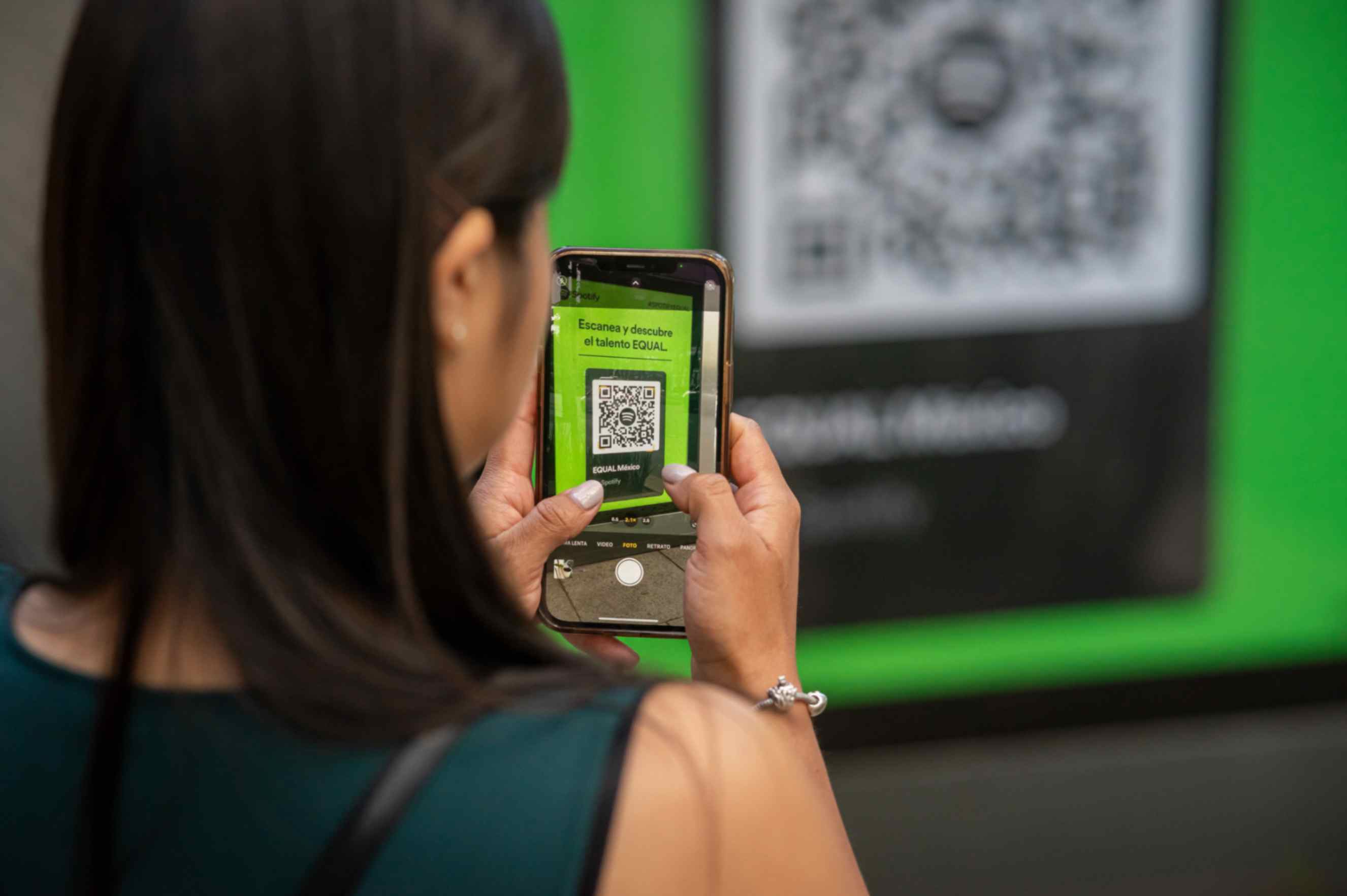How Do I Find the QR Code for an Image?
Jonathan Palley
Mar 16, 2024
There are many ways to generate a QR code for an image such as scanner apps, graphic design software and online QR code generators. But if you are looking for a more convenient and efficient way, we highly suggest that you stick with QR code generators.
There are tons of FREE QR code generators online that offer advanced features, allowing you to create a QR code within seconds. Keep reading as we share tips on how to create unlimited dynamic QR codes at no cost.
There are tons of FREE QR code generators online that offer advanced features, allowing you to create a QR code within seconds. Keep reading as we share tips on how to create unlimited dynamic QR codes at no cost.
Generating Dynamic QR Codes for Images
One great tool that can make this possible is QR Code Generator Hub. This free tool offers full customization with a simple but powerful user interface.
Want to learn how to use this? Here's a short but complete step-by-step guide for you:
Step 1: Using any browser on your mobile device or computer, navigate to QRCodeGeneratorHub.com. This widely-used QR code generator allows you to create dynamic QR codes without any associated costs.
Step 2: Dynamic QR codes are versatile, catering to various purposes based on your needs. To generate a dynamic QR code directing users to an image, choose the "image" option among the digital content types and upload your desired image. Alternatively, opt for the "URL" option to input the link for the image you wish to share.
Above the text box, you'll find options for different digital content types such as PDFs, vCards, and applications. Note that available fields may differ depending on the chosen digital content.
For instance, creating a vCard QR code prompts a form for entering contact information, while an application QR code allows you to attach a download link. An excellent feature of dynamic QR codes from QR Code Generator Hub is their flexibility; you can adjust their functionality even after printing.
Step 3: QR Code Generator Hub provides unlimited and free customization options for your QR code's design. Use this dynamic QR code generator to adjust the logo, colors, style, border, and text to align with your brand and specific use case.
Step 4: If you're not registered, simply click the download button to save the dynamic QR code to your computer. If you've signed up, select the appropriate file format to ensure compatibility with your intended device.
Step 5: Include your QR code in your marketing materials, whether in print or digital form. Place it prominently for easy visibility by your customers or audience.
Don’t forget that you can also use QR Code Generator Hub to monitor your image QR code campaign performance. This is because they have unlimited scanning and built-in tracking features for all their users WITH NO CHARGE.
Benefits of Using Image QR Codes
The sudden popularity of the QR code made it a common sight for everyone when visiting any business establishment. Here are some of the benefits of image QR codes:
1. Capturing Customer's Attention
Image QR codes are more than just conventional black-and-white patterns, they are visually captivating elements that demand attention. Their aesthetic appeal makes them stand out in the crowded visual landscape, ensuring that consumers are not just scanning but actively engaging. This visual allure acts as a silent invitation, drawing the gaze and curiosity of potential users, making your QR codes not just functional but visually striking.
2. Shaping Brand Identity for Marketing
Image QR codes seamlessly integrate into branding and marketing strategies, becoming integral components of your brand identity. Whether on product packaging, promotional materials, or advertisements, these visually enhanced codes contribute to a cohesive and sophisticated brand narrative. They don't just convey information; they actively participate in elevating brand visibility and reinforcing your brand's image.
3. Versatile Customization
The versatility of image QR codes extends to a plethora of customization choices. From incorporating brand logos, color schemes, and design elements to choosing varied shapes and sizes, the customization options are virtually limitless. This adaptability ensures that your QR codes align seamlessly with your brand aesthetics, contributing to a unified and visually appealing representation across diverse platforms.
4. Analytics and Tracking Insights
Image QR codes are not just about facilitating access; they are robust tools for data-driven decision-making. With built-in analytics and tracking capabilities, you gain valuable insights into user behavior. Track scans, analyze user demographics, and measure the effectiveness of different campaigns. This wealth of information empowers businesses to make informed decisions, refine strategies, and maximize the impact of QR code initiatives.
5. Device Compatibility
Whether users wield iOS or Android, smartphones, or tablets, these codes seamlessly adapt, ensuring your visual content reaches the broadest audience. This inclusivity not only broadens your reach but also ensures that your QR codes are accessible to a wide spectrum of users.
6. Elevated User Connection
Image QR codes serve as more than just conduits for information; they are catalysts for user connection and engagement. By combining visual appeal with easily accessible content, they create an immersive experience for users. Whether scanning a QR code on a product, advertisement, or promotional material, users are prompted to engage actively, fostering a deeper and more meaningful connection between your brand and your audience.
Strategically using image QR codes in your business ecosystem offers a blend of visual appeal, brand enhancement, customization, analytics and user engagement. As more nad more businesses navigate the digital landscape, image QR codes emerge as indispensable tools that not only convey information but actively contribute to a holistic and impactful brand experience.
Example Use cases for Image QR codes
Listed below are some ways to use image QR codes:
- Art galleries and museums: You can display QR codes next to artwork or exhibits, providing visitors with access to supplementary information, high-resolution images, or videos relating to the piece.
- Product packaging: Placing QR codes on product packaging helps customers to instantly view product manuals, assembly instructions, warranty information, or promotional content.
- Real estate listings: Including QR codes in property listings allows potential buyers to scan the code and access high-quality photos, virtual tours, or complete floor plans of the property.
- Restaurant menus: Using QR codes also provides secure access for customers to view photographs of the food, read customer feedback, or access nutritional details.
- Educational materials: QR codes can be embedded in textbooks, workbooks, or instructional posters, providing students with access to additional facts, interactive quizzes, or video lectures.
These are some of the key benefits of image QR codes. To learn more about its benefits for different businesses, you can visit the free online resource found in our Academy and YouTube channel.