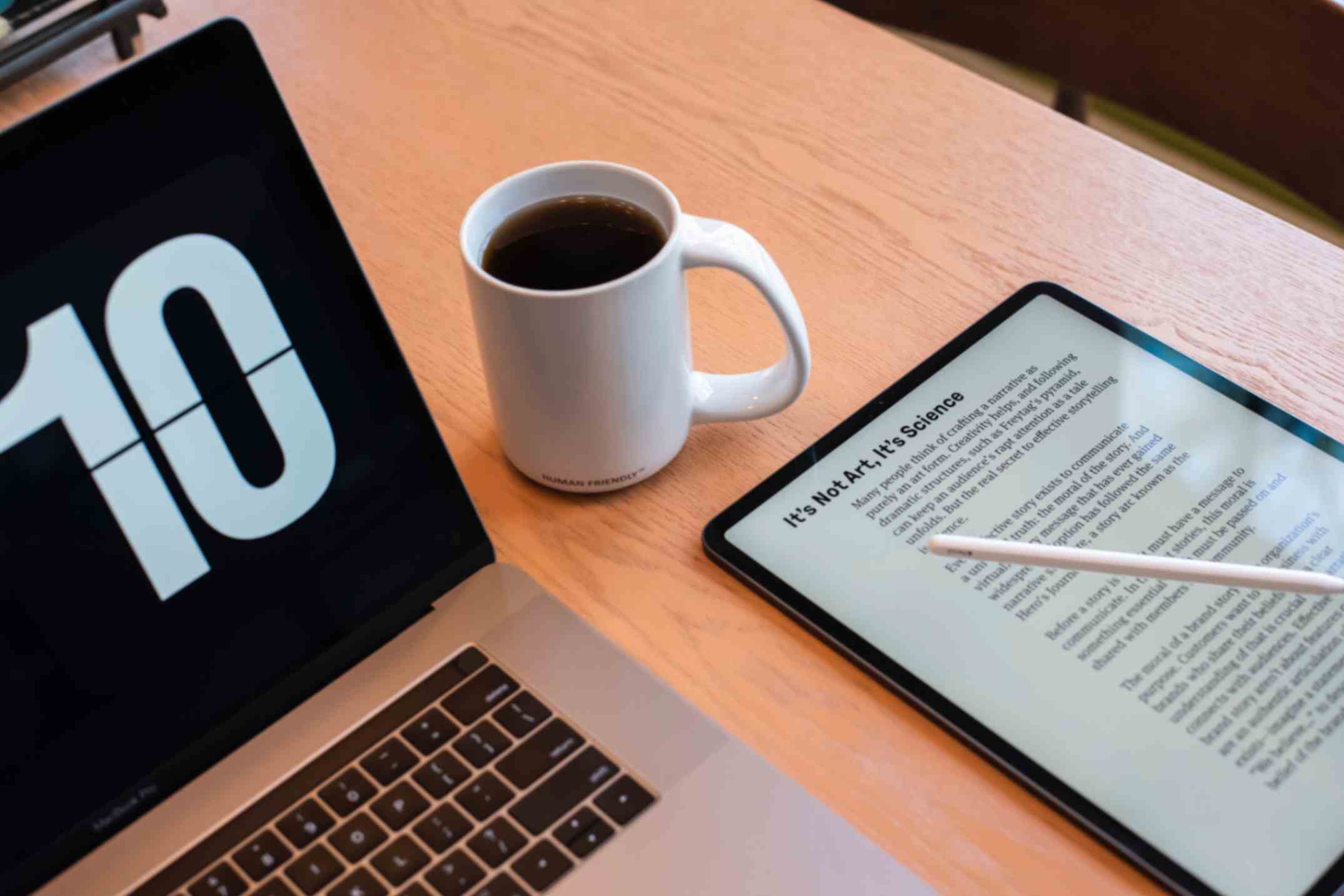How to Generate QR Code for PDF File Free?
Jonathan Palley
Mar 14, 2024
There are several ways to create a dynamic QR code for a PDF file for free. You can do it with QR code generator applications, coding or programming methods or the best and easiest way, online QR Code Generators.
Using QR code generators are user-friendly tools that allow you to create dynamic QR codes in just a few clicks. They also offer additional services, such as unlimited scanning, customer support and tracking, which are beneficial for marketing campaigns.
How to Generate Free PDF Dynamic QR Codes?
To use this free PDF QR code generator, here are some steps that you can follow:
Step 1: To get started, open your web browser on either your mobile device or computer. Then, visit QRCodeGeneratorHub.com, a platform designed to simplify the process of generating customized QR codes.
Step 2: On the main page of QRCodeGeneratorHub.com, you'll see a designated text box for entering your content. Just above this text box, you can select "PDF" as the content type. This choice indicates your intention to create a QR code specifically for a PDF file.
Step 3: Click within the text box to upload your existing PDF file. It's important to ensure that the PDF contains the precise information or content you intend to share.
Step 4: Make sure to customize the QR code's design to match your brand or personal preferences. You can make adjustments to colors, include your logo, and fine-tune design elements like style, border, and text.
Step 5: Proceed to generate your PDF QR code by clicking the "Generate" button. This initiates the creation process. After the QR code has been successfully generated, click "Download" to save it to your device.
Step 6: Now, with your PDF QR code ready, you have two primary options for effective sharing. You can choose to print the QR code on physical materials such as brochures, posters, or flyers for offline use. Alternatively, you can effortlessly share the digital QR code online through your website, social media platforms, or distribute it via email.
Step 7: When someone scans your QR code using a QR code reader app on their mobile device, they will have immediate access to the linked PDF document. This straightforward process offers a user-friendly way to share PDF content with your intended audience, whether it's for promotional materials, informational resources, or any specific purpose.
Importance of Dynamic QR Codes for PDF Files
In today's digital age, QR codes have become extremely popular for many individuals and professionals wanting to share information, especially PDFs.
There are many reasons why people prefer to use PDF QR codes, rather than sending them in plain file format. Listed below are some of their benefits
Enhanced User Experience Through Instant Information Sharing
The essence of dynamic QR codes lies in their ability to provide instant access to information. In the case of PDF files, this translates to an enhanced user experience.
Whether you're distributing event flyers, product catalogs, or educational materials, users can swiftly access detailed content by scanning the QR code, eliminating the need for cumbersome manual searches. This instant gratification significantly contributes to a positive and efficient user experience.
Whether you're distributing event flyers, product catalogs, or educational materials, users can swiftly access detailed content by scanning the QR code, eliminating the need for cumbersome manual searches. This instant gratification significantly contributes to a positive and efficient user experience.
Versatility for Businesses Across Various Verticals
Businesses, regardless of their industry, can leverage the power of PDF QR codes across multiple facets of their operations. From product catalogs that dynamically update with new offerings to event flyers that evolve as details change, these QR codes serve as dynamic gateways to a business's virtual presence.
You can also integrate QR codes in physical promotional materials. This offers users a direct link to online platforms for further exploration.
You can also integrate QR codes in physical promotional materials. This offers users a direct link to online platforms for further exploration.
Real-time Updates and Relevance
The dynamic nature of these QR codes extends beyond their initial creation. Businesses can update the linked PDF files in real-time, ensuring that users always have access to the latest and most relevant information. This feature is particularly beneficial for product updates, pricing changes, or dynamic content such as event schedules.
Interactive Marketing Collateral
Elevate your marketing collateral to an interactive level by incorporating dynamic QR codes on brochures, flyers, or banners. These codes can link to detailed PDF documents, providing users with in-depth information about products, services, or promotions. The interactive element not only engages the audience but also empowers them with comprehensive insights.
Analytics and Insights
Dynamic QR codes offer the added advantage of analytics. Businesses can track user engagement, monitor the popularity of specific PDF files, and gather insights into user behavior. This data-driven approach enables businesses to refine their content strategy and tailor their offerings based on user preferences.
Example Use Cases of PDF QR Codes
PDF QR codes can be used in a variety of ways including:
- Resumes and Portfolios: Add a PDF QR code on your resume or portfolio to make it easier for future employers or clients to download and evaluate your full qualifications or sample works.
- Event Tickets: Create PDF QR codes for digital event tickets that guests may easily store and present for admittance.
- Event Programs: Create a PDF QR code for event programs so that attendees can simply download and view the full schedule, speaker bios, and session descriptions.
- Educational Materials: In educational contexts, you can use PDF QR codes to provide supplementary materials such as study guides, handouts, or reference sheets, giving students instant access to additional resources.
- Menus and Recipes: Include PDF QR codes in restaurant menus or recipe books to give customers access to full menus, nutrition information, or thorough cooking instructions.
- Magazine and newspaper: Stories should include PDF QR codes that allow readers to access related content, expanded interviews, or multimedia elements on their digital devices.
There are many ways you can employ QR codes to fit your needs. In this case, all you need is your creativity and a PDF file ready.
Conclusion
The importance of dynamic QR codes for PDF files cannot be overstated in today's digital landscape. These codes enhance user experiences by providing instant access to relevant information, whether it's event schedules, educational materials, or product catalogs. Moreover, their versatility extends across various industries, offering businesses real-time updates, interactive marketing collateral, and invaluable insights through analytics.