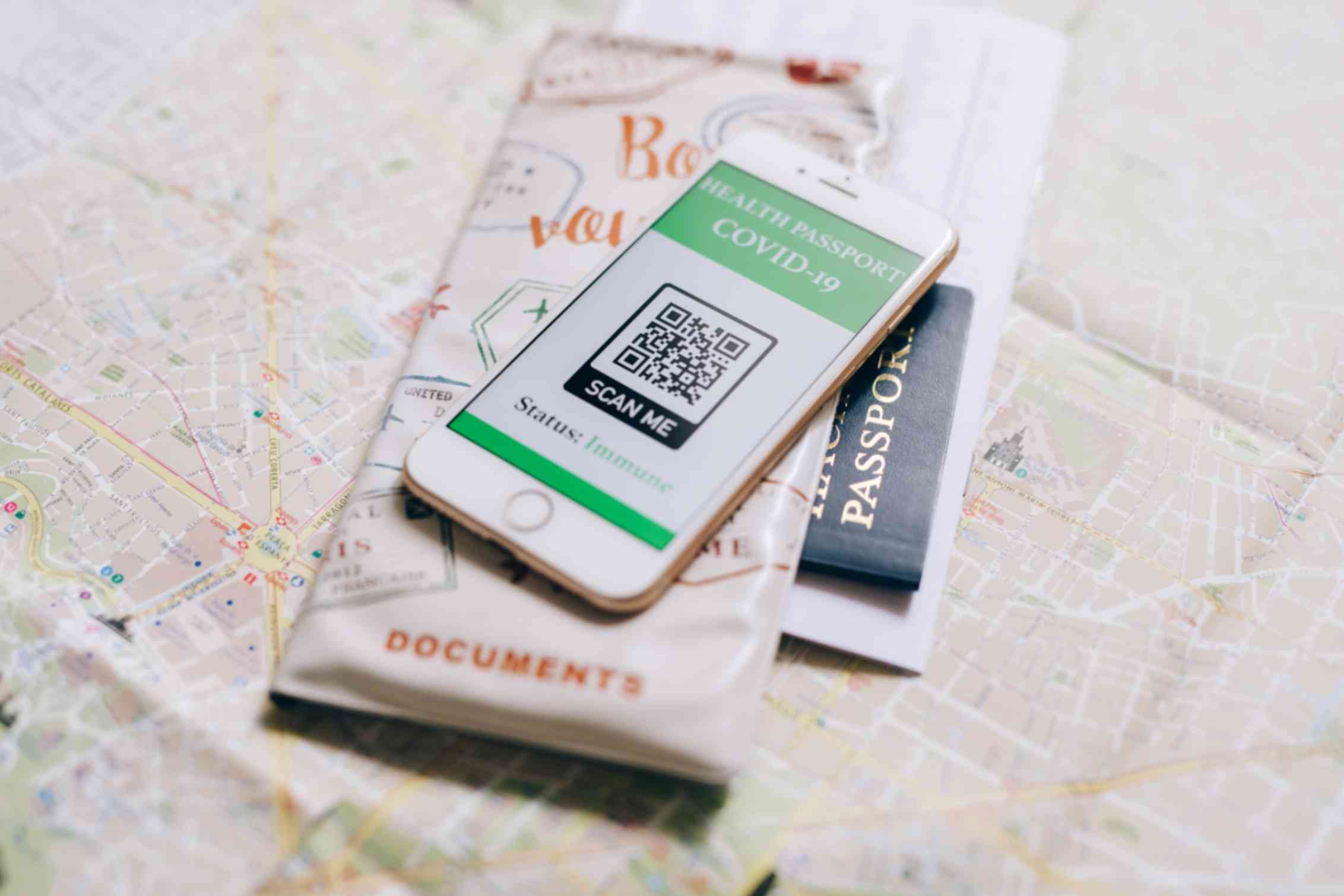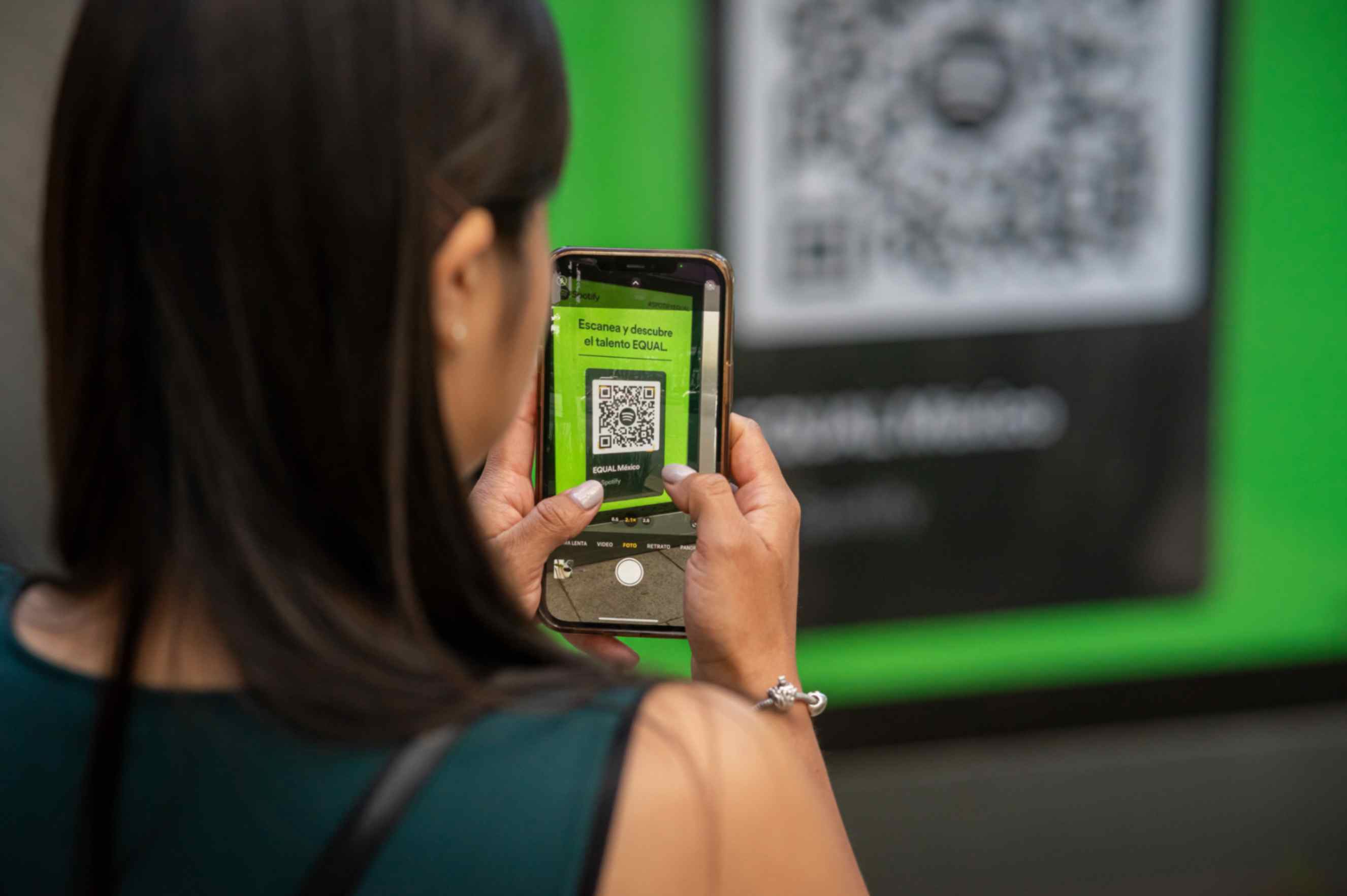How to Make a QR Code for a PDF?
Sally Wright
Nov 3, 2023
Creating a QR code for a PDF file is a relatively straightforward process and does not require any technical knowledge. What's even great about this is that you can make one for free with QR Code Generator Hub in just a matter of seconds. All you need is the PDF file that you wanted to link with a QR code and your creativity.
How to Generate a PDF QR Code
If you're looking to enhance your PDF documents and make them more accessible for offline and online users, here's how you can make unlimited dynamic QR codes with this free PDF QR code generator:
Step 1: To begin, open your preferred web browser on either your mobile device or computer. Then, navigate to QRCodeGeneratorHub.com, a platform specifically designed to simplify the process of generating customized QR codes.
Step 2: On the main page of QRCodeGeneratorHub.com, you'll find a dedicated text box where you can input your content. Just above this text box, you'll have the option to select "PDF" as the content type.
Step 3: Click within the text box to upload the PDF file you intend to store in a QR code. It's essential to ensure that the PDF contains the precise information or content you wish to share with your audience.
Step 4: Personalize the design of your QR code to match your brand identity or personal preferences. QR Code Generator Hub offers unlimited adjustments of colors, logo and design elements, including style, border, and text all for free.
Step 5: Proceed to generate your PDF QR code by simply clicking the "Generate" button. This initiates the creation process. Once the QR code is successfully generated, click "Download" to save it to your device.
Step 6: With your PDF QR code ready, you have two primary options for effective sharing. You can choose to print the QR code on physical materials like brochures, posters, or flyers for offline use. Alternatively, you can effortlessly share the digital QR code online via your website, social media platforms or distribute it through email.
Step 7: When someone scans your QR code using a QR code reader app on their mobile device, they will immediately access the linked PDF document. This straightforward process offers a user-friendly means to share PDF content with your intended audience, whether it's for promotional materials, informative resources, or any specific purpose.
Best Practices for Using QR Codes with PDFs
QR codes or Quick response codes are two-dimensional barcodes that are used to store various types of information, including PDFs. This tool has gained popularity in recent years due to its versatility which makes it ideal for connecting print and digital media.
For you to maximize their effectiveness for PDFs, here are some practices that you should consider:
- Place the QR code in prominent locations. Make sure that it is visible and is not overpowered by other design elements.
- Optimize the PDF QR code's size and resolution to make it easy for online users to scan.
- Test the QR code with different mobile devices to ensure its functionality.
- Regularly monitor and analyze the performance of the QR code using QR Code Generator Hub's tracking feature.
Example Use Cases of PDF QR Codes
Here are some popular ways to use PDF QR codes:
- Brochures and Flyers: Include a QR code in the form of a PDF on printed brochures or flyers to allow users to instantly access further information or product catalogs.
- Product Manuals: Attaching a PDF QR code to product packaging or user manuals gives users fast access to extensive instructions, troubleshooting guides, or warranty information.
- Event Programs: Create a PDF QR code for event programs so that attendees can simply download and view the full schedule, speaker bios, and session descriptions.
- Educational Materials: Adding PDF QR codes to provide additional educational materials such as study guides, handouts, or reference sheets, giving students instant access to additional resources.
Conclusion
With the increasing demand for better connectivity, PDF QR codes are now an indispensable tool to connect more people with your content. By following the steps outlined combined with the best practices above, you can easily create high-quality QR codes to store your PDF files.