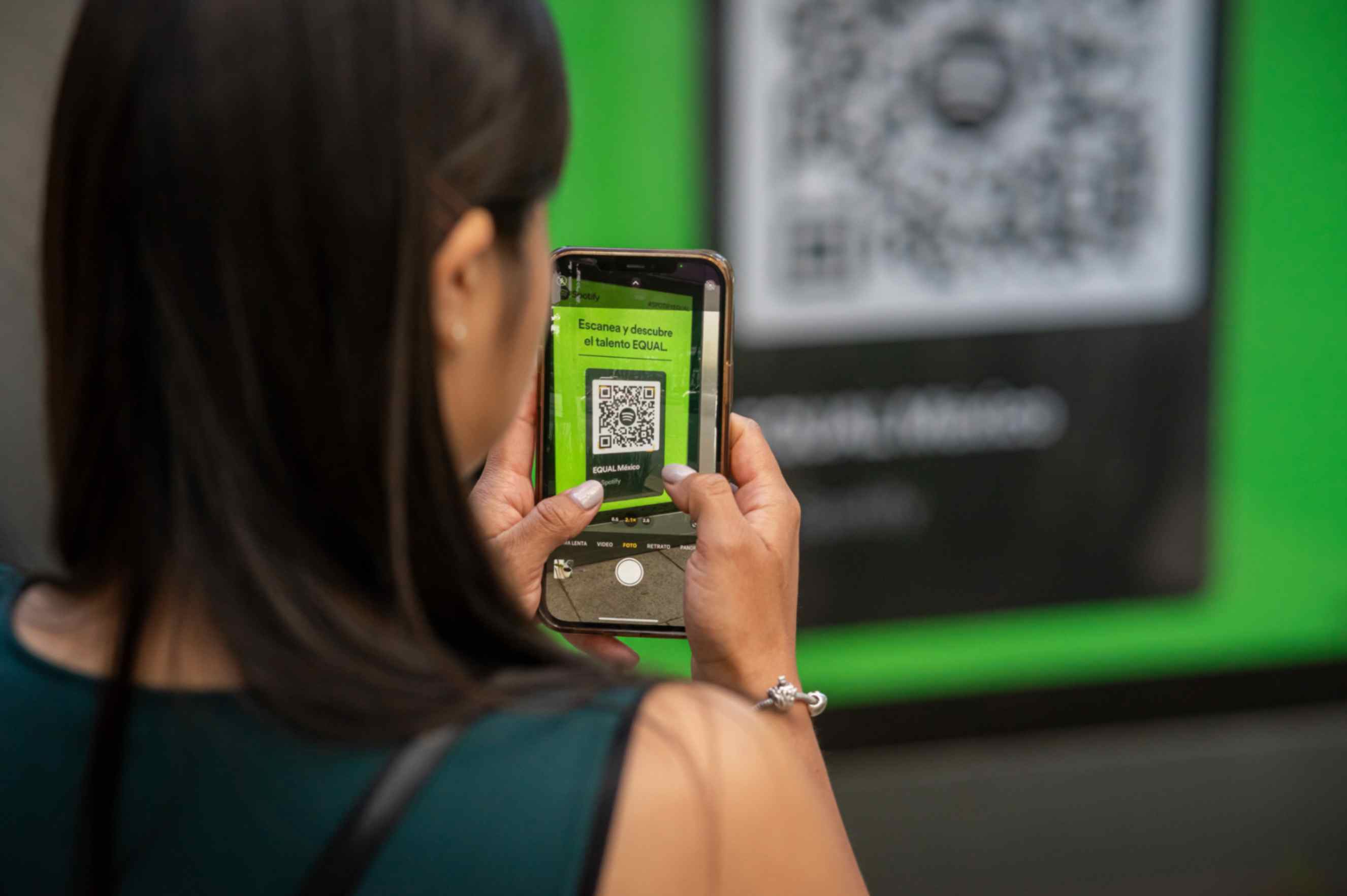How to Turn a QR Code for a PDF Free?
Jonathan Palley
Mar 14, 2024
If you are looking for the easiest way to generate a PDF QR code, then you are just in the right place! Creating a QR code can be done in just a few steps and does not require any experience or technical knowledge. Plus, you can create an unlimited high-quality QR code design for free using the QR Code Generator Hub app.
Here's a step-by-step guide on how to generate an unlimited free PDF QR code:
Step 1: Start by visiting QRCodeGeneratorHub.com using your web browser on your mobile device or computer. This platform provides versatile QR code generation services which include unlimited QR code creation, customization, downloads and scans.
Step 2: On the main page, you'll find a text box where you can input your content. Above the text box, select "PDF" as your desired content type.
Step 3: Click on the text box, where you can upload the PDF file that you want to convert into a QR code. Make sure your PDF contains the information or content you wish to share.
Step 4: If you desire, you can customize the design of your QR code to match your brand or personal preferences. You can change colors, incorporate a logo, and fine-tune the style, border, and text.
Step 5: Generate your PDF QR code by clicking the "Generate" button. Once generated, click "Download" to save the QR code to your device.
Step 6: Now, you can either print the QR code on physical materials like brochures, posters, or flyers or share the digital QR code online through your website, social media platforms, or via email. When someone scans the QR code using a QR code reader app on their mobile device, they will instantly access the linked PDF document. This provides a convenient way to share PDF content with your audience.
Best Practices for Dynamic QR Code Implementation
Whether you want to distribute documents, brochures or any other PDF resources, employing QR codes is the perfect tool for efficient sharing. And when it comes to PDFs, linking them with QR codes eliminates the need for manual website navigation or downloads.
To optimize the usability and scanning experience with QR codes, we have listed some tips that you can follow:
- Optimize the size, contrast and resolution of the QR code to ensure its scanning accuracy.
- Choose a strategic location to display the QR code. Make sure that it is easily visible to your target audience to improve the scan rate.
- Make sure to test the QR code with multiple mobile devices and scanning apps to verify its compatibility.
- Include clear and concise instructions on how to scan and use the QR code to serve as a guide for online users.
- Regularly track and analyze the dynamic QR code performance. This helps you to develop better strategies and make adjustments to improve results.
Example PDF QR Code Use Cases
Listed below are some of the popular ways you can use dynamic QR codes for your varying needs:
Whitepapers and Reports
For businesses and researchers looking to disseminate in-depth analyses or industry insights, PDF QR codes provide an elegant solution. By embedding QR codes within printed materials or digital communications, stakeholders can effortlessly access whitepapers, research reports, or detailed analyses, fostering informed decision-making and knowledge sharing.
Product Documentation
Gone are the days of rummaging through piles of paper manuals or searching online for product instructions. With PDF QR codes, manufacturers can streamline the user experience by linking directly to digital copies of user manuals, safety guidelines, or assembly instructions. This not only enhances user satisfaction but also reduces the environmental impact of printing extensive documentation.
Brochures and Flyers
PDF QR codes add an interactive dimension to traditional printed materials such as brochures or flyers. By including QR codes linked to PDFs, businesses can provide potential customers with instant access to additional details, product catalogs, or exclusive offers, driving engagement and conversions.
Product Manuals
Whether it's assembling furniture, setting up electronic devices, or troubleshooting appliances, PDF QR codes simplify the user experience by providing direct access to product manuals. By affixing QR codes to product packaging or including them in user manuals, manufacturers empower customers to resolve queries or issues efficiently, enhancing brand loyalty and customer satisfaction.
Event Programs
Organizing events can be a logistical challenge, but PDF QR codes offer a seamless solution for distributing event programs. Attendees can simply scan QR codes to access comprehensive schedules, speaker bios, and session descriptions, ensuring they stay informed and engaged throughout the event.
Conclusion
The versatility and convenience of PDF QR codes make them invaluable tools for sharing detailed content across various contexts. Whether it's disseminating research findings, providing product documentation, enhancing marketing materials, or simplifying event logistics, PDF QR codes streamline information access and elevate user experiences.
As businesses and individuals continue to embrace digital innovation, leveraging PDF QR codes promises to revolutionize the way we share and consume information in our daily lives. To learn more about dynamic QR code creation and its other types, feel free to check out our Academy.
As businesses and individuals continue to embrace digital innovation, leveraging PDF QR codes promises to revolutionize the way we share and consume information in our daily lives. To learn more about dynamic QR code creation and its other types, feel free to check out our Academy.