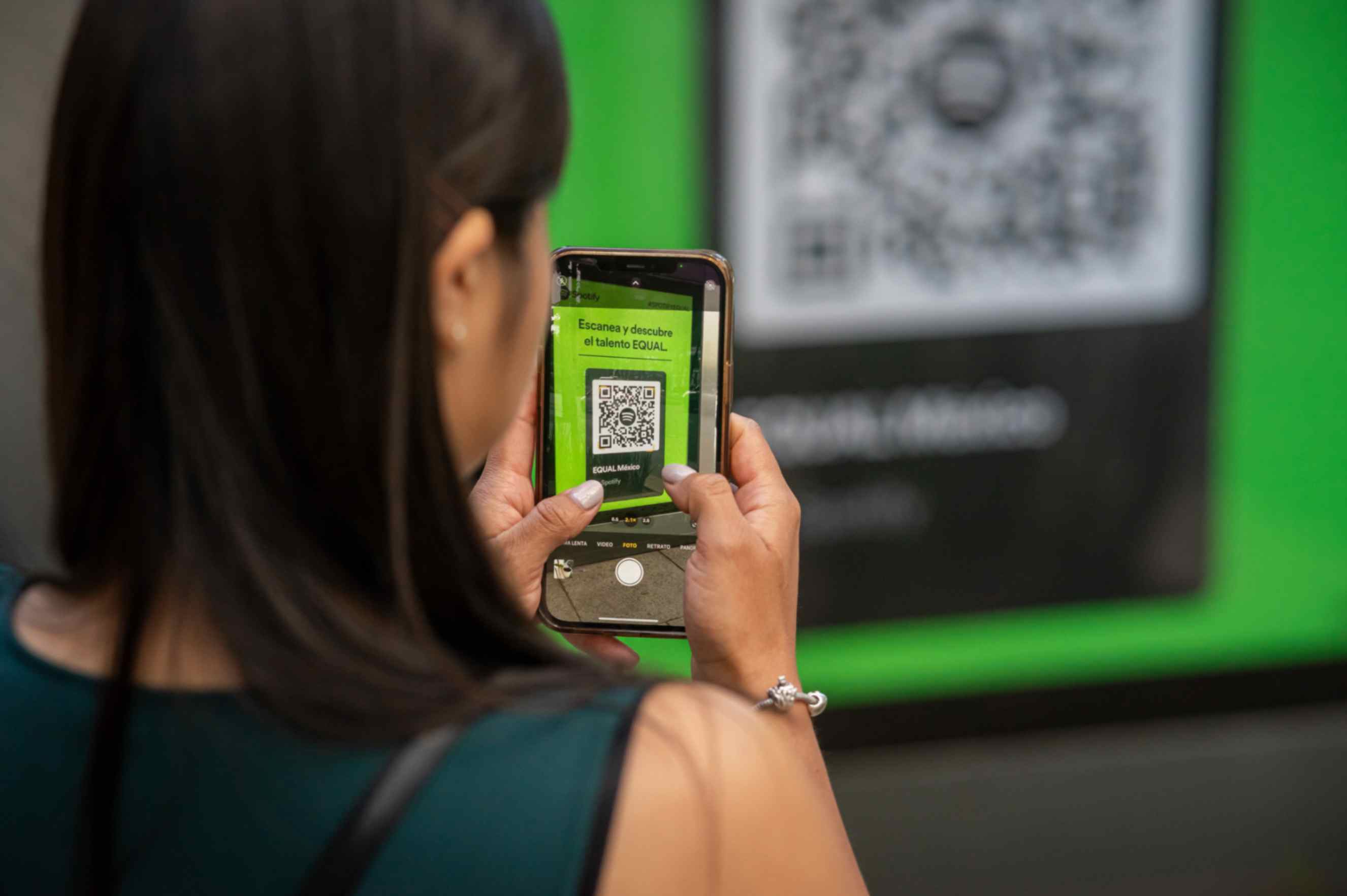How Do I Get My Facebook QR Code?
Sally Wright
Mar 16, 2024
Generating your own Facebook QR codes is a simple but effective way to enhance your online presence and networking. If you are wondering how you can get one, the best and easiest way is with the help of QR Code generator tools. And what's great about them is that you can use their features for free.
To generate a QR code, we highly recommend using QR Code Generator Hub. It is a free online tool that you can use to create high-quality QR codes within seconds.
How can you use this tool? We've prepared a step-by-step guide to help you.
Step 1: Access QRCodeGeneratorHub.com using any browser on your mobile device or desktop. This widely-used QR code generator enables the creation of dynamic QR codes without any associated costs.
Step 2: Dynamic QR codes cater to various needs. If you want to guide users to a specific page or profile, opt for the URL option in the digital content types and paste your Facebook link.
Above the text box, you'll find options for different digital content types like PDFs, images, vCards, and applications. Note that the fields may differ based on the chosen digital content type.
For example, creating a vCard QR code will prompt a form for entering contact information, while an application QR code will let you attach a download link. A significant perk of dynamic QR Codes from QR Code Generator Hub is their flexibility—you can modify their functionality even after printing.
Step 3: QR Code Generator Hub provides free customization options. Use this dynamic QR code generator to adjust the logo, colors, style, border, and text to match your brand and use case.
Step 4: If you're not registered, click the download button to save the dynamic QR code to your computer. For registered users, choose the appropriate file format for compatibility with your device.
Step 5: Incorporate your QR Code into your marketing materials, whether in print or digital form. Ensure it's prominently placed for easy visibility by your customers or audience.
A noteworthy advantage is the ease with which you can modify the functionality of your dynamic QR codes by logging in, eliminating the need for reprinting or adapting to changing marketing priorities.
What is a Facebook QR Code?
If you are not familiar with Facebook QR codes, they are basically unique barcode that is linked to your profile or page. When scanned using a smartphone camera and a scanner app, the QR code gets decoded and instantly directs you to the designated page.
Basically, Facebook QR codes serve as a convenient way for people to connect with you or your business.
Aside from that, QR codes offer more benefits, especially for businesses. This includes:
- Connects people from the physical to the digital world.
- Provides easy access to Facebook pages without the need for tedious manual searching.
- Increases the possibility of increasing the number of followers, likes, and online interaction.
- Allows for campaign performance tracking and monitoring.
You can explore more of the QR code benefits for business through our Academy and YouTube channel.
Example Use Cases for Facebook QR Codes
Harnessing dynamic QR codes for your business opens up a realm of possibilities, enhancing user engagement and providing seamless connections between the physical and digital worlds. There are many ways to employ Facebook QR codes for your business such as:
Customer Service and Support
Implement dynamic QR codes on support documents to offer proactive assistance on your Facebook page. Keep the content dynamic, updating it with troubleshooting guides, video tutorials, and community discussions. This not only streamlines the support process but also fosters a sense of community among your users.
Sponsored Promotions
Elevate your promotional strategies by collaborating with influencers or partners to create dynamic QR codes. These codes can lead users to specially curated Facebook posts featuring exclusive offers, behind-the-scenes content, or collaborative campaigns. Keep the promotional momentum going by dynamically updating content to sustain user interest.
Networking Events
Infuse networking events with dynamism by generating QR codes for attendees. Enable seamless connections on Facebook, allowing for real-time updates to contact information. This ensures that the networking experience extends beyond the event, fostering ongoing collaborations and professional relationships.
Restaurant Menus
Transform your restaurant's dining experience by incorporating dynamic QR codes on menus. Direct patrons to your Facebook page where they can discover reviews, receive real-time updates on menu changes, and even unlock exclusive discounts. Keep the culinary adventure alive by updating content dynamically to reflect seasonal specials and promotions.
Non-Profit Organizations
Empower non-profit organizations to engage their audience dynamically through QR codes. Link viewers directly to the organization's Facebook page, where they can stay informed about the cause, make donations, and actively participate in community discussions. Keep the content dynamic with updates on ongoing projects and impact stories.
Events and Invitations
Enrich the event experience by generating dynamic QR codes for invitations. Link these codes to your Facebook event page, where attendees can RSVP and access real-time updates. Keep the excitement alive by dynamically updating event details, ensuring that participants are well-informed throughout the entire journey.
Business Cards and Marketing Materials
Elevate your brand impressions with dynamic QR codes on business cards and marketing materials. Tailor the user experience by dynamically directing customers to specific aspects of your Facebook page, such as product launches, promotions, or company updates. This personalized approach leaves a lasting impact on potential clients and partners.
Conclusion
Leveraging Facebook QR codes through platforms like QR Code Generator Hub offers a powerful and accessible way to enhance your online presence, networking, and marketing strategies.
By embracing the potential of Facebook QR codes and utilizing them strategically, you can elevate your brand presence, foster meaningful connections, and drive engagement in today's digital landscape. Explore the endless opportunities that dynamic QR codes offer, and unlock new avenues for growth, interaction, and success in your online endeavors.
By embracing the potential of Facebook QR codes and utilizing them strategically, you can elevate your brand presence, foster meaningful connections, and drive engagement in today's digital landscape. Explore the endless opportunities that dynamic QR codes offer, and unlock new avenues for growth, interaction, and success in your online endeavors.