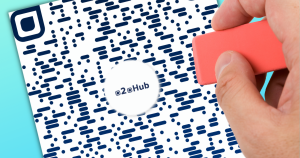How to Add Color to QR Codes
Sally Wright
Jul 10, 2024
“Why do two colors, put one next to the other, sing? Can one really explain this?”
- Pablo Picasso
You don't need to be Picasso to appreciate that colors are integral to great design. Every marketer knows the importance of a great brand colors and every designer knows that the right choice of colors can make or break a poster or website.
And yet, when you think of a QR code, you probably think of black and white.
Do QR codes need to be black and white? In short: NO.
Let me say that again: QR codes do not need to be black and white. You can make QR codes fit your design and brand (with a few important caveats we outline below). To understand what those caveats are and why so many QR codes are black and white, let's dive into a bit of history.
Why are QR Codes Often Black and White?
QR codes are scanned with digital cameras. While the digital cameras embedded in your smartphone today are amazing pieces of miniaturization and technology, the first digital cameras were not.
If you are of the right age, try to remember the home camcorder from the early 1990's! They were low resolution with poor color contrast.
So how does that relate to QR codes? For a camera to read a QR code it needs to be able differentiate between the dark squares and the light squares. If you have a very poor camera, this can be tricky to do.
So, when QR codes were first invented, in the early 1990's, the designers wanted to give the bad digital cameras reading the QR code the best chance possible to be able to successfully read them. Thus, they used the highest contrast colors they could: black and white.
QR codes today aren't scanned with camera technology from the 1990's. They are scanned with modern smartphones that have incredible cameras embedded in them. These cameras rival the most expensive cameras from just ten years ago. Thus, you don't need to be stuck in an early 1990s mentality and use black and white QR colors.
Of course, there are a few caveats. But the caveats aren't really about QR codes – they are simply about good design.
Best Practices for Designing QR Codes with Color
When you choose the color (and size) of your QR code it needs to be readable in the situation it will be used in.
This is no different than when you choose the colors and size of anything else that you print. In fact, the “eye test” is a great way to judge whether a QR code design will work well: can someone with 20/20 vision easily differentiate between the light and dark parts of the colored QR code? If yes, you should be good to go.
This is no different than when you choose the colors and size of anything else that you print. In fact, the “eye test” is a great way to judge whether a QR code design will work well: can someone with 20/20 vision easily differentiate between the light and dark parts of the colored QR code? If yes, you should be good to go.
For example, some things to be careful of:
- Don't use two very light colors if your QR code will be in a place with lots of sunlight (that will wash out the two colors).
- The smaller your QR code color is, the more contrast is needed to make it legible. Cameras work like our eyes, it's easier to see small things with high contrast than small things with low contrast. Again, use the eye test to see if its legible.
- The faster that someone will need to scan it (I.e. driving by on a billboard); the higher the contrast should be. Again, this is the same as designing any sign for quick legibility.
The Best Way to Make Colorful QR Code
At QR Code Generator Hub, we allow you to make free, dynamic and COLORFUL QR Codes. Check out our thousands of design options. And, if you aren't familiar with why Dynamic QR Codes are better than standard QR Codes, be sure to read-up on our academy article on Dynamic QR Codes.