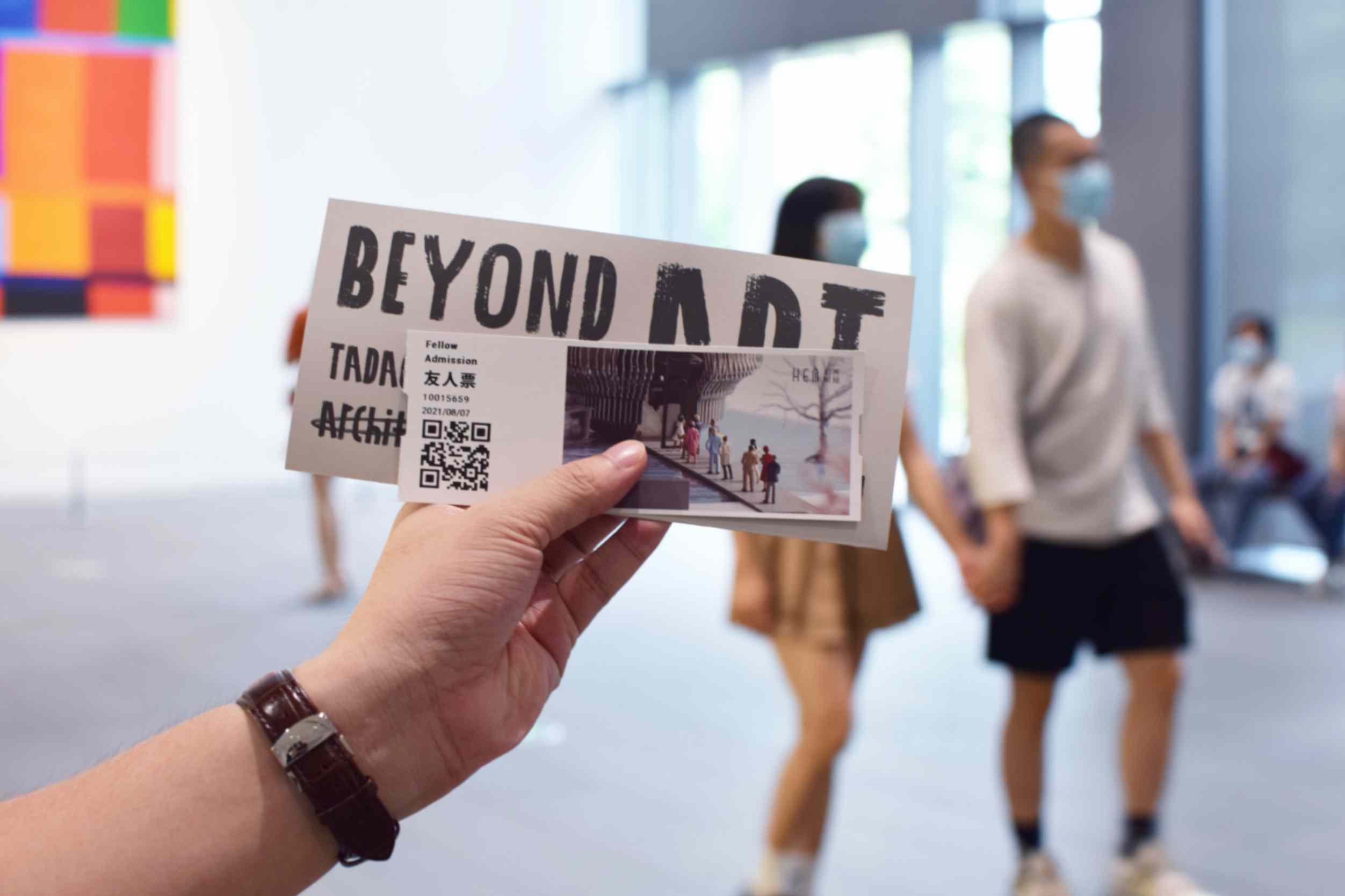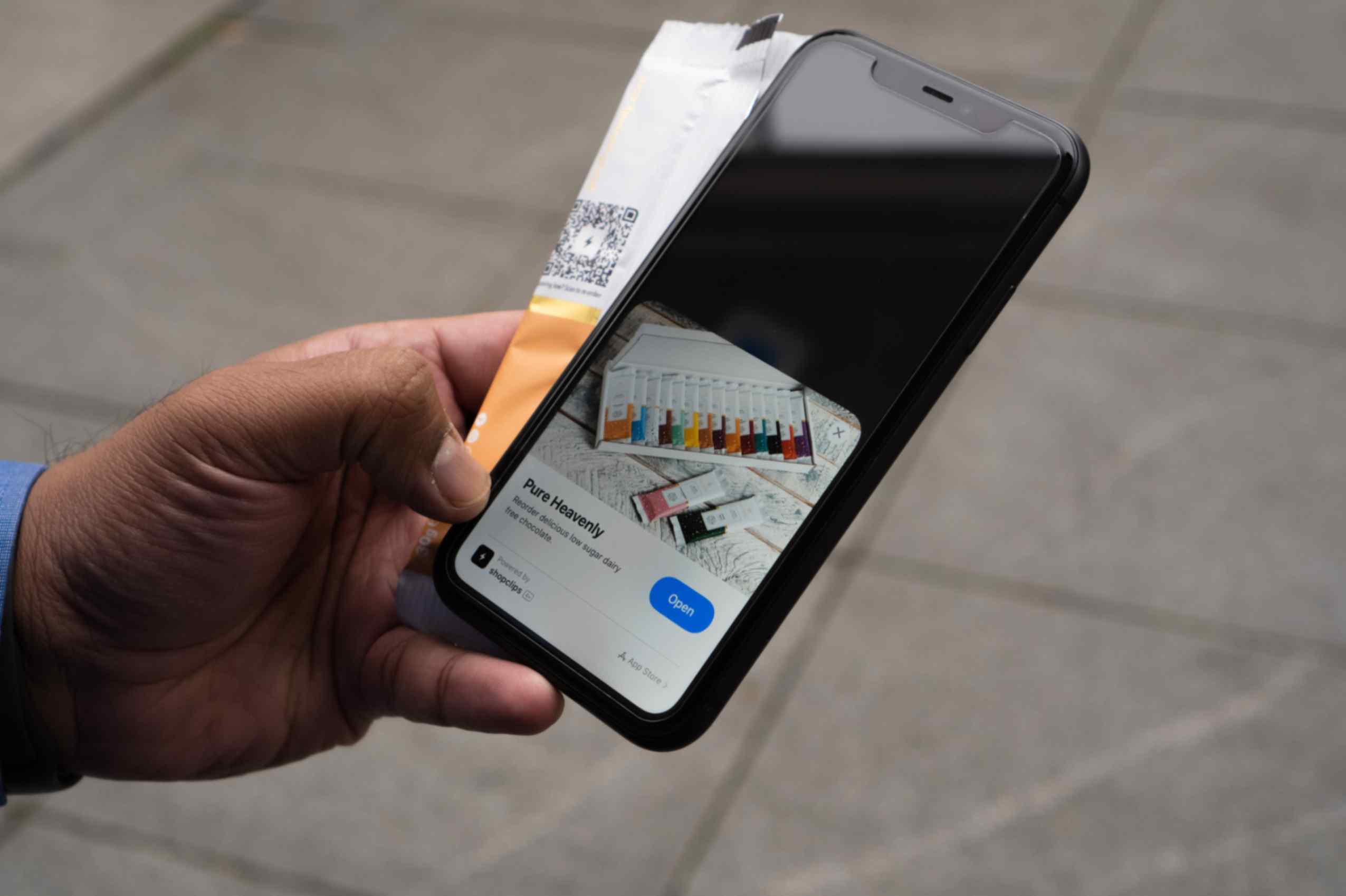7 Tips for Seamlessly Managing the QR Code Ticketing Systems
Sally Wright
Oct 25, 2023
As events and admissions continue to embrace the convenience of digital solutions, dynamic QR codes have become a popular choice for ticket distribution and entry validation. To help bring success to your event, we have listed the best practices you should know to effectively manage your QR code ticketing system.
Here are the following:
Customizing QR Codes for Branding
Make your dynamic QR codes an extension of your brand identity. By designing visually appealing that incorporate logos, colors, and event-specific themes, you reinforce brand recognition and create a memorable experience for attendees.
Customization also adds a professional touch to your ticketing process, elevating the overall event experience.
Integrating QR Codes into Order Confirmation Emails
Seamless integration of QR codes into order confirmation emails is crucial for a user-friendly ticketing experience.
Make sure that the QR code is prominently displayed in a visible location when customers receive their order confirmation. You should accompany the dynamic QR code with clear and concise instructions on how to use it for event entry. Using QR codes as event tickets helps to prevent confusion and ensure smooth check-ins.
You can check out this QR code integration for Order Confirmation Emails to learn more about the process.
Leveraging the "Order QR Codes" Feature
The "Order QR Codes" feature offers a powerful way to issue and create QR codes for each order. This level of personalization enhances tracking capabilities, enabling you to monitor attendee participation and reduce the risk of ticket fraud. Each customer receives a unique QR code, ensuring smooth entry and enhancing event security.
Setting Scan Limits for Different Events
You can also customize scan limits for the dynamic QR codes based on the type of event you are organizing.
For single-entry events, set the scan limit to one to prevent ticket reuse. In contrast, for rentals or passes, set the scan limit accordingly to accommodate multiple uses. This approach helps optimize your ticketing strategy and improves the attendee experience.
Tracking QR Code Scans and Accessing Scan History
QR code based tickets are prone to fraud and duplication. Thus, QR Code Generator Hub made it easier for you to stay informed about event attendance and engagement by tracking QR code scans. Accessing the scan history provides valuable data insights into attendee behavior, popular entry times, and overall event performance. Make sure to utilize this data to improve future event registration and marketing strategies.
Implementing Security Measures
Ensure ticket security by employing encryption techniques and validation methods for QR codes. Protect against unauthorized duplication and counterfeiting, safeguarding the integrity of your ticketing system. By prioritizing security, you create a trustworthy event environment for both organizers and attendees.
Handling Lost or Stolen QR Codes
Customer support is paramount when addressing ticket-related issues. Promptly assist customers who may have lost or misplaced their ticket's dynamic QR codes. Consider implementing a ticket replacement system to ensure a smooth experience for attendees and minimize disruptions.
These are some of the tips to follow when using the QR Code Generator Hub Shopify app to streamline check-ins, enhance security, and provide valuable data insights, making them a valuable asset for modern event management.
So, take the leap and adapt QR code-based ticketing to elevate your events and deliver exceptional experiences to your attendees.