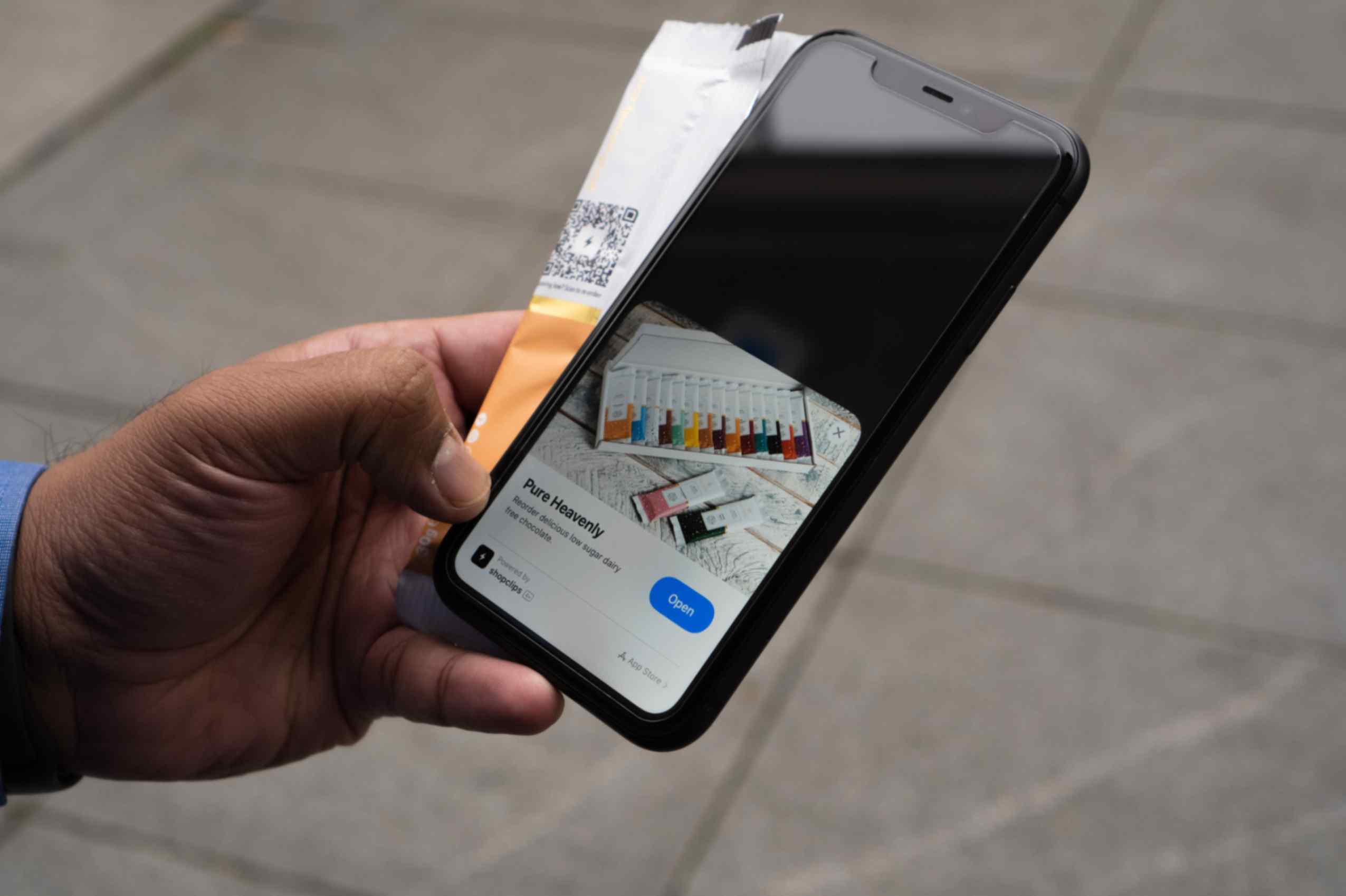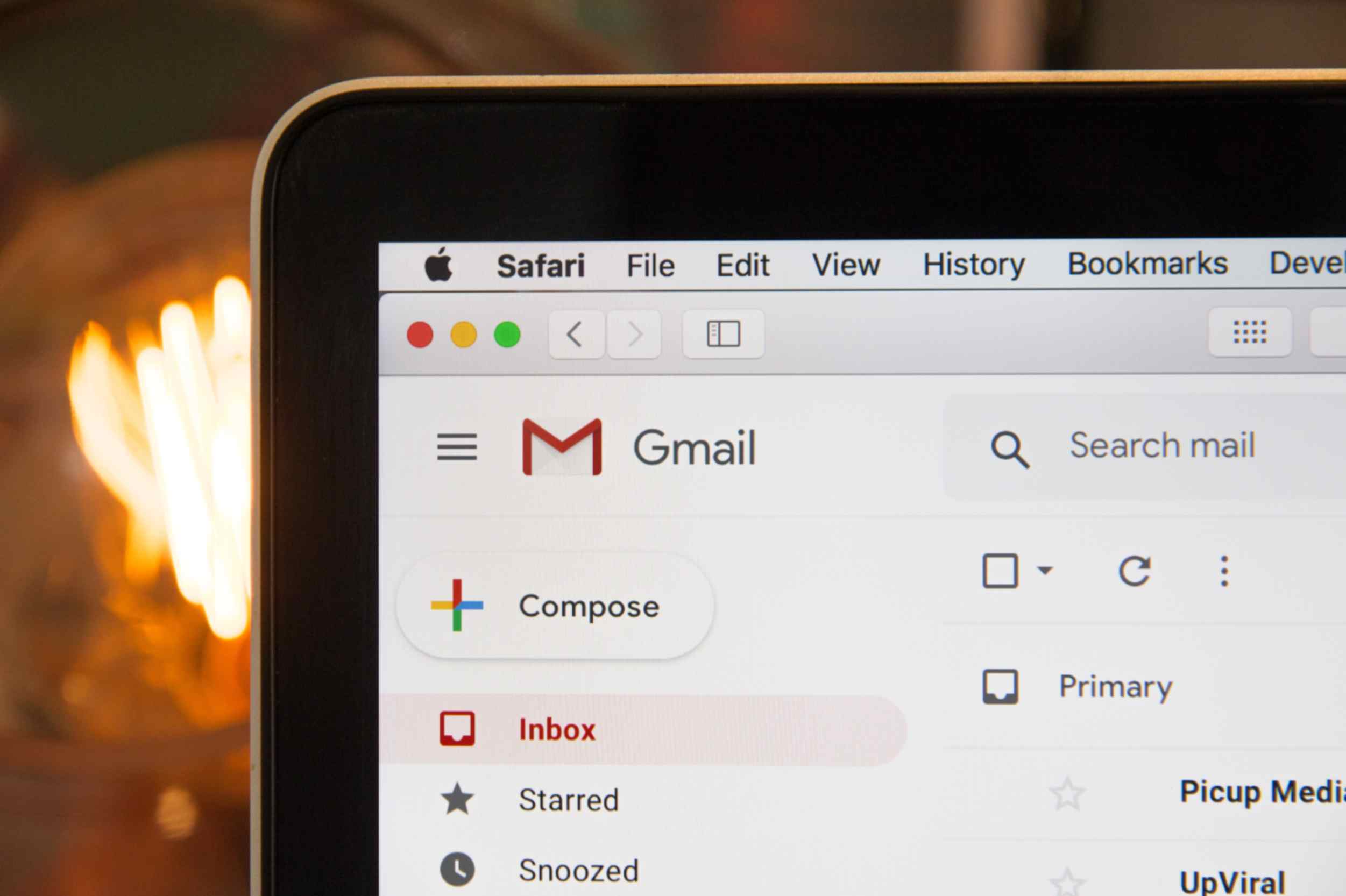Can I Use an Image as a Background for My QR Code?
Jonathan Palley
Sep 20, 2023
With the QR Code Generator Hub app for Shopify, you can create and modify the QR code background to suit your brand's aesthetic. Customizing dynamic QR codes allows you to enhance brand recognition and engage your audience effectively.
Whether you're looking to direct customers to product pages, apply discounts, or enable contactless payment, there are many ways to personalize your store QR codes using the QR Code Generator Hub Shopify app.
Selecting the Right Colors for QR Codes
Colors play a pivotal role in branding and design. When customizing your QR code, it's essential to choose the right colors to create an aesthetically pleasing and user-friendly code.
One of the most captivating features of the QR Code Generator Hub app is its ability to incorporate images as QR code backgrounds. This free QR code generator opens up a world of creativity, allowing you to enhance your QR codes with your logo or other visually compelling elements.
Listed below are some QR codes for Shopify designing tips that you should keep in mind:
1. Contrast is the Key
The first and most critical aspect of choosing colors is to create dynamic QR codes while maintaining contrast.
High contrast between the dynamic QR code and its background is vital to ensure smooth scanning. Dynamic QR codes should stand out from the background for scanners to quickly capture the data and prevent scanning failures.
So how can you do this?
For instance, if your background is predominantly dark, opt for a light-colored QR code. On the other hand, if your background is light, use darker shades for the dynamic QR code. This contrast creates a clear boundary, making the QR code easily scannable even from a distance.
2. Consider Your Brand Identity
Colors are an integral part of brand identity, evoking specific emotions and associations with your business.
While choosing colors for your dynamic QR code, consider your brand's primary color palette. Aligning your dynamic QR code with your brand's colors helps reinforce brand recognition and consistency.
If your brand is known for its vibrant and youthful image, incorporating playful and lively colors into your dynamic QR code can enhance that perception.
On the other hand, if your brand values sophistication and elegance, go for subdued and classic colors in your QR code.
3. The Psychology of Colors
Understanding color psychology can add depth to your QR code selection process. Different colors provide varied emotional responses.
By leveraging this knowledge, you can create free QR codes that resonate with your target audience.
Here are some examples:
- Red: Symbolizes excitement, urgency, and passion. Ideal for QR codes promoting limited-time offers or exclusive deals.
- Orange: Conveys enthusiasm, creativity, and a sense of adventure. Suitable for QR codes related to events or experiences.
- Yellow: Represents optimism, happiness, and positivity. Great for QR codes associated with cheerful and friendly content.
- Green: This signifies growth, nature, and health. Recommended for QR codes connected to eco-friendly or wellness-related content.
- Blue: Portrays trust, dependability, and tranquility. Perfect for QR codes directing users to informative and reliable resources.
- Purple: Symbolizes luxury, creativity, and imagination. Well-suited for QR codes linked to artistic or premium content.
4. Test and Optimize
Before finalizing your QR code design, don't forget to test them. Share the prototype QR code with a small group of users to gauge their experience. Their feedback can offer valuable insights into any potential issues with scanning or visual appeal.
Make sure to optimize the QR code size to ensure it fits seamlessly on your marketing materials, product packaging, or digital platforms.
Remember a well-optimized QR code will help maintain its scannability while adding to the overall aesthetics. Colors are more than just visually appealing elements; they play a crucial role in communicating emotions, evoking feelings, and representing brand identities.
When customizing your QR codes, the choice of colors is essential for creating visually attractive and functional codes.
Conclusion
The QR Code Generator Hub app for Shopify empowers you to create visually appealing QR codes that resonate with your brand's identity. By utilizing images as backgrounds and selecting suitable colors, you elevate your customer engagement and brand recognition.
As you start customizing QR codes, remember that colors are powerful communication tools. Feel free to check out this or our Shopify tutorial blog post to learn more about how to design your dynamic QR code in the app.