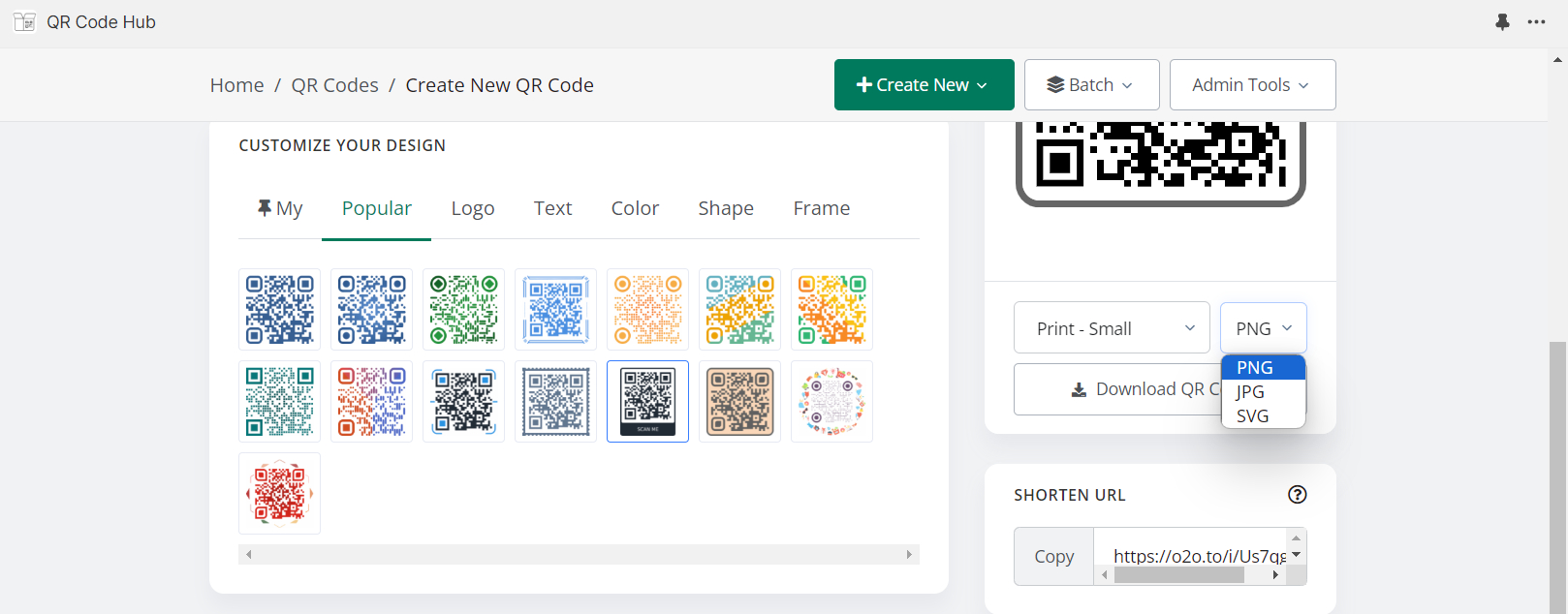Gradient QR Codes: Adding Style and Visual Appeal to Your Marketing Materials
Sally Wright
Aug 8, 2023
QR codes are no longer just simple pathways to URLs.
They've evolved into an interactive gateway for users to access a wealth of information, promotions and more.
But let's be honest, those standard black-and-white QR codes might not always align with your brand's visual identity.
Fortunately, integrating the QR Code Generator Hub Shopify app offers a comprehensive solution through gradient QR codes.
In this article, we'll explore how you can transform your QR codes into eye-catching design elements that elevate your marketing materials.
Step-by-Step Guide to Designing QR Codes
QR Code Generator Hub app for Shopify is your ticket to creating customized and stylish QR codes.
This tool is your partner in generating gradient designs into your QR codes without sacrificing their functionality.
Step 1: Begin by logging into your Shopify admin panel and accessing the App Store. You can either search for "QR Code Generator Hub" within the store or directly download the app using the provided link.
Step 2: Upon reaching the download page, initiate the installation by selecting the "Add App" option.
Once installed, carefully follow the app's guidelines to establish a connection between the app and your Shopify store. This connection ensures a smooth process of generating and managing customized QR codes for your products.
Step 3: Navigate to the apps section on the left side of your Shopify store to locate "QR Code Hub."
Step 4: Within the app, locate and click the "Create New" button. Depending on your requirements, choose the relevant option. For instance, if you intend to create a QR code for your homepage, select the appropriate option.
Step 5: Now, you can personalize the design of your QR code. Scroll down to explore a range of design options. These options cater to different aspects like logos, colors, and shapes, allowing you to tailor the QR code to match your brand's distinctive visual identity.
Utilize the different gradient options available to align the dynamic QR code design to your branding.
Step 6: After customizing the QR code's design, proceed to download it. The download button is situated on the right side of the screen, underneath the QR code preview you've designed. By clicking the "Download" button, you'll be able to save the QR code in various formats, such as PNG, JPEG, or SVG.
This flexibility enables you to choose the format that best suits your specific usage requirements. Additionally, a shortened URL is provided for your convenience, should you need to copy it for any purpose.
Benefits of Using QR Codes Gradient Option Design
By now, you might be wondering why you need to maximize the gradient option when designing your dynamic QR code.
Well, the answer is simple – visual appeal equals engagement.
Gradient QR codes aren't just visually pleasing; they captivate your audience's attention and communicate a level of professionalism that sets your brand apart.
With the Shopify QR Code Generator Hub, you can create QR codes that are both functional and fantastic.
Here are some of its benefits:
Setting Your Brand Apart
Your brand's identity hinges on its uniqueness and memorability.
Gradient QR codes enable you to infuse your brand's colors seamlessly into the design, reinforcing your identity.
In a sea of customized QR codes, yours will stand out as a distinctive representation of your brand's ethos.
Captivating User Engagement
The ultimate goal of any marketing effort is to engage the audience, covert them and generate sales.
Gradient QR codes inherently possess a magnetic quality that draws users in.
The mere act of scanning becomes a more enticing experience, boosting the chances of users interacting with the content behind the code.
Elevating Professionalism
Incorporating gradient QR codes showcases a commitment to detail and aesthetics, signaling a high level of professionalism.
This attention to design can resonate with your audience, fostering a sense of trust in your brand.
Enhanced Brand Recall
Aesthetically pleasing designs tend to leave a lasting impression.
When users encounter gradient QR codes that blend seamlessly with your brand's visuals, they're more likely to remember your brand, products, or services.
Utilizing the Power of Storytelling
Colors have a powerful ability to evoke emotions and tell stories.
Gradient QR codes allow you to infuse your codes with a narrative, creating an immersive experience that resonates with users on a deeper level.
Conclusion
Functionality remains a priority, even as you focus on aesthetics.
With the Shopify QR Code Generator Hub app, you're not sacrificing substance for style.
The codes you create remain fully functional, bridging the gap between aesthetics and usability.
Gradient QR codes offer an innovative approach to merging aesthetics and functionality.
By enhancing visual appeal, setting your brand apart, and boosting user engagement, these codes elevate your marketing materials to new heights.