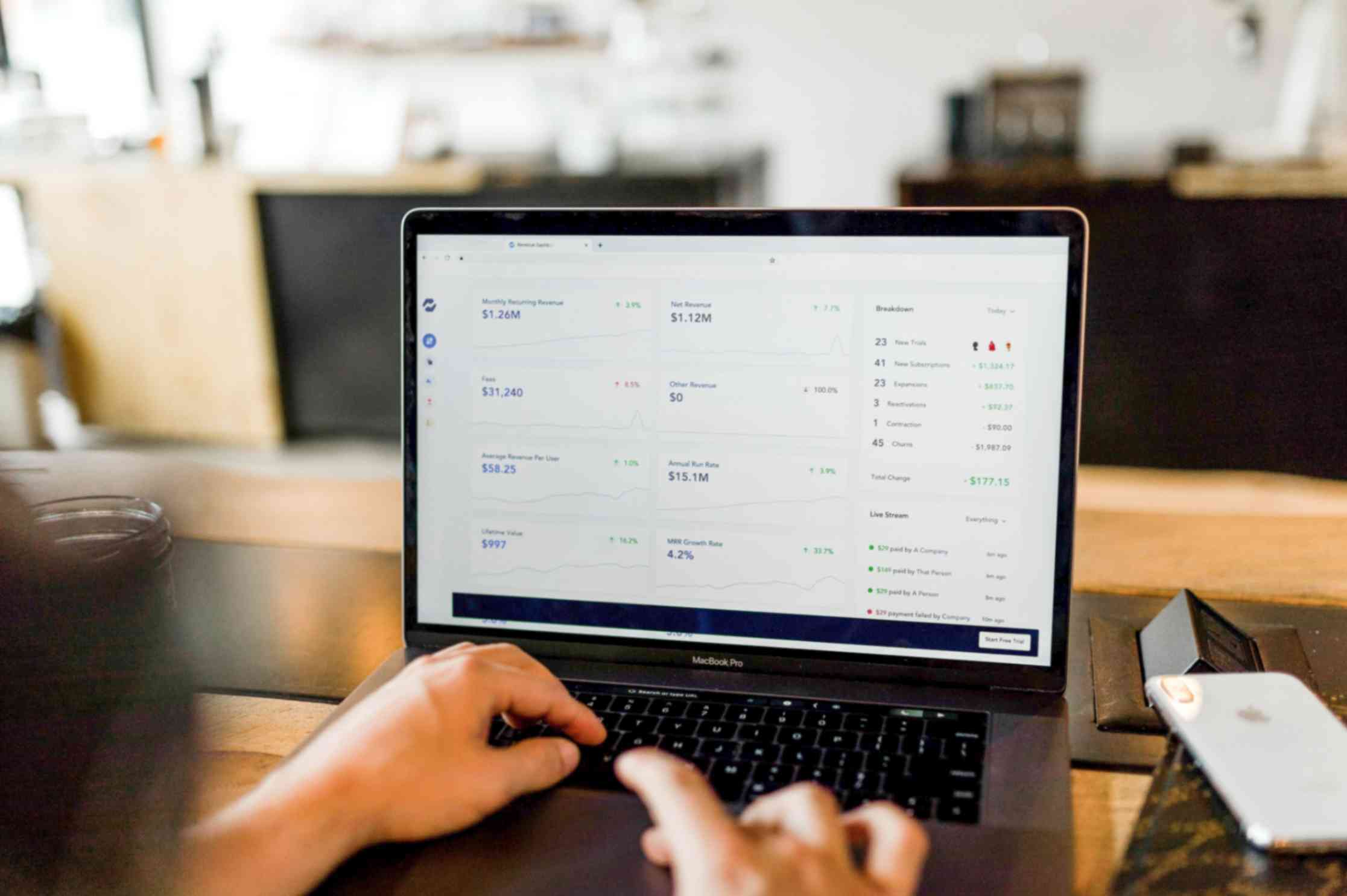What Data Can I Obtain by Tracking QR Code Scans with QR Code Generator Hub App?
Sally Wright
Sep 8, 2023
Tracking QR code scans is not just a growing marketing trend today. In fact, it's a necessity that empowers online businesses to make informed decisions, improve marketing strategies and enhance user experiences.
In today’s digital world data is king. Having said that, this makes QR code tracking your one-way ticket to unlock valuable insights and grow your business.
In this blog, we'll delve into the world of QR code tracking, specifically using the QR Code Generator Hub App for Shopify and explore the data it can provide to boost your online business.
Introducing the QR Code Generator Hub App for Shopify
The QR Code Generator Hub app is a powerful tool designed for Shopify users, primarily aimed at creating and managing QR codes for various purposes. While it is popular for tracking QR code scans, this app offers a range of benefits beyond this feature.
These features are the following:
QR Code Creation
As the name suggests, the QR Code Generator Hub app excels at creating QR codes. It provides users with a user-friendly interface to generate custom QR codes.
You can create QR codes for a wide range of purposes, such as linking to product pages, promotions, contact information, or even Wi-Fi network access. This simplifies the process of adding QR codes to your marketing materials.
Customization
The app allows you to customize the appearance of your QR codes. You can change the colors, add a logo or image, and adjust the size to match your branding. Customized QR codes can be more visually appealing and recognizable to your audience.
Easy Integration
The QR Code Generator Hub app integrates seamlessly with Shopify, making it a convenient choice for e-commerce businesses. It simplifies the process of adding QR codes to your Shopify store, enabling you to use them for product pages, marketing campaigns, and more.
Google Analytics Integration
Integration with Google Analytics is a standout feature. It allows QR codes to appear as distinct campaigns in Google Analytics, making it easier to track their performance alongside other marketing efforts. This level of integration can significantly enhance your ability to measure ROI and optimize campaigns.
Per-Order Attribution
For Shopify users, the app offers per-order attribution. This means you can trace back which QR code led to a specific order, giving you a granular understanding of how QR codes contribute to your revenue.
Comprehensive Reporting
The app allows you to download reports that include gross sales and other relevant totals. These reports are valuable for in-depth analysis and can be used for financial and performance reporting.
Enhanced User Experience
By using customized QR codes that are visually appealing and linked to relevant content, you can enhance the user experience for your customers. This can lead to higher engagement and conversion rates.
What Data Can You Track?
Knowing where and how your QR codes are being scanned can influence your marketing strategies.
QR Code Generator Hub App provides a comprehensive look at your QR code performance.
- Geographic Locations: You can gather information about the locations where your QR codes are being scanned. This data can reveal regional preferences and help tailor marketing campaigns to specific areas.
- Types of Devices Used: The Hub App provides insights into the types of devices used by people when scanning your QR codes. This could include smartphones, tablets, or other mobile devices. Understanding device preferences can inform your design and optimization strategies.
- Browsers Employed: You'll also have access to data regarding the web browsers employed by your audience during QR code scans. This information is valuable for ensuring that the online content linked to your QR codes is compatible with popular browsers and provides a seamless user experience.
These detailed statistics offer a comprehensive view of how and where your QR codes are being interacted with, allowing you to fine-tune your marketing efforts and optimize user experiences accordingly.
Using the QR Code Generator Hub Shopify app Tracking Feature
Step 1: To kick off, install the QR Code Generator Hub app from the Shopify store. Once the installation wraps up, proceed to your admin panel. On the left-hand side, locate the "Apps" section and then click on "QR Code Hub" to activate the application.
If you need guidance on downloading the app and creating Shopify QR codes, please refer to our comprehensive instructional guide.
Step 2: After launching "QR Code Hub," you'll be presented with a range of options within its interface. Opt for "Scans" among these choices, and you'll be seamlessly directed to the dashboard. Here, you'll gain access to extensive analytics related to the QR code scans within your inventory.
Step 3: Within the Shopify QR code generator dashboard, you'll discover in-depth insights, including scan ratios per day, month, year, and even segmented by country. Additionally, you can distinguish between orders resulting from dynamic QR code scans and those linked to specific products.
A notable feature of this QR code generator is the option to download each analysis. This ensures that you can review and analyze the data, regardless of whether you have an internet connection.
Monitoring the scans of free QR codes in your Shopify store is pivotal for comprehending customer behavior, assessing the effectiveness of your marketing strategies, and optimizing your overall business performance.
Bottomline
If you're looking to boost your QR code conversion rates, there are numerous strategies to explore.
Always remember that understanding your data is just the beginning. Be sure to check out our other resources and videos for tips on maximizing the effectiveness of your QR codes.
With the QR Code Generator Hub App for Shopify, tracking QR code scans becomes simple, and you can effectively leverage the data you obtain as your roadmap to success.
Don't miss out on the opportunity to make data-driven decisions and elevate your online business to new heights. Start tracking your QR code scans today and watch your business flourish.