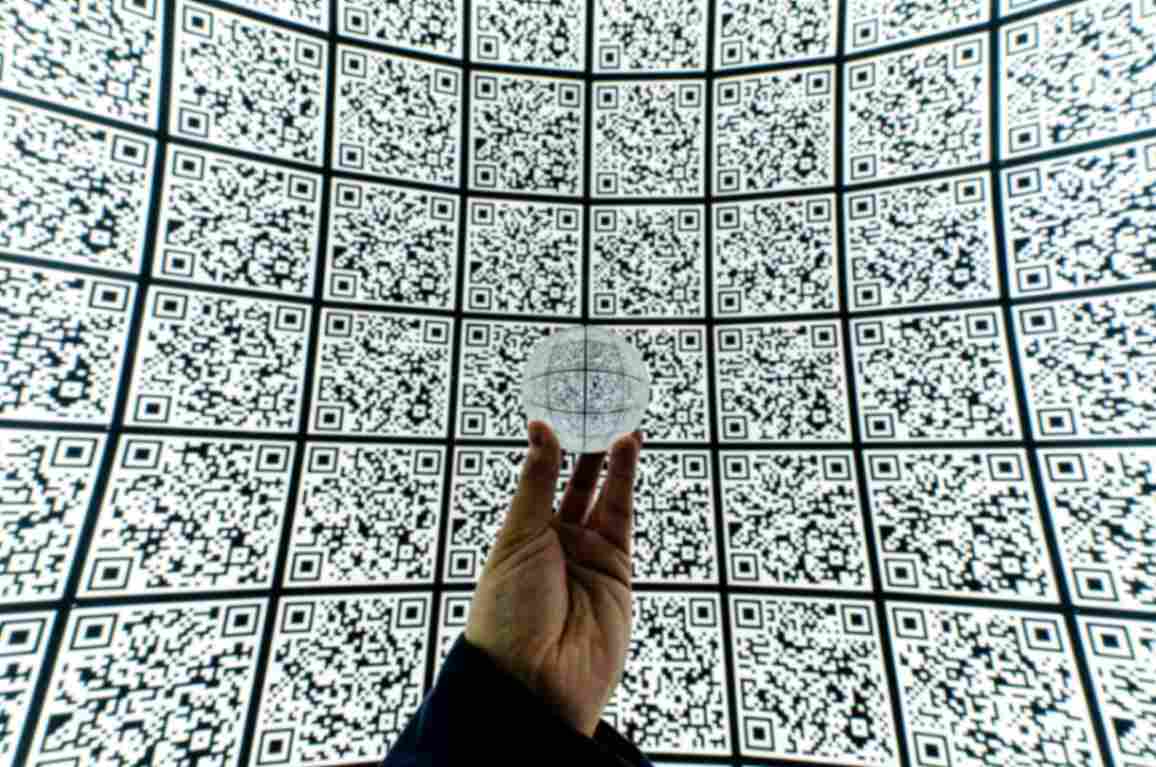What is a QR Code for Business Card Contact Info?
Sally Wright
Mar 12, 2024
Dynamic QR codes for business card contact info offer a modern solution to efficiently share and exchange information. Adding vCard QR codes on your business helps people to immediately save your contact number on their address book.
So instead of manual data entry, the recipient can just simply scan the dynamic QR code and access your contact details. This is a simple and convenient way to effectively establish professional connections.
Steps to Creating a Dynamic QR Code for Business Card Contact Info
In today's digital age, utilizing QR codes for business cards plays a crucial role in growing the network. With that in mind, employing dynamic QR codes helps businessmen to easily store their name, phone number, address, job title and many more in a machine-readable format.
Generating a dynamic QR code for your business card is a relatively simple process. All you need is the essential contact details and a free QR code generator tool. Here's how you can do it:
Step 1: Commence by launching your web browser on your computer or mobile device and direct it to QRCodeGeneratorHub.com. This platform is specifically designed for creating vCard QR codes.
Step 2: On the main page of QRCodeGeneratorHub.com, find the content input field. Above this field, select "vCard" as your designated content type, signaling your intention to produce a QR code for a vCard contact.
Step 3: Click within the content input field to manually input your vCard contact information. Ensure that the vCard includes the precise and current contact details you want to share.
Step 4: You also have the option to personalize the design of your vCard QR code to align with your branding or personal preferences. You have the freedom to modify colors, include a logo, and fine-tune elements like style, border, and text.
Step 5: Proceed by generating your vCard QR code. Simply click the "Generate" button to initiate the creation process. Once the QR code is generated, click "Download" to save it to your device.
Step 6: With your vCard QR code prepared, you have two primary choices for distribution. You can print the dynamic QR code on tangible materials, such as business cards, stationery, or promotional materials. Alternatively, you can share the digital QR code online via your website, email signature, or social media platforms.
Best Practices for Using Dynamic QR Codes on Business Cards
Scanning a QR code is a simple process that anyone with a smartphone can do. Thus, making vCard QR codes the perfect tool to efficiently share your contact information. But to ensure its effectiveness on business cards, you also need to combine it with proper optimization practices. Here are some of them:
- Choose the proper size of the QR and make sure to place it in a prominent position
- Provide clear and concise instructions on how to use the QR code.
- Make sure to create an appealing and professional QR code design.
- Test the QR code with multiple mobile devices and scanner reader apps.
- Only include the most essential contact information to optimize the file size of the QR code.
Example vCard QR Code Use Cases
Here are a few ways to effectively use vCard QR codes:
- Business Cards: Including vCard QR codes on business cards is a popular application. This allows your potential prospects to save your contact information automatically.
- Email Signatures: Adding vCard QR codes in email signatures allows users to save their contact information without having to manually write it in.
- Conference or seminar materials: Including vCard QR codes on conference and seminar materials (i.e. flyers, brochures and handouts) facilitates networking.
- Product Packaging: vCard QR codes can also be put into product packaging to provide quick access to contact information for customer help.
Conclusion
QR codes for business card contact info offer a streamlined and efficient method for sharing vital information in today's digital landscape. By employing dynamic QR codes, individuals can bypass the tedious process of manual data entry, allowing for swift and hassle-free contact information retrieval. The steps outlined for creating dynamic QR codes emphasize the simplicity and accessibility of the process, making it feasible for businesses of all sizes to adopt.