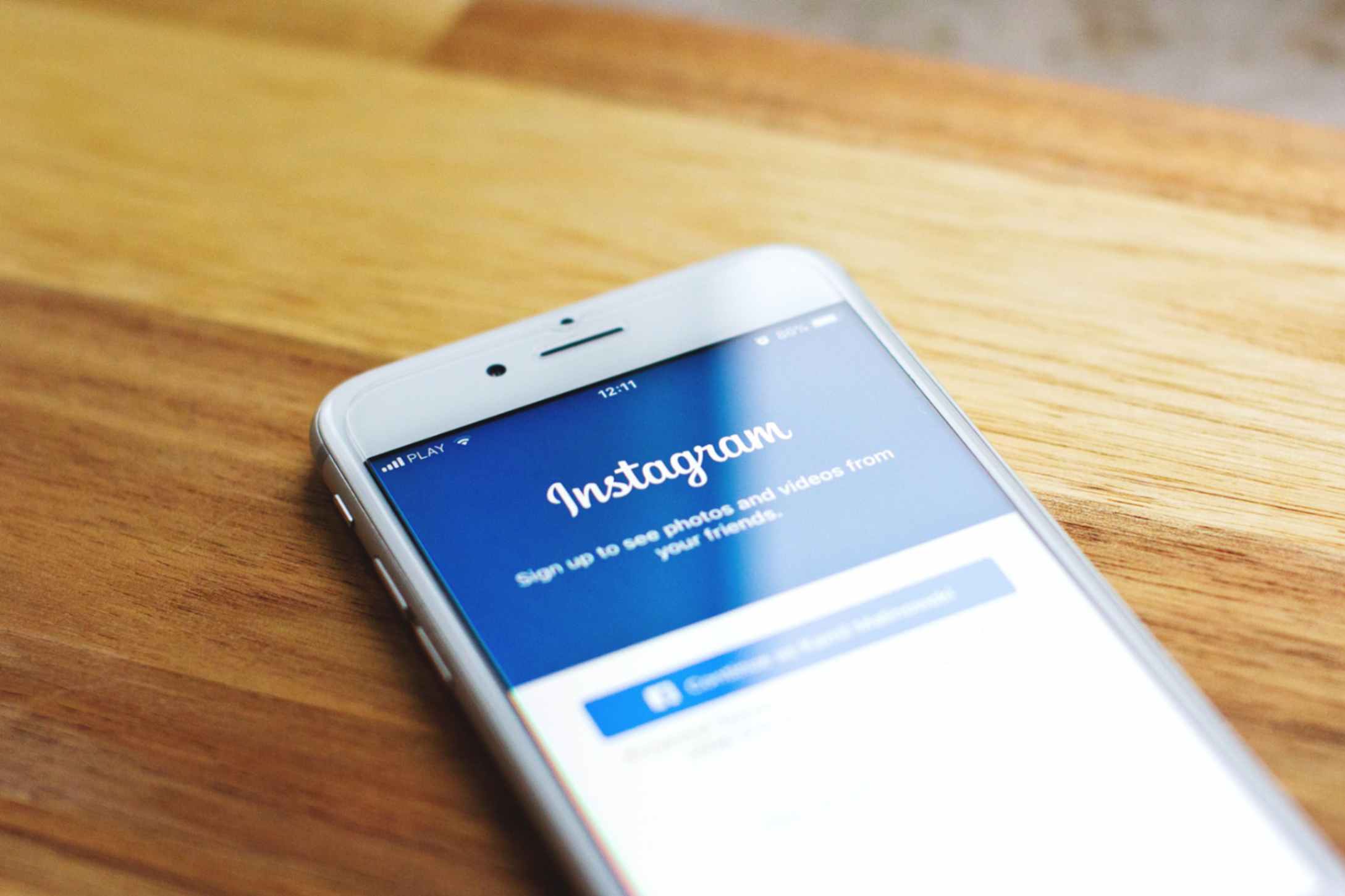Does Instagram Have a Code Generator?
Sally Wright
Mar 23, 2024
While Instagram offers an integrated QR code generator feature to enhance its security measures, other platforms can help to further advance this functionality. If you are an individual or business owner looking to promote your business, using QR code generator tools online also helps to boost your online presence.
There are tons of alternatives online and what’s great about them is that they don’t charge you for using their services. Plus, they have built-in tracking features which is a major deal breaker if you have an upcoming marketing campaign.
One powerful tool that can help you do all these is QR Code Generator Hub. With this tool, users can freely customize their dynamic QR code design, as well as seamlessly track scan rates.
Generating Dynamic QR Codes for Instagram
Instagram is one of the most popular social media platforms worldwide with millions of users. As a business owner, you probably know the importance of leveraging this to grow your online network.
To generate a dynamic QR code for your business, you can follow these simple steps:
Step 1: Go to QRCodeGeneratorHub.com
Access QRCodeGeneratorHub.com on your preferred web browser, whether on a computer or mobile device. This platform allows you to generate dynamic QR codes for Instagram at no cost.
Step 2: Input Your Instagram Post or Profile Link
Once on the QR Code Generator Hub website, select the URL option to direct users to your Instagram profile. Paste your Instagram link or chosen text into the provided box.
Step 3: Customize Your Dynamic QR Code
Utilize the free customization tools available on QR Code Generator Hub to personalize your QR code. Adjust the logo, colors, style, border, and text to match your Instagram theme and brand identity.
Step 4: Download Your Dynamic QR Code
For unregistered users, download your dynamic Instagram QR code by clicking the download button. Registered users can choose the appropriate file format for compatibility.
Step 5: Integrate Your QR Code into Your Instagram Strategy
Incorporate your dynamic Instagram QR code into your marketing materials, whether digital or printed. Place it strategically to ensure visibility and engagement with your Instagram audience.
Example Use Cases for Instagram QR Codes
Here are some ways to employ QR codes for Instagram:
Influencer collaborations
Influencers may create QR codes that connect their followers to specific posts, sponsored material, or collaborations. To increase engagement and awareness, they might publish these codes on social media, websites, or even actual objects.
Social media contests
Brands can generate QR codes to lead visitors to contest registration forms, promotional landing pages, or voting platforms, making it simple for participants to engage and participate.
Artist portfolios
Artists, photographers, and designers can incorporate dynamic QR codes or promotional objects in their portfolios that connect straight to their Instagram accounts. Prospective clients or admirers can learn more about their work and follow them on their artistic journey as a result of this.
Business Promotions
Businesses can use dynamic QR codes on flyers, posters, business cards, or product packaging to encourage buyers to follow their Instagram account for updates, promotions, or exclusive content.
Event promotions
To encourage participants to connect with the event and share their experiences, event organizers can include QR codes that link to their event's Instagram page. These codes can be printed on invitations, tickets, or event posters.
Conclusion
Dynamic QR codes are not only meant to add an extra layer of security to your Instagram account. If you are a business owner, you want to be as creative and innovative as possible to unlock more of the opportunities it can provide.
By employing the use cases provided below, you can effectively amplify your campaign and business promotions. For more, you can visit our Academy and YouTube channel.