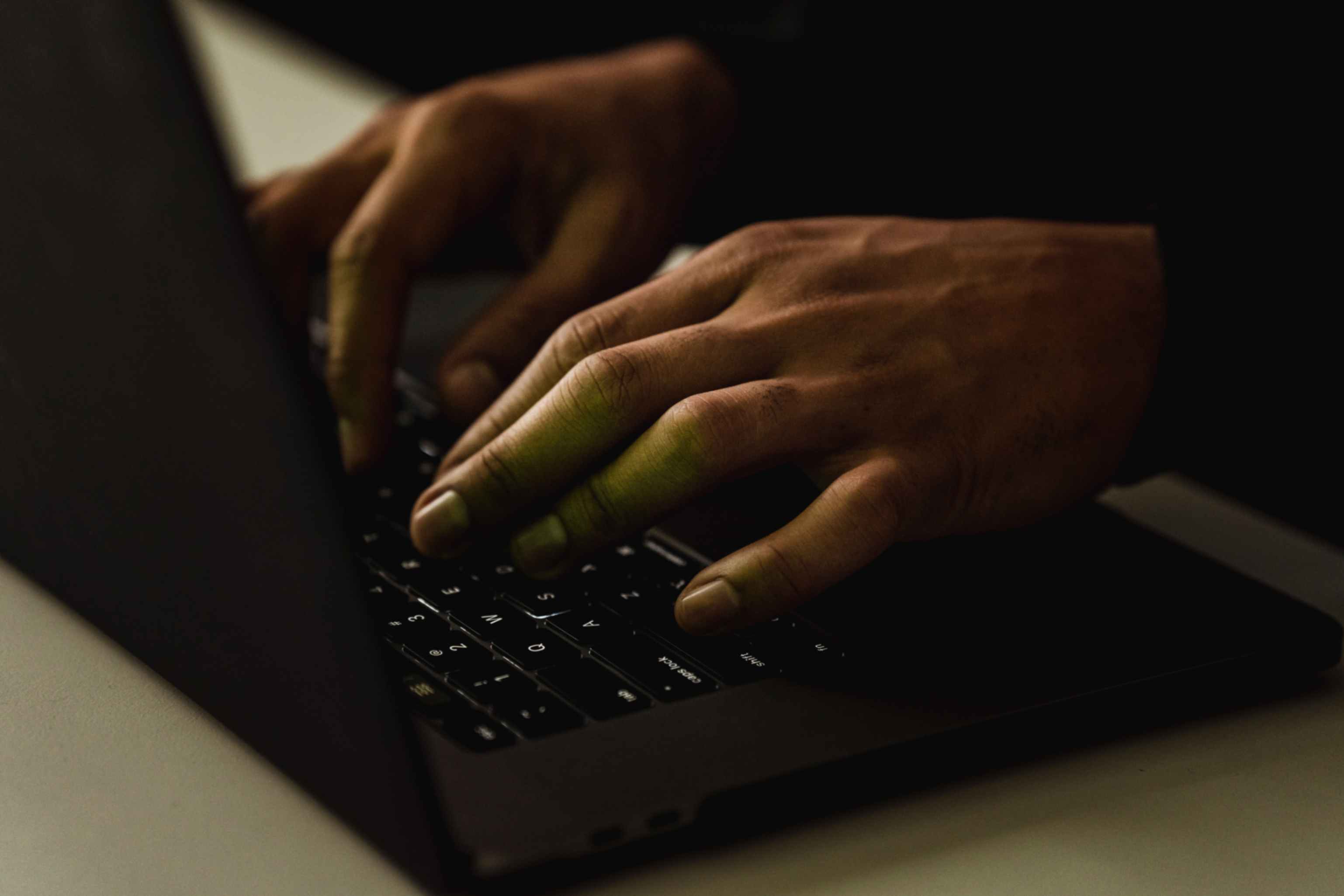How Do I Create a QR Code for Plain Text?
Sally Wright
Mar 20, 2024
There are many ways to create a plain text QR code for your individual and professional needs. And the easiest way to do this is with the help of QR code generators that you can find online. QR code generator tools are powerful but user-friendly tools that allow you to create QR codes with ease.
Now, don't get too worried about the costs of generating a QR code. One thing that made QR code generators stand out is due to its cost-effectiveness. In fact, you don't need to spend anything to use these tools online.
Keep reading to learn more about plain text QR codes and how you can create them.
Step-by-Step Guide: How to Create a Dynamic QR Code for Plain Text
If you are looking for the perfect tool to get started, then you might as well try using QR Code Generator Hub.
QR Code Generator Hub offers not only free QR code creation but also advanced built-in features. They also provide unlimited scanning and tracking features free of charge. Here's how you can create compelling QR codes with this tool:
Step 1: Head to QRCodeGeneratorHub.com
Simply open your preferred browser on your desktop or mobile device and go to QRCodeGeneratorHub.com. This widely-used QR code generator lets you create dynamic QR codes at no cost.
Step 2: Enter your URL or desired text
Dynamic QR codes serve diverse purposes. If you aim to direct users to a specific webpage or profile, opt for the URL option. Paste the relevant text or link in the provided text box.
Above the text box, you'll find options for various digital content types, such as PDFs, images, vCards, and applications. Keep in mind that the fields may vary depending on the chosen content type.
For instance, creating a vCard QR code triggers a form for entering contact details, while an application QR code allows you to attach a download link. One significant advantage of dynamic QR codes from QR Code Generator Hub is their adaptability; you can tweak their functionality even after printing.
Step 3: Personalize the appearance of your Dynamic QR Code
Take advantage of QR Code Generator Hub's free customization features. Use this dynamic QR code generator to tweak the logo, colors, style, border, and text to match your brand and specific use case.
Step 4: Save your customized Dynamic QR Code
If you're not registered, hit the download button to save the dynamic QR code to your computer. For registered users, choose the appropriate file format for compatibility with your device.
Step 5: Integrate the QR code into your marketing materials
Whether in print or digital format, seamlessly incorporate your QR Code into your marketing materials. Ensure it's prominently displayed for easy visibility by your customers or audience.
A noteworthy advantage is the ease with which you can tweak the functionality of your dynamic QR codes by logging in, eliminating the need for reprinting and adapting to evolving marketing priorities.
Example Use Cases for Plain Text QR Codes
Here are some ways to effectively use dynamic QR codes:
Loyalty Cards and Coupons
Dynamic QR codes on loyalty cards and coupons help to track customer transactions and provide discounts. Customers can redeem loyalty points or take advantage of promotional offers by scanning the QR code at the point of the transaction.
Authentication and Two-Factor Authentication
You can use dynamic QR codes for authentication systems, especially for two-factor authentication. When entering into a service, customers can use a mobile app to scan a QR code to produce a one-time password or verification code for enhanced security.
Text-Based URLs
Instead of inputting long URLs, plain text QR codes may be utilized to encode website addresses. Users can open the connected webpage by scanning the QR code with a QR code reader or smartphone camera.
Personal Messages or Notes
You can use QR codes to encode personal messages or notes. This can be beneficial for securely sending confidential information or leaving messages that the intended recipient can quickly view.
Best Practices for Using Dynamic QR Codes with Plain Text
When it comes to incorporating QR codes with plain text, employing best practices ensures a seamless and effective user experience. To make the most of using QR codes for plain text, we have listed some practices that you should follow:
Clarity and Conciseness in Plain Text
Maintain clarity and conciseness in your plain text to facilitate smooth scanning. Avoid unnecessary details that might clutter the information, as simplicity is key for optimal functionality. Aim for a succinct message that users can quickly capture with their scanners.
Comprehensive Testing Across Devices
Before deploying your QR code, conduct thorough testing across various devices and scanner apps. Different devices may have varying camera resolutions and scanner capabilities. Ensuring compatibility with a range of platforms guarantees that your audience can effortlessly access the plain text content regardless of the device they're using.
Strategic Placement for Accessibility
Consider the placement of your QR code to enhance accessibility. Opt for prominent locations that are easily visible and within the natural line of sight of your target audience. This strategic placement ensures a convenient scanning experience, eliminating any potential barriers and encouraging user engagement.
Incorporate Clear Instructions
Provide explicit instructions on how to scan and utilize the QR code effectively. Not everyone may be familiar with the scanning process, so clear guidance can significantly enhance user adoption. Include concise, user-friendly instructions to encourage seamless interaction with the QR code and the associated plain text content.
Unlimited Customization for Brand Consistency
Maintain brand consistency by customizing the QR code's appearance to align with your brand aesthetics. While the core functionality is delivering plain text, incorporating your brand colors or logo into the QR code design adds a professional touch. This not only reinforces brand identity but also makes the QR code more visually appealing.
Consider QR Code Size and Resolution
Pay attention to the size and resolution of your QR code, ensuring it is large enough for easy scanning while maintaining clarity. A balance between size and resolution is crucial to guarantee that the QR code remains functional across different print and digital mediums.
Freely Update Information
If the plain text content is subject to change, consider using dynamic QR codes. This allows you to update the information linked to the QR code without changing the code's appearance itself. Dynamic QR codes are especially valuable for scenarios where the associated plain text may need regular updates.
Encourage User Engagement
Foster user engagement by integrating a call-to-action alongside the plain text. Encourage users to visit a specific website, sign up for newsletters, or explore additional content related to the plain text information. This transforms the QR code interaction into a more meaningful and valuable experience for the user.
By implementing these best practices, you'll ensure that your use of QR codes with plain text is not only functional but also user-friendly and aligned with your branding strategy. You can learn more about dynamic QR codes by visiting our Academy and YouTube channel.