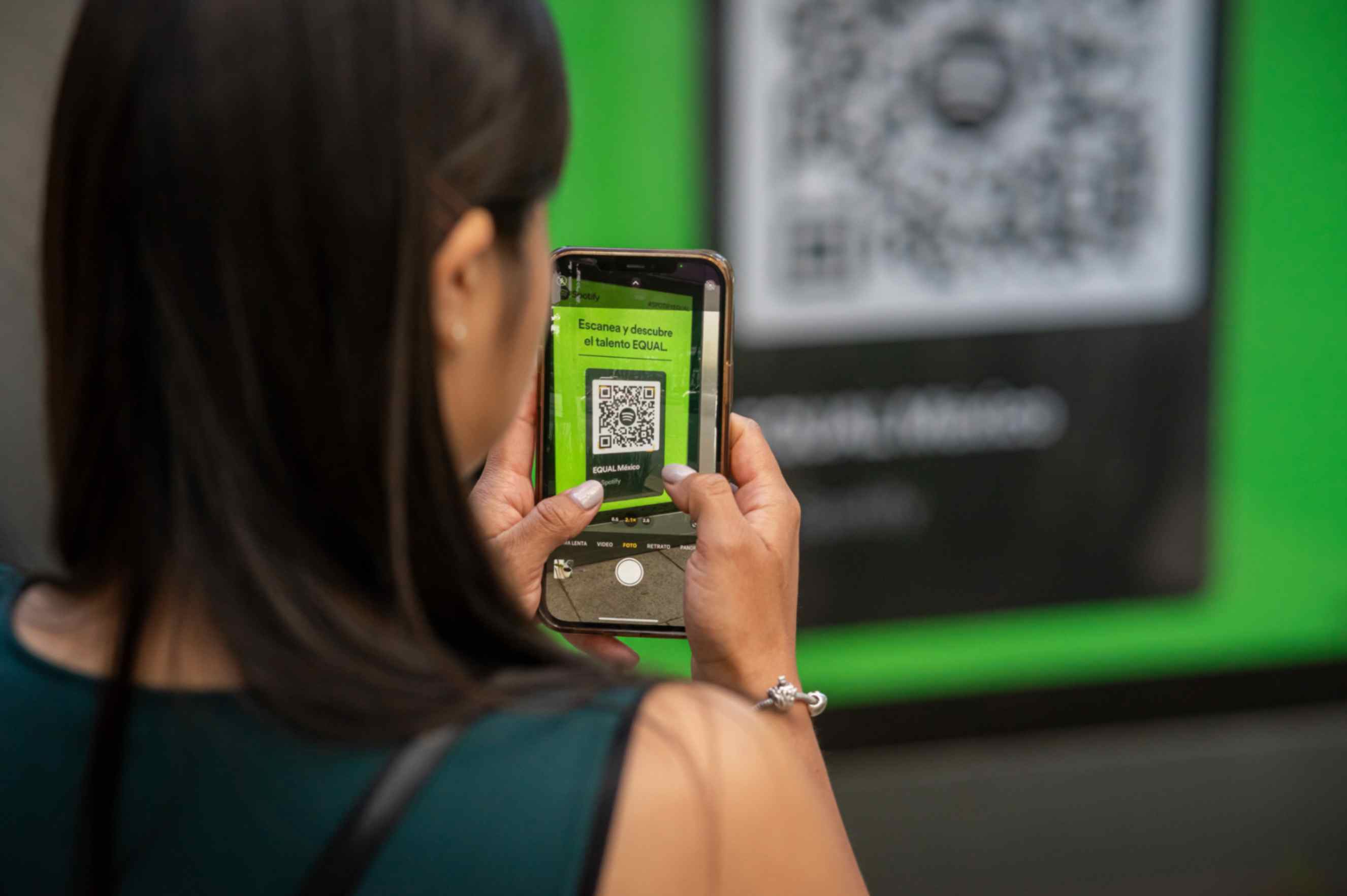How to Create QR Code for PDF?
Sally Wright
Nov 20, 2023
How to Create QR Code for PDF?
Creating a PDF QR Code is a powerful way to simplify your information-sharing process – whether it is for individual or professional purposes. And to generate a QR code for your PDF, is just as simple, especially with the help of QR Code Generator Hub.
Yes, you read that right! All you need is a free generator tool like QR Code Generator Hub and you already have a PDF QR Code in a matter of seconds.
Here's how you can use this free tool:
Step 1: Using any browser on your mobile device or desktop, go to QRCodeGeneratorHub.com. This popular QR code generator allows you to create dynamic QR codes without any cost limitations.
Step 2: Dynamic QR codes are versatile and serve various purposes. To create a dynamic QR code directing users to a PDF file, select the "PFL" option in the digital content types and upload the file. Alternatively, choose the "URL" option to input the link for the PDF file you want to share.
Above the text box, find options for different digital content types like images, vCards, videos and applications. Note that available fields may vary depending on the type of digital content chosen.
For example, creating a vCard QR code prompts a form for entering contact information, while an application QR code allows you to attach a download link. An advantage of dynamic QR codes from QR Code Generator Hub is their flexibility; you can modify their functionality at any time, even after printing.
Step 3: QR Code Generator Hub provides unlimited and free customization options for your QR code's design. Use this dynamic QR code generator to adjust the logo, colors, style, border, and text to align with your brand and specific use case.
Step 4: If you're not registered, click the download button to save the dynamic QR code to your computer. If you've signed up, select the appropriate file format to ensure compatibility with your intended device.
Step 5: Incorporate your QR code into your marketing materials, whether in print or digital form. Place it prominently for easy visibility by your customers or audience.
A notable advantage is the ease with which you can modify the functionality of your dynamic QR codes by logging in, eliminating the need for reprinting or adapting to changing marketing priorities.
Why Use QR Codes for PDFs?
In the dynamic landscape of information sharing, QR codes, or Quick Response codes, have emerged as a particularly popular medium for disseminating PDF files. While the traditional methods of sharing via links or attachments exist, the integration of QR codes for PDF introduces several advantages that merit consideration.
1. Mobile Compatibility for Seamless Access
QR codes boast innate compatibility with mobile devices, presenting a universal solution accessible across a spectrum of smartphone models. This inherent versatility eradicates concerns related to device-specific compatibility, ensuring that recipients can effortlessly access the PDF content, irrespective of their chosen mobile device.
2. Effortless Accessibility with a Single Scan
The beauty of QR codes lies in their simplicity. Users can access PDFs with unparalleled ease by simply scanning the QR code. This streamlined process eliminates the need for cumbersome manual typing or navigating through file directories. It's a one-step solution that enhances efficiency and expedites access to the desired content.
3. Elevating User Experiences Through Streamlined Access
QR codes revolutionize the user experience by circumventing traditional hurdles associated with manual input. Instead of laboriously typing or searching for links, users can swiftly scan a QR code and gain immediate access to the embedded PDF. This not only saves time but also reduces the friction associated with accessing digital content.
4. Aesthetic Appeal Over Lengthy File Links or Names
Beyond functionality, QR codes offer a visual appeal that transcends the mundane. When compared to lengthy file links or names, QR codes stand out as visually distinctive and intriguing. Their graphic nature makes them more engaging, contributing to a more aesthetically pleasing and user-friendly approach to sharing PDFs.
Integrating QR codes into PDF sharing introduces a layer of convenience, accessibility, and visual appeal that surpasses conventional methods. Whether it's the seamless compatibility with diverse mobile devices, the effortless accessibility through a single scan, the streamlined user experience, or the aesthetic allure, QR codes emerge as a compelling choice for those looking to optimize the sharing of PDF content.
Best Practices for QR Code Usage
To maximize these benefits, we have listed some practices you may consider to further optimize QR codes:
- Balance the size and contrast of the QR code for easy scanning.
- Consider using a high-resolution quality to avoid any scanning issues.
- Place the QR Code in prominent and accessible locations.
- Include clear instructions to guide users on how to use QR codes.
- Test the scannability of the QR code with different mobile devices and scanner apps.
These are some of the important practices you should know when creating QR codes.
Example Use Cases of PDF QR Codes
Incorporating PDF QR codes into various contexts offers a streamlined and dynamic way to share information. Here are some compelling examples of how PDF QR codes can be effectively employed:
1. Brochures and Flyers
Imagine a sleek brochure or a captivating flyer – with a PDF QR code strategically placed. This code, when scanned, grants immediate access to detailed information, additional images, or even video content. It transforms static print materials into interactive gateways, offering a richer experience for the audience.
2. Manuals and Instructions
For products requiring instructions, integrating a PDF QR code simplifies access. Users can effortlessly scan the code to retrieve comprehensive manuals or step-by-step instructions. This is particularly beneficial in settings where detailed information is crucial but may be cumbersome to print directly on the product.
3. Event Programs
In the realm of events, whether conferences, concerts, or exhibitions, PDF QR codes embedded in programs become invaluable. Attendees can scan the code and instantly access dynamic schedules, speaker bios, or supplementary materials. It ensures that participants are well-informed and engaged throughout the event.
4. Educational Materials
QR codes on textbooks, worksheets or posters can serve as portals to additional learning resources. Students scanning the code gain access to supplementary PDF materials – from extra practice sheets to multimedia content – enriching their educational journey with a simple scan.
5. Product Documentation
Products often come with extensive documentation. Placing a PDF QR code on product packaging allows consumers to access detailed information, warranty details, or troubleshooting guides with a quick scan. It provides consumers with instant, in-depth insights, enhancing their understanding and user experience.
6. Resumes and Portfolios
For job seekers or professionals showcasing their work, a PDF QR code on a resume or portfolio adds a tech-savvy touch. Employers or clients can scan the code to access detailed resumes, project portfolios, or additional credentials, making the evaluation process more efficient and comprehensive.
Integrating PDF QR codes into these diverse scenarios goes beyond convenience; it introduces a layer of interactivity, efficiency, and accessibility. Whether you're marketing a product, organizing an event, or enhancing educational materials, PDF QR codes offer a versatile solution that transforms static content into dynamic interactive experiences for the audience.
Conclusion
Generating a QR code for PDF files has become easier with the massive online tools available online. What's even great about this is that you can use these tools for FREE.
Embrace the convenience of QR codes and unlock a whole new world of seamless document-sharing experience. Create QR codes today with QR Code Generator Hub!