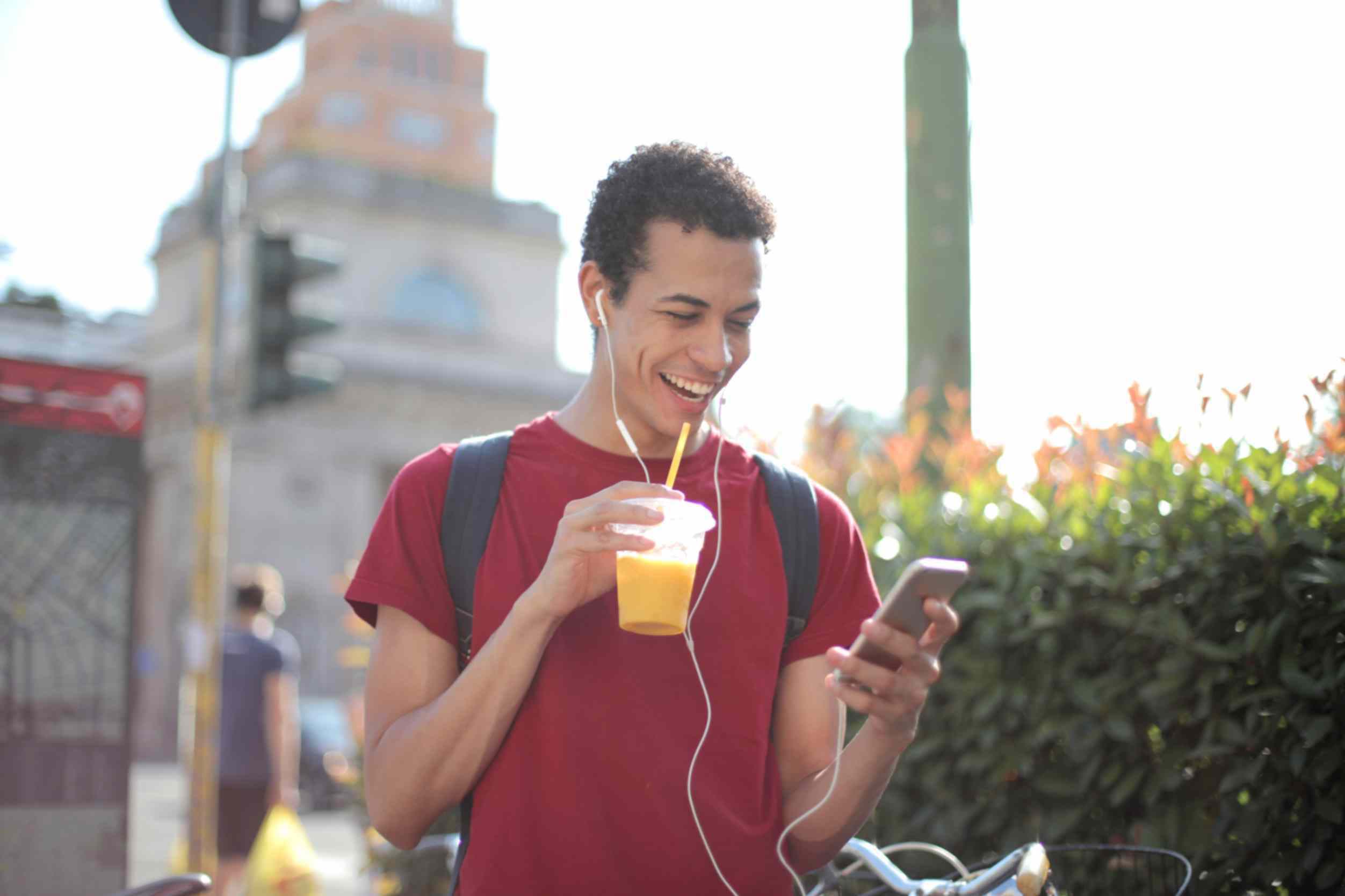How to Make a QR Code for a Song on YouTube?
Jonathan Palley
Mar 27, 2024
Creating a QR code to promote your song on YouTube is one of the most popular ways to boost your online presence. All you need to do is to find an efficient QR code generator tool that can instantly generate compelling QR code designs for you.
QR code generator tools online are usually available for free. This means that you do not have to worry about having a limited budget to get started. Plus, these tools provide unlimited scanning and built-in tracking features which also come for free.
Step-by-Step Guide to Creating Dynamic QR Codes for YouTube Song
There are a lot of available options that you can find online if you are looking for a generator tool. If you are looking for a powerful tool with a simple interface, then QR Code Generator Hub is a great choice. This tool provides a complete package for all types of users. You can use it for customization, unlimited scanning and tracking – all for FREE!
So regardless of whether you are an individual, professional or a music label looking to promote your song, you can use this tool. Utilizing this tool does not require any type of prior or technical knowledge. All you need is to prepare the link to your song and be creative.
Here’s how you can use this tool:
- Access QR Code Generator Hub: Start by visiting the QR Code Generator Hub website using your web browser. You can find it at QRCodeGeneratorHub.com.
- Choose Content Type: On the QR Code Generator Hub website, select the appropriate content type for your YouTube song. Since you're linking to a YouTube video, choose the URL option.
- Paste YouTube Song Link: Copy the link of the YouTube song you want to create a QR code for. Paste this link into the provided box on the QR Code Generator Hub website.
- Customize QR Code (Optional): QR Code Generator Hub allows for customization of your QR code. You can personalize it by adding a logo, adjusting colors, styles, borders, and text to match your branding or making it visually appealing. This step is optional but can enhance the QR code's impact.
- Download QR Code: Once you're satisfied with the customization (if you choose to customize), click the download button to save your dynamic QR code for the YouTube song to your device. Select the appropriate file format for compatibility.
- Incorporate QR Code: After downloading, integrate the QR code into your promotional materials for the YouTube song. This can include adding the QR code to music covers, social media posts, digital promotions, or any other marketing collateral related to the song.
Example Use Cases for YouTube QR Codes
Listed below are some ways to integrate YouTube QR codes for your marketing promotions:
Product Demonstrations
QR codes linked to product demonstration videos on YouTube allow customers to visually understand how products work, showcasing their features and benefits. This interactive experience aids in decision-making and enhances product understanding before purchase.
Educational Materials
YouTube QR codes can lead to educational videos, tutorials, or lectures. For example, schools and universities can use these codes in textbooks or on campus to direct students to supplementary learning materials, enhancing their educational experience.
Music Releases
Artists and musicians can leverage QR codes to promote their latest music releases on YouTube. Fans can scan the code to access music videos, lyric videos, or behind-the-scenes content, increasing engagement and visibility for new songs.
Travel Vlogs
QR codes linked to travel vlogs on YouTube are valuable for tourism agencies, travel bloggers, or hotels. These codes can be placed in brochures, travel guides, or posters, allowing potential travelers to explore destinations virtually and plan their trips.
Event Promotion
QR codes for event promotion lead to YouTube videos showcasing event highlights, speakers, or previous event footage. Event organizers can use these codes on invitations, posters, or digital flyers to attract attendees and generate excitement.
Promotional Materials
QR codes on promotional materials like flyers, posters, or packaging can direct customers to YouTube videos with special offers, discounts, or product showcases. This interactive approach encourages engagement and drives sales.
Social Network Profiles
Businesses and influencers can use QR codes to promote their social media profiles, including YouTube channels. These codes can be shared on business cards, social media posts, or websites, encouraging followership and expanding online presence.
Conclusion
Leveraging QR codes to promote your song on YouTube is a powerful strategy to enhance your online visibility and engagement.
With the help of user-friendly tools like QR Code Generator Hub, you can effortlessly create dynamic QR codes that lead directly to your YouTube video. Whether you're an individual artist, professional marketer, or music label, these QR codes offer a cost-effective and efficient way to reach your target audience.
With the help of user-friendly tools like QR Code Generator Hub, you can effortlessly create dynamic QR codes that lead directly to your YouTube video. Whether you're an individual artist, professional marketer, or music label, these QR codes offer a cost-effective and efficient way to reach your target audience.