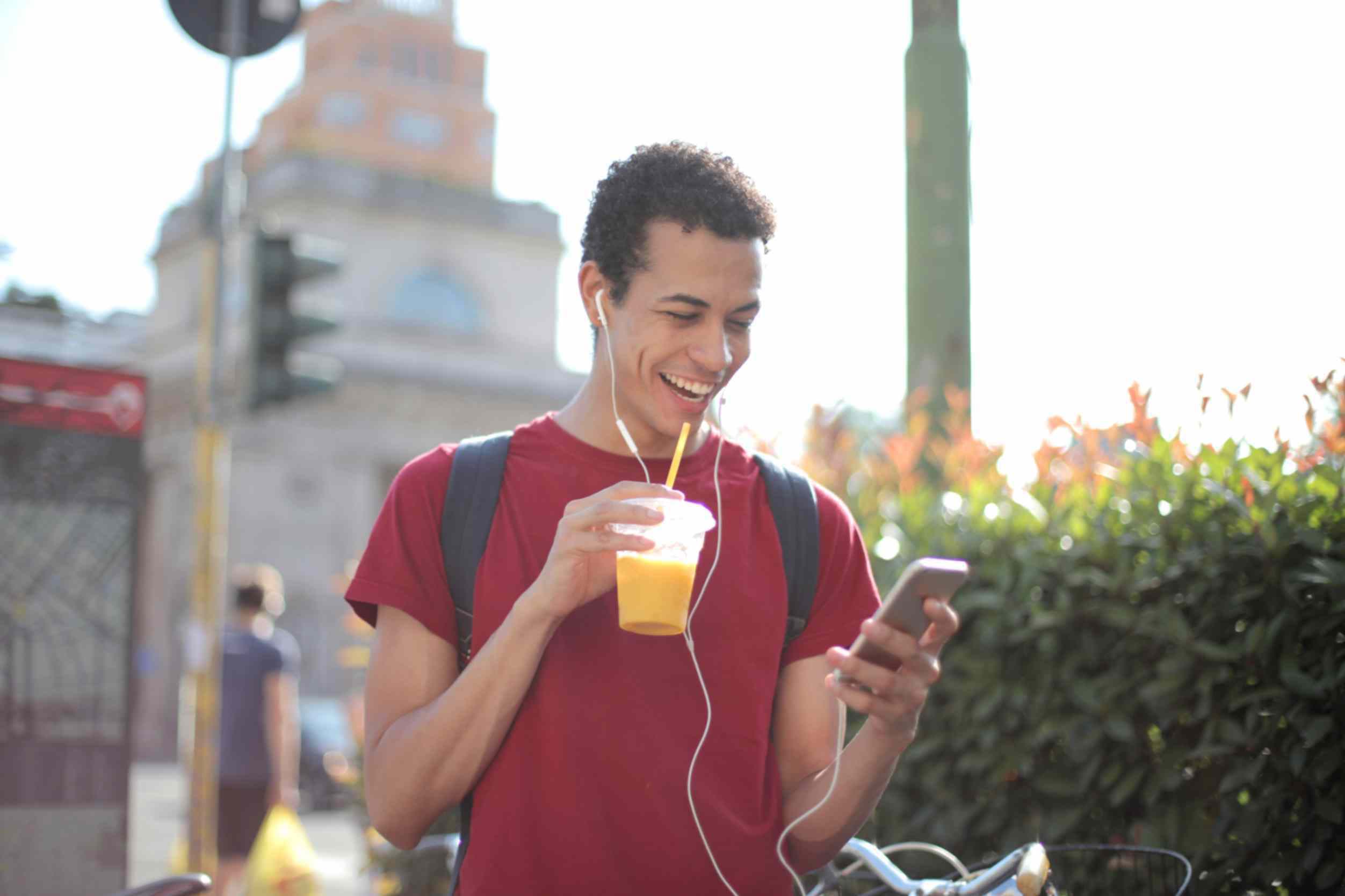How Do I Create a QR Code for My YouTube Channel?
Sally Wright
Jul 25, 2024
Creating a QR code is a relatively simple and straightforward process with the help of a QR code generator tool. What's really great about this is that you can use these tools without worrying about the costs. Dynamic QR code generator tools online are completely free to use and allow you to create a QR code within seconds.
There are several powerful tools available that you can use at no cost like QR Code Generator Hub.
Creating YouTube QR Code with QR Code Generator Hub
QR Code Generator Hub is more than just a generator that allows you to get a QR code in just a few clicks. It has an advanced user interface and even provides a built-in tracking feature. This is essential for every content creator as this helps them to easily monitor their performance.
Here's how you can create a QR code for your YouTube channel with this tool:
Visit QR Code Generator Hub
Open your web browser and navigate to QRCodeGeneratorHub.com, the platform for generating QR codes.
Select URL as Content-Type
On the QR Code Generator Hub website, choose the URL option as the content type. This is because you'll be linking the QR code to a YouTube video.
Paste Your YouTube Video Link
Copy the link to the YouTube video you want to create a QR code for. Then, paste this link into the provided box on the QR Code Generator Hub website.
Customize Your QR Code (Optional)
QR Code Generator Hub offers customization options for your QR code. You can customize the design by adding a logo, changing colors, styles, borders, and text to match your branding, or making the QR code more visually appealing. Customization is optional but can enhance the QR code's effectiveness.
Download Your QR Code
Once you're satisfied with the customization (if you choose to customize), click the download button to save your QR code for YouTube channel to your computer. Select the appropriate file format for compatibility with your device.
Integrate Your YouTube Video QR Code
After downloading, integrate your QR code into your YouTube marketing materials. This can include adding the QR code to video thumbnails, video descriptions, promotional materials, business cards, or any other digital or print media associated with your YouTube channel or videos.
Common Ways to Use YouTube QR Codes
QR codes are known for their ability to enhance user engagement and promote digital content. If you are a content creator and you haven't used it yet, then you are missing out on a lot of the opportunities it has to offer.
To help you maximize the advantages of using QR codes, we have listed some of the popular ways to use them:
- Video tutorials: You may also consider creating dynamic QR codes for instructional films or lessons on your YouTube channel, which will allow visitors to easily access step-by-step instructions on a variety of topics.
- Travel vlogs: Including QR codes on travel brochures, tourist maps, or city guides allows visitors to instantly connect to your YouTube channel, where they can watch your trip vlogs and be encouraged to embark on their own adventures.
- Promotional materials: QR codes on flyers, posters, and brochures can connect them to your YouTube channel or individual videos.
- Social network profiles: You can also generate QR code that link directly to your YouTube channel, making it easier for your followers on social media platforms to access and subscribe to your video.
- Music releases: Unlike a static QR code, you can add dynamic QR codes on record covers, posters, or promotional materials to direct fans to music videos, behind-the-scenes footage, or interviews on your YouTube channel.
Keep in mind that when integrating a dynamic YouTube QR code into your marketing materials, make sure to choose a prominent location to display them. Moreover, it would help if you also chose to balance the QR code's size and contrast to improve the scanning experience.
Conclusion
Creating a QR code for your YouTube channel is a simple and cost-effective way to enhance user engagement and promote your digital content. YouTube channel QR code generator tools like QR Code Generator Hub offer a convenient and free solution, allowing you to generate customized QR codes within seconds.
Remember to place QR codes prominently and optimize their design for better scanning performance, ensuring a seamless experience for users. Embracing QR codes as part of your marketing strategy can significantly boost your online presence and engagement levels.
Frequently Asked Questions
How do I open a QR code on YouTube?
To open a QR code on YouTube, use a QR code scanner app on your smartphone or a built-in camera app that supports QR code scanning. Point the camera at the QR code and wait for it to recognize the code. Once recognized, tap on the notification to open the YouTube link in your browser or YouTube app.
Does YouTube allow QR codes?
Yes, YouTube allows QR codes. Content creators can generate dynamic YouTube QR codes that link directly to their YouTube channels, specific videos, or playlists. These QR codes can be shared across various marketing materials to drive traffic to their YouTube content.
How to scan a QR code on YouTube?
To scan a QR code on YouTube, open your smartphone's camera or a dedicated QR code scanner app. Point the camera at the QR code until it is recognized. Once scanned, follow the prompt to open the link in the YouTube app or browser.
How do I get a QR code for my YouTube playlist?
To get a QR code for your YouTube playlist, copy the playlist URL from YouTube. Then, use a QR code generator tool like QR Code Generator Hub to create a QR code by pasting the playlist URL into the tool. Download the generated QR code and use it in your marketing materials.
How do I create a QR code for a Google form on YouTube?
To create a QR code for a Google form on YouTube, first, copy the link to the Google form. Use a QR code generator tool like QR Code Generator Hub to generate a QR code by pasting the form's link into the tool. Once generated, you can share the QR code in your YouTube videos, descriptions, or other promotional content.