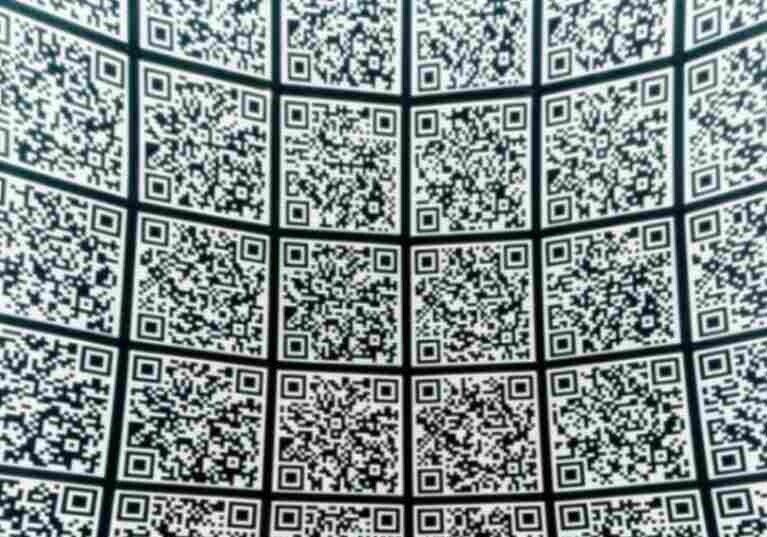Boosting Customer Engagement: How to Create and Customize QR Codes for Your Online Store
Jonathan Palley
Aug 16, 2023
In today's digital age, QR codes have transformed into powerful tools that can enhance customer engagement for your online store.
Beyond their functional use, well-designed QR codes can add a touch of sophistication to your brand, leading to increased conversions and a more great user experience.
In this guide, we'll explore the potential of QR codes by creating and customizing them using the QR Code Generator Hub app for Shopify.
How to Integrate QR Code Generator Hub app to Shopify Store?
Your journey with the QR Code Generator Hub Shopify app starts here.
This free QR code generator app provides you with a user-friendly interface to design, customize, and integrate QR codes seamlessly into your online store.
Here’s how you can use it:
Step 1: To initiate, access your Shopify admin panel and navigate to the App Store. You can either search "QR Code Generator Hub" within the store or directly download the app using the provided link.
Step 2: When on the download page, activate the installation process by clicking "Add App." Follow the app's instructions to seamlessly integrate it with your Shopify store, simplifying the creation and management of customized QR codes for your products.
Step 3: Within your Shopify store interface, locate "QR Code Hub" in the apps section on the left side.
Step 4: Inside the app, locate and select the "Create New" button. Depending on your intention, choose the appropriate option. For example, if you're designing a QR code for your homepage, opt for that choice.
Step 5: Explore the spectrum of customization options available below to tailor your QR code's design. These choices encompass features like logos, color schemes, and shapes, allowing you to harmonize the QR code's appearance with your brand's identity.
Step 6: After perfecting your design, proceed to download the QR code. The download button can be found on the right side, beneath the QR code preview. Click "Download" to save the QR code in formats such as PNG, JPEG, or SVG.
There’s also a shortened URL provided for easy copying.
Tips to Know Before You Start Creating Your Custom QR Code
Getting started with QR Code Generator Hub app is simple. Once you've installed the app, creating a new QR code is just a few clicks away.
The true magic, however, lies in the customization options that await you.
To maximize these customization options, listed below are some of the tips you should know:
Designing QR Codes for Brand Consistency
Maintaining brand consistency is important for each and every eCommerce store.
With QR Code Generator Hub, you can infuse your logo into the heart of your QR code.
Select from squares or circles, play with shadows, and adjust the size to fit your design seamlessly.
The result?
A QR code that represents your brand.
Strategic Text Placement for Context
Sometimes, a little bit of context can elevate user engagement.
Embedding text strategically within your QR code can provide vital information or cleverly guide customers.
Position text at the top, header, footer, or even around the sides. It's your canvas to paint upon.
Color Choice and Contrast for Branding
Colors are the palette of branding.
Harmonizing your QR code's foreground color with your logo's hues is a stroke of branding brilliance.
But remember, contrast between the foreground and background is vital for readability.
Adding Gradients for Visual Interest
Who says QR codes can't be visually intriguing?
Experiment with gradients to add a layer of visual interest.
From subtle transitions to bold statements, gradients can elevate your QR code's allure.
Incorporating Images and Patterns
Patterns add depth and personality to QR codes.
Choose from a variety of overlays to infuse your code with character.
It's these little details that can set your online store apart.
Shapes and Patterns for Seamless Integration
Beyond squares, QR Code Generator Hub offers an array of shapes, patterns, and internal designs.
Turn your QR code into a seamless part of your overall visual identity.
Frame Your QR Code with Style
A well-chosen frame can be the perfect finishing touch.
Elevate your QR code's appearance with frames that encapsulate your brand's essence.
Customize frame colors for an elegant integration.
Conclusion
As you navigate the world of e-commerce, harness the potential of QR codes to transform a simple transaction into an engaging experience.
QR Code Generator Hub Shopify app empowers you to create QR codes that not only function impeccably but also reflect your brand's identity.
Empower your online store with QR codes that are as unique as your brand because, with QR Code Generator Hub, the possibilities are endless.