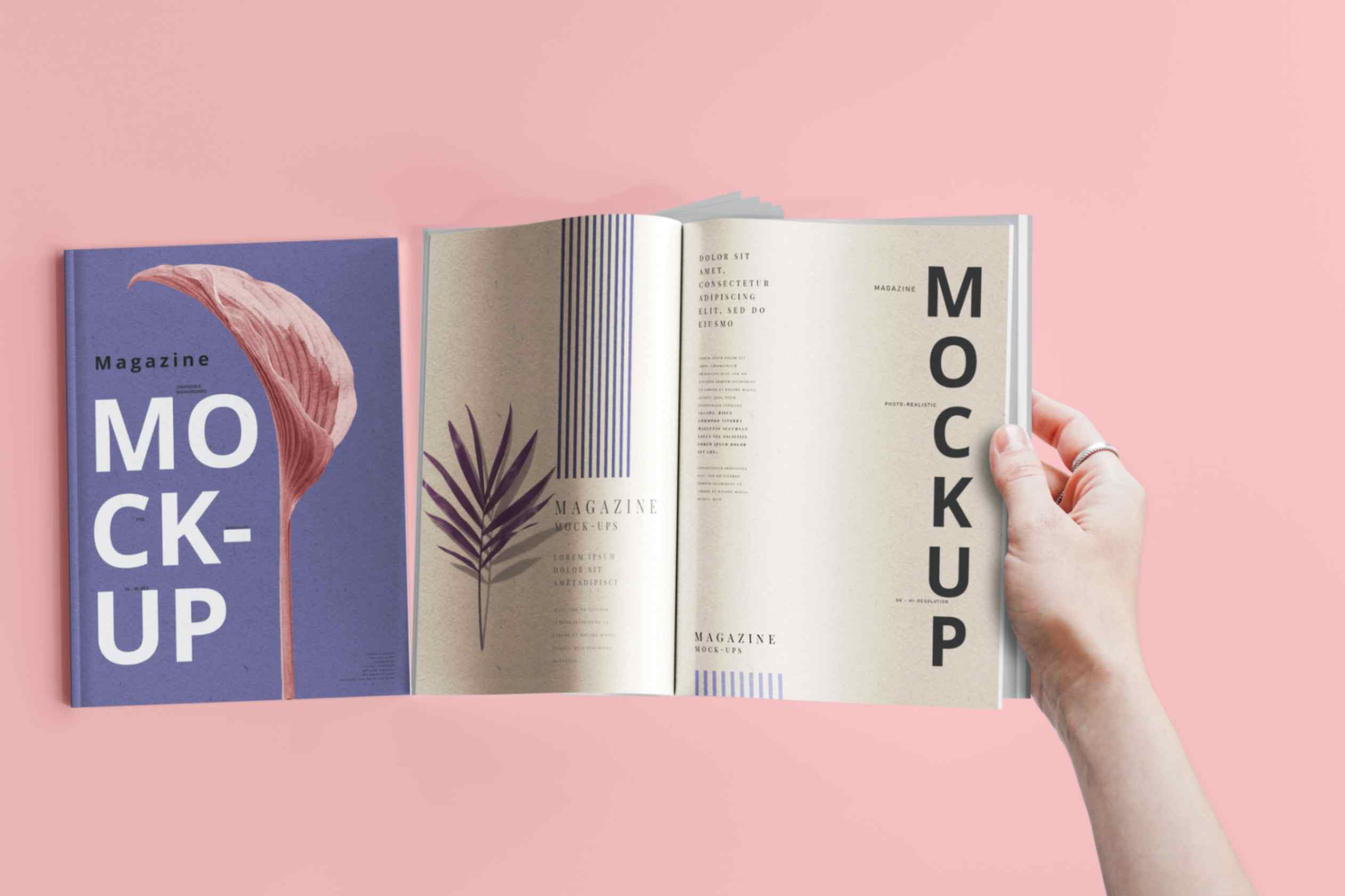QR Code Personalization: Adding a Personal Touch to E-Commerce Marketing
Jonathan Palley
Aug 18, 2023
Finding innovative ways to engage customers is key to success in the eCommerce industry today.
And that’s what QR codes have to offer for all Shopify store owners.
Imagine scanning a code on a physical product to instantly explore its specifications, read reviews, or even avail yourself of a special deal.
With a simple scan, dynamic QR codes conveniently provide direct access to all these product details, discounts, and more.
In this blog, we'll delve into the world of QR code personalization, and how it can revolutionize your e-commerce marketing game.
What is the QR Code Generator Hub App?
If you are a Shopify store owner looking to use QR codes, then this free app is for you!
The QR Code Generator Hub app for Shopify is your ticket to streamlined QR code creation.
What do we mean by this?
No more manual code generation. No more boring QR code designs.
This app allows you to create hundreds of customized QR codes in minutes, saving valuable time and effort.
Benefits of Using QR Code Generator Hub Shopify app
Integrating this app into your store plays a pivotal role in adding a personal touch to e-commerce marketing through its innovative features and customization options.
Here's how it can benefit your store:
- Product-Specific QR Codes: The app enables you to create QR codes for individual products or product categories. It allows you to tailor your marketing efforts to each product, ensuring that customers receive relevant information when they scan the QR code.
- Dynamic Text Customization: One of the standout features is the ability to include dynamic text in the QR codes. By using placeholders, you can automatically insert details like the product name, customer's name, or location.
- Tailored Call-to-Action (CTA): The app allows you to customize the text and message that appears alongside the QR code. Craft CTAs that resonate with your audience, such as "Enjoy 10% off!", “Scan me to get 50% off”. This tailored approach enhances the sense of individual connection and encourages higher engagement.
- Discounts and Special Offers: Incorporating discount codes or special offers directly into the QR codes adds a personal touch that customers appreciate. Offering exclusive discounts through QR codes creates a sense of privilege and encourages users to take action which helps to drive sales.
- Efficiency and Scale: The QR Code Generator Hub's batch creation capability enables you to generate numerous QR codes quickly. This is invaluable when running campaigns or promotions across a wide range of products.
- Monitoring and Adaptation: The app often includes analytics features that allow you to monitor the performance of each QR code. By tracking metrics like scan rates and conversions, you can adapt your strategy in real-time to ensure the effectiveness of your personalized marketing efforts.
The QR Code Generator Hub app transforms QR codes from simple links to engaging tools that add a personal touch to e-commerce marketing.
Through customization, dynamic text, and tailored CTAs, you can connect with customers on an individual level enhancing their experience and ultimately driving your business’s success.
Step-by-Step Guide to Personalized QR Codes
Step 1: Let's begin by accessing your Shopify admin panel and navigating to the App Store. At this point, you have the option to search for "QR Code Generator Hub" within the store, or you can directly download the app using the provided link.
Step 2: When you're on the download page, take the initiative to start the installation process by clicking the "Add App" button. As you progress, be sure to follow the app's instructions meticulously to seamlessly integrate it with your Shopify store.
Step 3: Moving on, within your Shopify store's interface, locate the presence of "QR Code Hub" within the apps section situated on the left side.
Step 4: Once inside the app, locate the "Create New" button. Depending on your specific objectives, choose the appropriate option that aligns with your intentions. For instance, if you're in the process of designing a QR code for your homepage, go ahead and select that option.
Step 5: To add a personal touch, delve into the array of customization options available below. These options encompass everything from logos to color schemes and even shapes, giving you the power to ensure the QR code's visual coherence with your brand's identity.
Step 6: With your design perfected, it's time to save your creation. Look for the download button, which can be spotted on the right side, just beneath the preview of your QR code. Give it a click, and you'll be able to save the QR code in formats like PNG, JPEG, or SVG, catering to your specific preferences.
Tips to Enhance E-Commerce Marketing with Personalized QR Codes
Now, let's talk about the strategy.
Personalized QR codes are the secret ingredient to your marketing campaigns.
It's like having a virtual conversation with your buyers, making them feel seen and valued.
Here’s are some tips that you can follow:
Craft Compelling Calls-to-Action (CTAs)
Make your QR codes irresistible by using concise and compelling calls-to-action.
Phrases like "Unlock Exclusive Offers," "Scan for Instant Savings," or "Discover the Hidden Gem" can entice users to engage with the QR codes.
Clearly convey the value they'll receive by scanning, encouraging higher participation.
Segment and Target Your Audience
Personalization goes hand in hand with understanding your audience.
Segment your customer base and tailor QR code campaigns to specific demographics or purchase behaviors.
For instance, send QR codes with discounts on related products to customers who recently made a purchase in a specific category.
Leverage Dynamic Content
Harness the power of dynamic content using placeholders in your QR codes.
Incorporate elements like the customer's name, past purchase history, or location to create a sense of individual attention.
This personalized touch enhances engagement and fosters a stronger connection between your brand and the customer.
Integrate QR Codes Across Channels
Extend the reach of your personalized QR codes by integrating them across various marketing channels.
Add dynamic to your social media posts, email campaigns, physical product packaging, and even offline marketing materials.
Monitor and Analyze Performance
Don't just launch QR code campaigns blindly. Utilize analytics tools to track their performance.
Monitor metrics such as scan rates, conversion rates, and customer engagement levels.
This data will provide insights into what works best for your audience, allowing you to fine-tune your strategy over time.
Remember, the heart of QR code personalization lies in delivering value and enhancing the customer experience.
By implementing these tips, you'll be well on your way to leveraging personalized QR codes effectively within your future e-commerce marketing campaigns.
Conclusion
QR code personalization isn't just about codes; it's also about human connection.
It's about understanding that behind every scan is a potential customer seeking an experience.
With the QR Code Generator Hub app and a dash of creativity, you're all set to inject that personal touch into your e-commerce marketing.
So go ahead and let your personalized QR codes tell your brand’s story, one scan at a time.