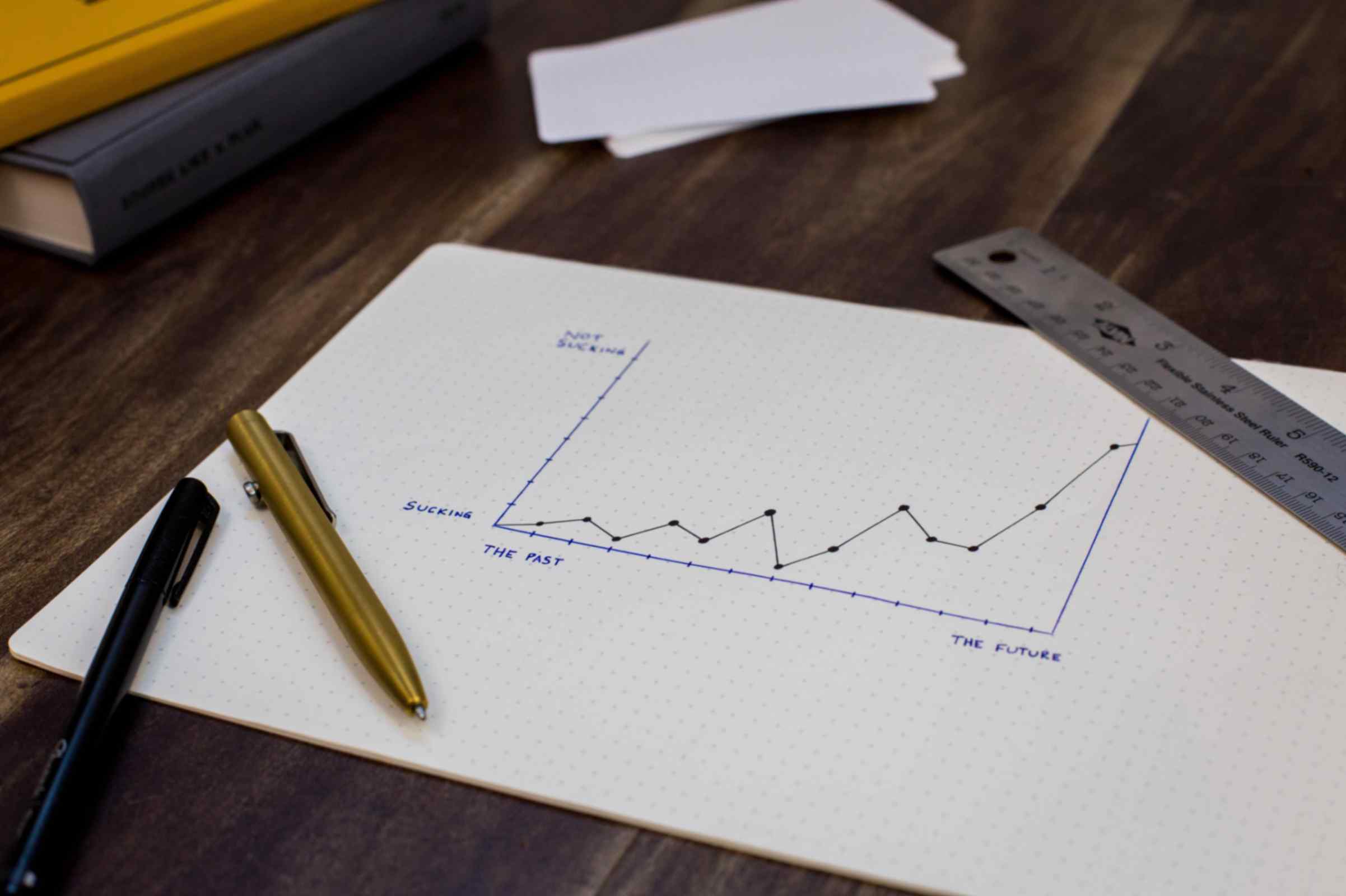Efficiently Tracking and Managing Event Admission with QR Codes on Shopify
Jonathan Palley
Aug 3, 2023
Whether you're hosting a concert, conference, or any other event, using QR codes for ticketing will not only streamline the process.
It can also provide you with valuable insights into attendee behavior and marketing effectiveness.
It can also provide you with valuable insights into attendee behavior and marketing effectiveness.
Want to know how you can also do this?
Keep reading as we'll explore the power of the QR Code Generator Hub Shopify app as a cost-effective solution for ticketing and how it can revolutionize ticket sales in your store.
Understanding the Power of QR Codes in Event Ticketing
QR codes are square-shaped pixelated patterns filled with unique data, accessible through a simple scan on a smartphone.
This pixel is where the data is encoded which makes them highly convenient for attendees to easily store their digital tickets on their devices.
Aside from convenience, dynamic QR codes offer several advantages over traditional ticketing methods.
- They enhance security, making it challenging for counterfeiters to replicate tickets.
- Adopting QR codes is an eco-friendly choice to significantly reduce paper waste.
- Dynamic QR codes are trackable and free to use.
Setting Up the Ticketing System on Shopify with QR Code Generator Hub App
Now, let's get into action! Here’s how you can use the QR Code Generator Hub app for Shopify to level up your ticketing system.
Step 1: Go to your Shopify store admin and find the "Apps" section. Search for and click on the "QR Code Generator Hub" app in the Shopify app store. Click "Add app" to install it.
Step 2: In the app, click on "QR Code Hub" on the left side, and go to "Order-Generated QR Codes." Each ticket order will have a unique QR code sent to guests via their order confirmation email, serving as their ticket. Customize your QR codes in the "Setup Wizard" to match your brand or event theme.
Step 3: In the QR code settings, choose “Show the Scan History of the QR Code (for ticketing)”.
Choose colors, styles, logos, and even embed order information to personalize the dynamic QR code.
Step 4: Easily paste the generated QR code into your order confirmation email template, along with event entry instructions for your guests.
Step 5: Integrate the QR codes seamlessly into your Shopify store by clicking the "Start Generating" button.
Don’t forget to use the app's QR Code Scan History feature. This allows you to check if a ticket has been scanned before, helping prevent ticket duplication.
You can also use this feature to analyze the QR code performance and create a more personalized campaign for your next events.
Benefits of Efficient Admission Management with QR Codes
The benefits of QR codes go beyond the idea of sharing information or ticketing.
QR Code Generator Hub app's tracking feature also helps to deliver real-time data insights, allowing you to make data-driven decisions.
From marketing campaign effectiveness to event success metrics, these valuable data points empower you to adjust your strategies and engage with attendees.
With this data, you can also get creative and leverage dynamic QR codes for marketing purposes.
You can implement promotional campaigns, and loyalty programs, or provide product information through QR codes.
Conclusion
With the QR Code Generator Hub app, you have a powerful tool that offers not only easy implementation but also built-in tracking capabilities.
Streamline your event admission, gain valuable insights, and create unforgettable experiences for your attendees.
Start using QR codes today and take your Shopify store to the next level!
For more QR code-related ticketing guides, feel free to watch this video or check out our Shopify tutorial blog posts.