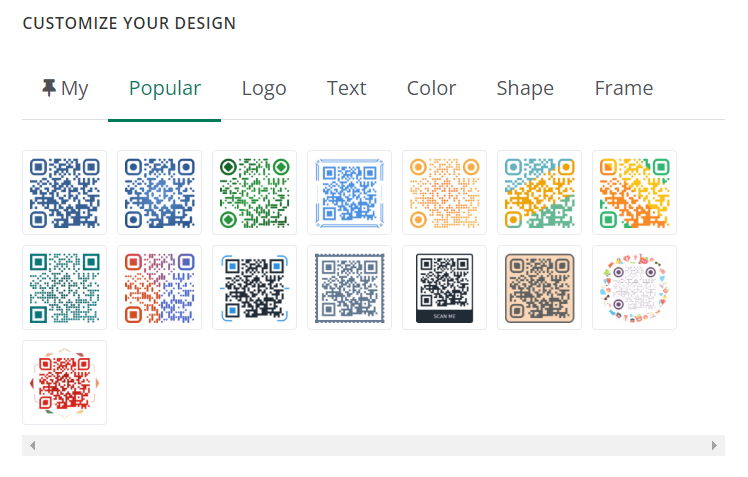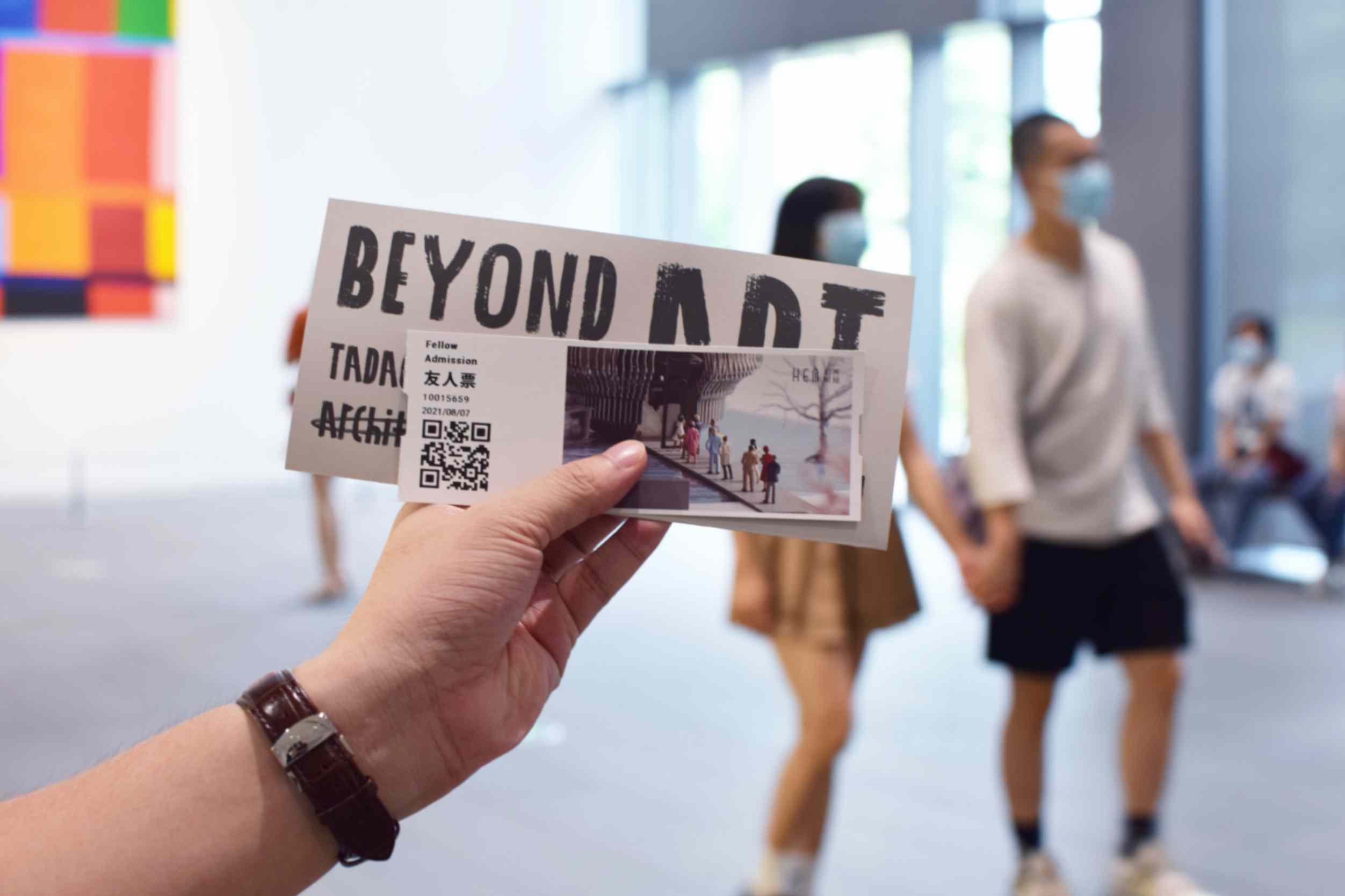How Can I Add Instructions and Relevant Information to the QR Code Images in the Order Confirmation Emails?
Jonathan Palley
Aug 4, 2023
Ready to embark on your event management journey as a Shopify store owner?
But before you get started, there’s one important step that you should learn before disseminating your QR code tickets.
In this blog post, we run down the steps you should know to add instructions to the QR code in the order confirmation emails.
We will also explore how you can do all this with the QR Code Generator Hub Shopify app.
Why Do Shopify Store Owners Use QR Codes for Ticket Management?
QR codes have gained immense popularity in recent years and that is for a good number of reasons!
These square-shaped patterns can hold various digital data and have revolutionized the way Shopify business owners handle ticketing today.
Scanning a QR code is simple, making it a seamless experience for both event organizers and attendees.
Step-by-Step Guide: Adding Instructions to QR Code Images
Step 1: Log in to your Shopify store admin dashboard and navigate to the "Apps" section.
Step 2: Look for the "Customize Your Store" option or search for "QR Code Generator Hub'' in the search bar.
This should navigate you to the Shopify app store. You can click this link to instantly access the page. Click on "Add App" to add it to your store.
Step 3: Once the app is installed, hover to the left side of your admin dashboard and look for the QR Code Hub. Scroll through the app’s interface and look for "Order QR Codes." Then, click the “Setup Wizard”
Step 4: Choose "Action with Scan" and select "QR Code Scan History." Specify the number of times each QR code can be scanned (e.g., one-time use or multiple-use).
Step 5: Play with the QR code settings to create a unique look that matches your event's theme. Feel free to change the colors, styles, and even add your brand's logo.
Embed essential information like event schedules, locations, and special offers into the QR code image.
Step 6: Copy the code snippet provided and paste it into your order confirmation email template.
You can find this below the code snippet. Once done, you can click “Generate QR Code” to finish the process.
If you are experiencing issues, feel free to reach us via hello@qrcodegeneratorhub.com +1-415-223-1327
Benefits of QR Code Generator Hub Shopify app for Ticketing
Gone are the days of manually verifying tickets. With dynamic QR codes, you can streamline access control, allowing for faster and more efficient check-ins.
Here are some of the benefits of using the QR Code Generator Hub Shopify app:
- Cost-effectiveness: QR code ticketing eliminates the need for physical tickets, reducing printing and distribution costs significantly. Save money while ensuring a seamless ticketing process.
- Eco-friendly Solution: By going digital with dynamic QR codes, you contribute to environmental conservation by reducing paper waste. Embrace sustainability and attract eco-conscious attendees.
- Streamlined Access Control: QR codes make event check-ins faster and more efficient. Attendees can quickly present their QR codes for scanning, reducing waiting times and ensuring a smooth entry process.
- Data Insights and Attendee Tracking: The "QR Code Scan History" feature provides event organizers with valuable insights into attendance patterns. Understand attendee behavior and preferences to plan better events in the future.
- Enhanced Security: QR codes offer robust encryption, making them difficult to counterfeit. Ensure a secure event environment and gain attendees' trust with a reliable ticketing system.
- Real-time Updates: Update event information, schedules, or any changes in real-time by modifying the QR code details. Attendees always have the most up-to-date information at their fingertips.
Conclusion
Using the QR Code Generator Hub app on Shopify can offer you a seamless ticketing experience for your attendees while enjoying the benefits of a cost-effective and eco-friendly solution.
With just a few clicks, you can easily integrate all the information you need to automate your personalized QR code distribution in order confirmation emails.
So, what are you waiting for? Get started today and witness the magic of QR codes transforming your ticketing process.