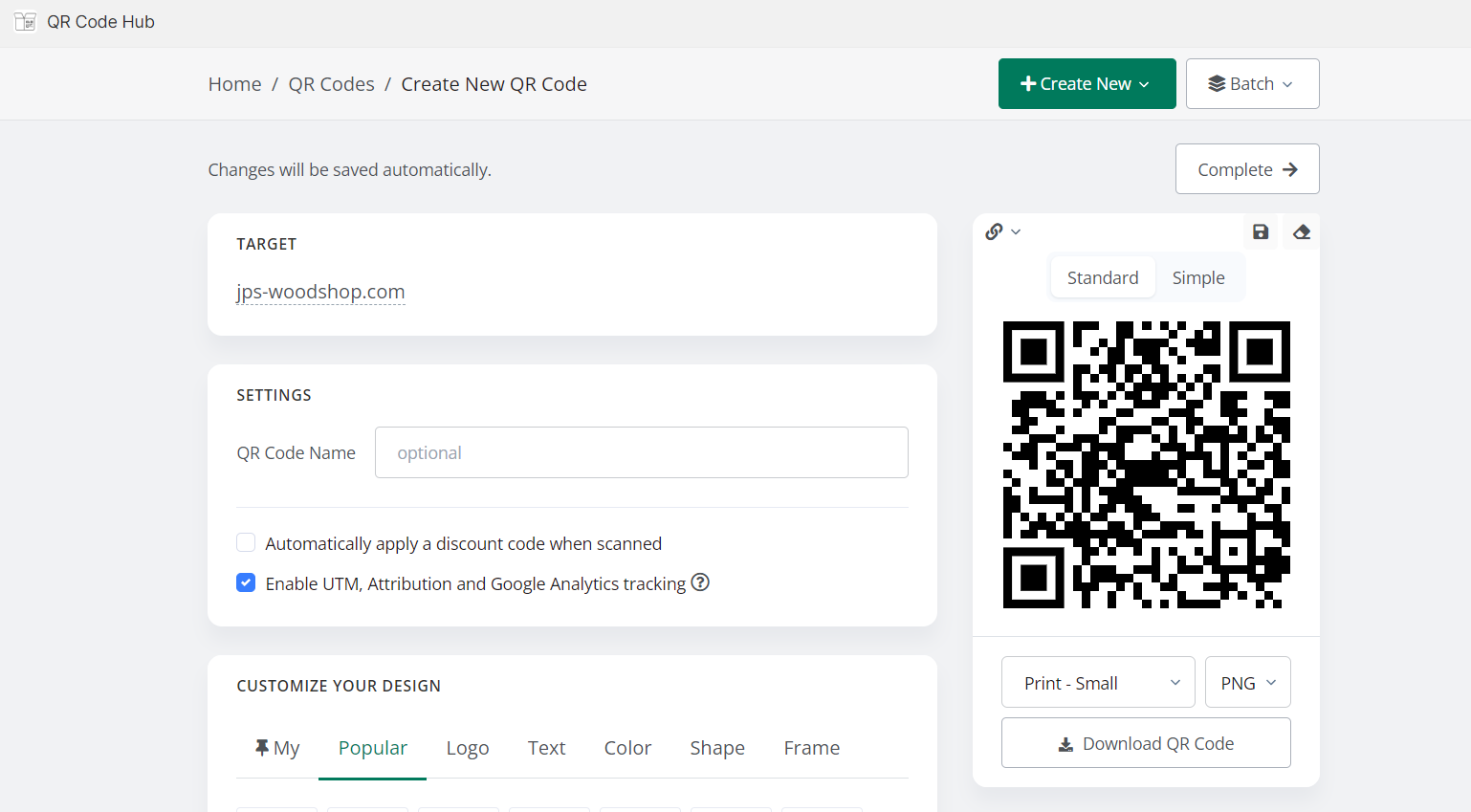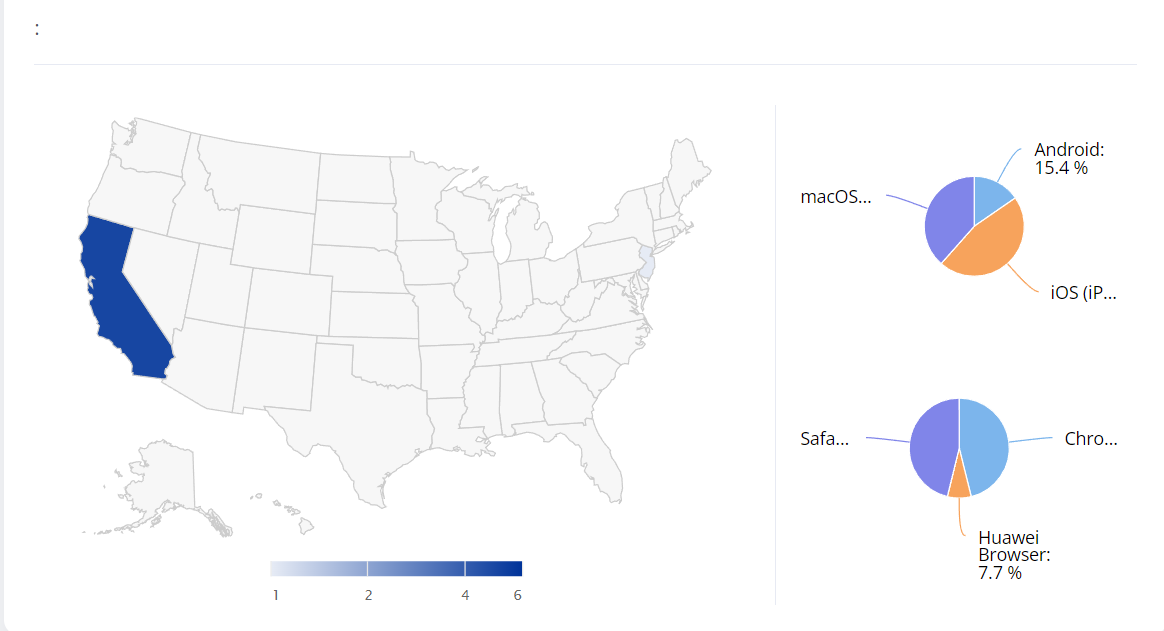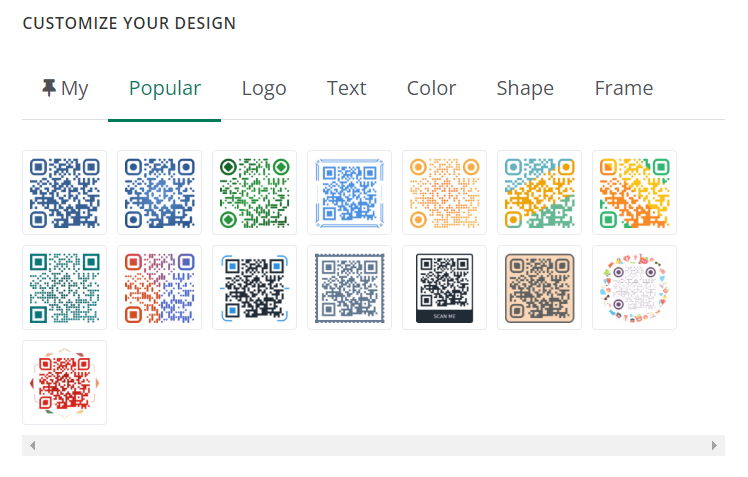How Do I Use the Bulk Create Feature with the QR Code Generator Hub App for Shopify?
Jonathan Palley
Aug 23, 2023
The endless possibilities that QR codes offer made them an indispensable tool for enhancing customer engagement and driving sales for many Shopify stores.
And by integrating the QR Code Generator Hub Shopify app, eCommerce stores can take advantage of its bulk-creation feature to save time and generate QR codes simultaneously.
Don't know how to do it using this Shopify free QR code generator? Then, this guide can help you!
Creating multiple dynamic QR codes at once is simple with QR Code Generator Hub. All you have to do is follow the steps outlined below on how to use one of the best QR code generator.
Step 1: Log in to your Shopify admin panel. Navigate to the apps section on the left side of the screen and click QR Code Hub.
If you don't have the app yet, you can visit this link to download the app. Just click the “Add App” button and the app will automatically install in your store. You can also refer to this guide or watch this video to learn how to install the app.
Step 2: Once you are in the app's interface, click the “Batch” and choose the “Batch Download" option.
This should redirect to another page where you can find all the QR codes you have initially generated and the “Download all at once” button.
If it is your first time generating custom QR codes, then proceed to step three.
Step 3: If you want to create a QR code for another batch, just press the “Create New Batch” button and choose the content you want to encode. As an example, we will choose “Create for Shopify Products” to get started.
Step 4: Once you are directed to the Create New Batch page, you should be able to find the customization panel. This is where you can choose the product filters and settings. Read through this part carefully and properly set up which among your products you want to create a QR code.
After that, you can start to personalize the QR code design. Feel free to choose which design will align with your branding.
Step 5: After designing, just click “Generate QR codes” and it will load another page where you can bulk download all the generated QR codes.
It's easy, right?
By following these step-by-step instructions, you can easily utilize the bulk create feature with the QR Code Generator Hub app for Shopify and start using it for your QR code campaigns.
Take note that this tool offers unlimited free QR code download and scans for all their Shopify store users.
This streamlined process allows you to generate multiple dynamic QR codes simultaneously, saving time and effort.
Customize the codes to align with your brand, define the criteria for bulk creation, and seamlessly integrate the dynamic QR code into your Shopify store.