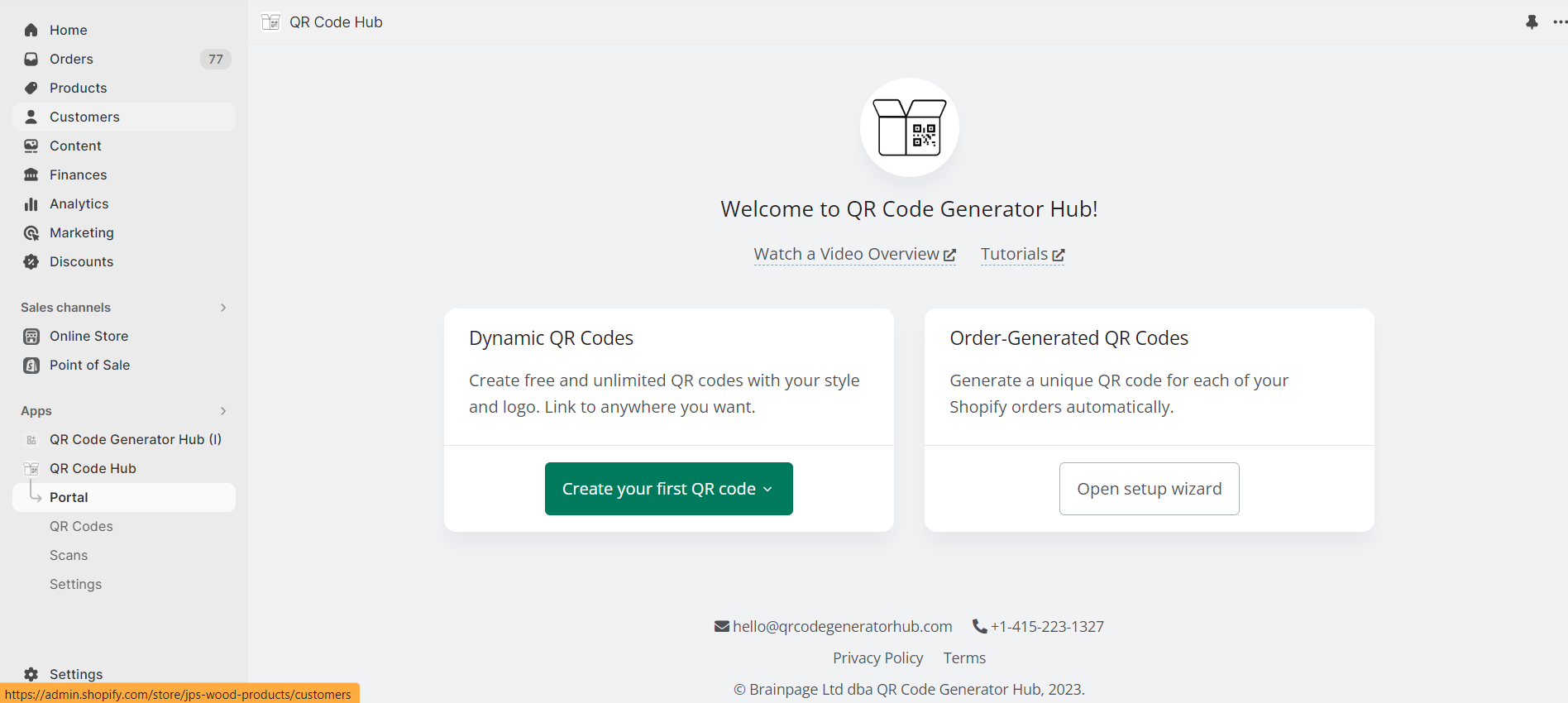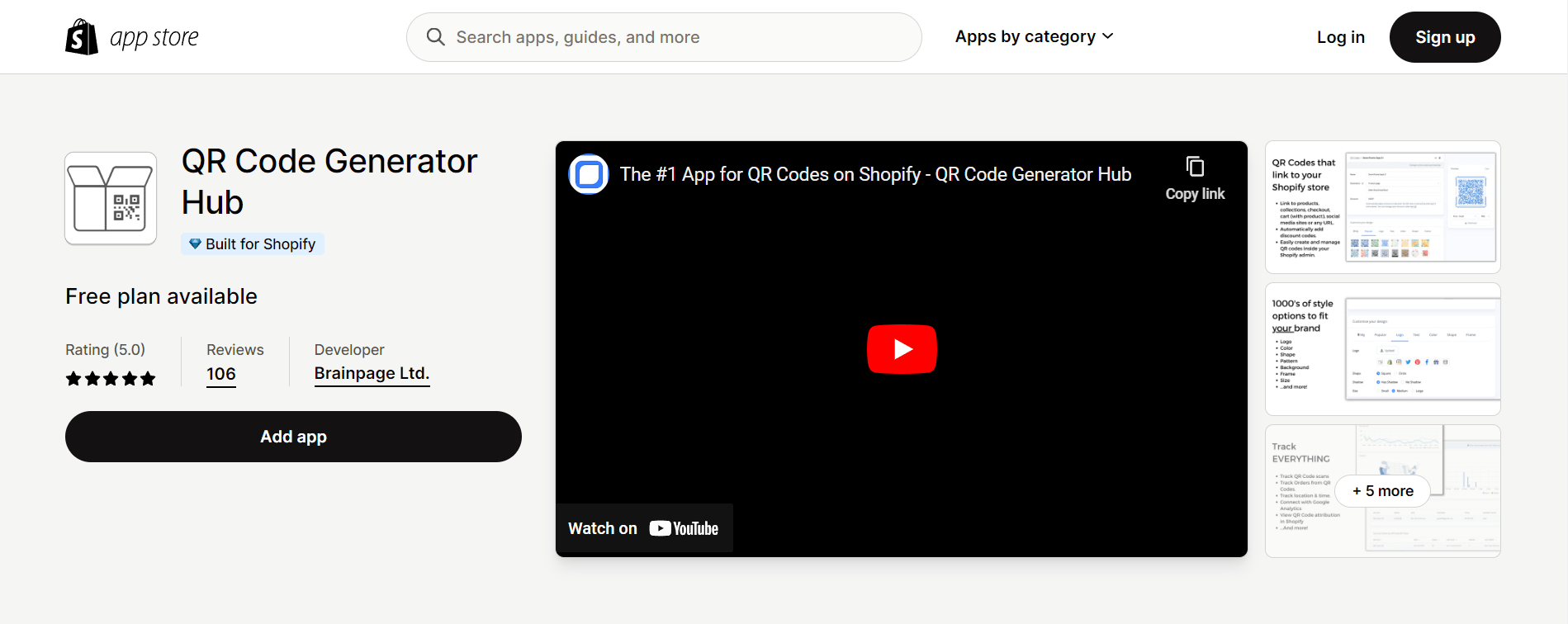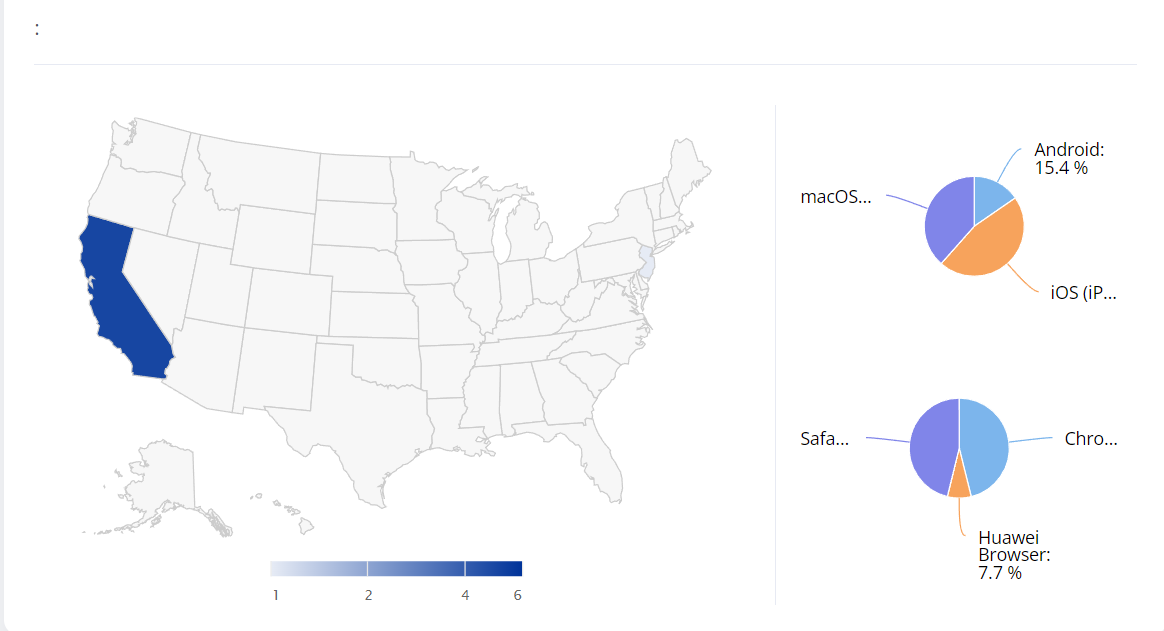How Can I Generate Individual QR Codes for Each Order in My Shopify Store Using QR Code Generator Hub App?
Sally Wright
Aug 23, 2023
Are you a Shopify store owner looking to enhance order tracking and offer a personalized customer experience? Then, the QR Code Generator Hub app for Shopify is here to help.
With this free QR code generator's simple and user-friendly interface, you can easily generate QR codes for each order for your Shopify.
Leveraging QR codes is perfect to help your customer easily track the status of their order in just a simple scan.
How to Generate Dynamic QR Codes using a Free Shopify QR code generator app?
Here's how you can generate free QR codes individually!
Step 1: If you already have the app integrated into your Shopify store, then you can proceed to step 2. If not, then proceed with this step. To install the app, you can click this link or log in to your Shopify store admin panel and manually search for “QR Code Generator Hub” in the search tab.
Wait for the Shopify store app to load and click the “Add App” button. This will automatically install the app on your Shopify store.
Step 2: Hover to the left panel on your screen and choose the “QR Code Hub” to open the dashboard. You can find this underneath the app menu.
Step 3: In the dashboard, click “Create New” to open the multiple destination options available and choose “More Types”.
You should find all the destination options available there. Since we are looking to create for order status, choose “Order-Generated QR Codes”
Step 4: Once you are in the new tab, you will find three steps process to generate QR code. Follow each process outlined including the QR code settings, design customization, order confirmation email and packaging slip template.
Make sure to follow each instruction outlined for each step in the dashboard.
Step 5: After setting up the dynamic QR code for your orders, click "Start Generating" to create QR codes for your store's orders.
To test if the custom QR code is working, try to make an order and see if you are receiving a QR code in your email. Don't forget to scan the QR code to ensure that it directs customers to the order status.
Exploring Additional Features of QR Code Generator Hub App
In addition to generating custom QR codes, the QR Code Generator Hub app offers a range of powerful features to optimize your marketing campaigns.
This free QR code generator features includes the following:
- Bulk Creation and Scanning: Streamline the process by creating multiple custom QR codes at once and easily track their scans.
- Dynamic QR Codes: Update QR code attributes even after they have been printed or distributed, offering flexibility and convenience.
- Data Tracking and Analysis: Monitor scan data, platforms, and browsers, gaining insights to refine your own QR code campaigns.
- Order Tracking and Integration: View orders originating from QR code scans, integrate with Shopify and leverage Google Analytics for comprehensive insights.
Conclusion
Whether you're hosting events, running promotions, or simply looking to optimize your order management, the QR Code Generator Hub Shopify app is a must-have tool for your Shopify store.
By following this guide and utilizing free QR code generators, you'll unlock a world of possibilities and create seamless experiences for your customers.
Start generating individual QR codes for each order and boost your Shopify store to new heights of success.