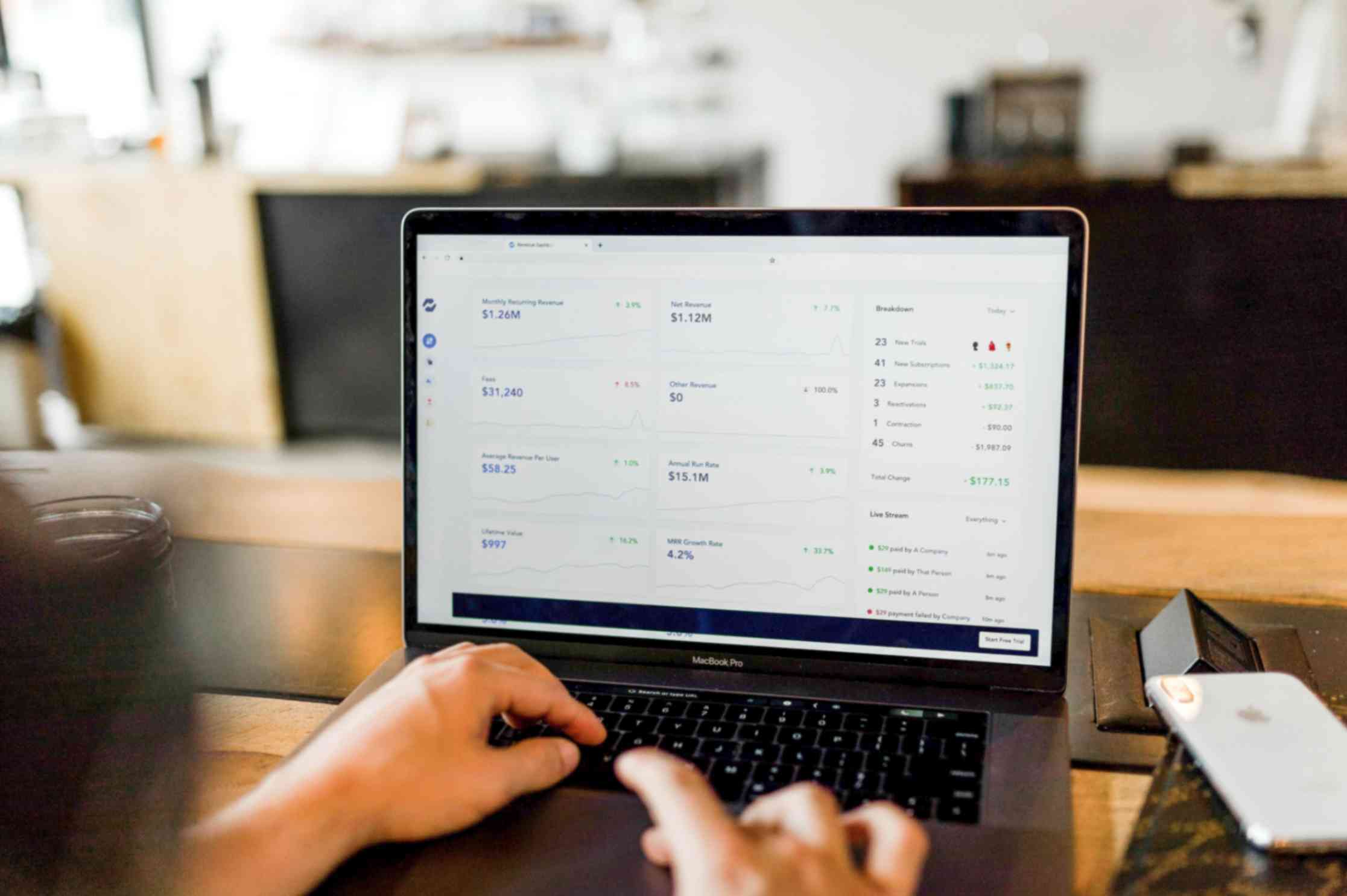QR Code Generator Hub: Your Path to Data-Driven E-commerce
Sally Wright
Sep 6, 2023
The ability to gather data and make informed decisions is crucial for e-commerce success in today's fast-paced digital world. Many Shopify stores understand this and are continuously seeking effective skills that can support this endeavor.
But what most store owners don’t realize is that they are missing out on an important tool – QR codes. It is a powerful tool that you can use to gain data-driven insights into your store’s performance.
And at the heart of harnessing the potential of QR codes lies the QR Code Generator Hub app.
In this blog, we will dive into what this app is, how it can be a game-changer for store owners, and how you can harness its features to improve your eCommerce business’s edge.
Understanding QR Code Generator Hub
QR Code Generator Hub is a versatile and powerful application available in the Shopify App Store. This free app offers a range of tools designed to simplify QR code management, enhance tracking capabilities, and provide in-depth analytics. It's a trusted solution for Shopify store owners, enabling them to harness the full potential of QR codes as a marketing and sales tool.
Key Features of QR Code Generator Hub
QR Code Creation
The primary function of QR Code Generator Hub is to simplify the creation of QR codes.
Users can easily generate QR codes with this free app for various purposes, such as directing customers to specific product pages, offering discounts, or providing contactless payment options. This feature eliminates the need for external QR code generators, streamlining your overall marketing campaign process.
Tracking Capabilities
Store owners can monitor the performance of their QR code campaigns with ease. This includes tracking daily scan counts, accumulating scans over two weeks, and quantifying the number of orders generated through QR codes.
These insights provide a quick overview of campaign effectiveness.
Integration with Google Analytics
QR Code Generator Hub offers seamless integration with Google Analytics. By enabling UTM attribution tracking, QR codes appear as distinct campaigns in Google Analytics, facilitating a deeper understanding of campaign performance.
Additionally, this integration attributes scans to specific QR codes within Shopify, streamlining the management of campaigns.
Per-Order Attribution
The app goes the extra mile by enabling per-order attribution. This means that store owners can gain insights on a transactional level. They can see exactly how individual orders are influenced by QR code scans, providing actionable insights for improving marketing strategies and driving conversions.
Empowering Store Owners with Tracking Features
What sets the QR Code Generator Hub apart is its comprehensive tracking features.
For store owners, data is gold. With this app, you gain the power to monitor your QR code campaigns comprehensively. Here's how it empowers you:
Quick Insights
Upon installation, you're greeted with a dashboard showcasing your QR code campaign statistics. It displays daily scan counts, totals for the last two weeks, and the number of orders generated through QR codes. This snapshot gives you a quick overview of your campaign's performance.
In-Depth Data
If you're hungry for more data, the app offers a "view all" option. This feature unveils comprehensive data, such as geographic locations where scans occur, the types of devices and browsers used by the audience, and even order specifics tied to QR codes.
Downloadable Reports
Want to take your analysis to the next level? Beyond real-time tracking, the app allows users to download comprehensive reports. These reports include critical data like gross sales and other essential totals.
They serve as records and analytical tools, enabling store owners to spot trends, make data-backed decisions, and fine-tune their e-commerce strategies over time.
Tracking QR Codes Made Easy with QR Code Generator Hub App
Now that we've covered the app's tracking features, let's discuss how simple it is to track QR codes using the QR Code Generator Hub:
Step 1: To begin, install the QR Code Generator Hub app from the Shopify store. Once the installation is complete, go to your admin panel. In the left-hand panel, locate the "Apps" section, and then click on "QR Code Hub" to activate the application.
If you require guidance on how to download the app and create Shopify QR codes, please refer to our instructional guide.
Step 2: Upon launching "QR Code Hub," you will encounter a range of options within its interface. Choose "Scans" among these options, which will direct you to the dashboard. Here, you will access comprehensive analytics related to the QR code scans in your inventory.
Step 3: Within the Shopify QR code generator dashboard, you will discover detailed insights such as scan ratios per day, month, year, or even broken down by country. Furthermore, you can distinguish between orders resulting from dynamic QR code scans and those tied to specific products.
One advantageous feature of this QR code generator is the ability to download each analysis. This ensures that you can review and analyze the data even without an internet connection.
Monitoring the scans of free QR codes in your Shopify store is crucial for gaining an understanding of customer behavior, evaluating the effectiveness of your marketing strategies, and optimizing your overall business performance.
Note: Make sure to tick the checkbox button for UTM attribution when creating QR codes to actively track them.
Conclusion
The QR Code Generator Hub app is your gateway to data-driven e-commerce success. It simplifies the creation and tracking of QR codes, ensuring you have all the information needed to optimize your marketing efforts. In a competitive digital landscape, the insights offered by this app can be the key to staying ahead.