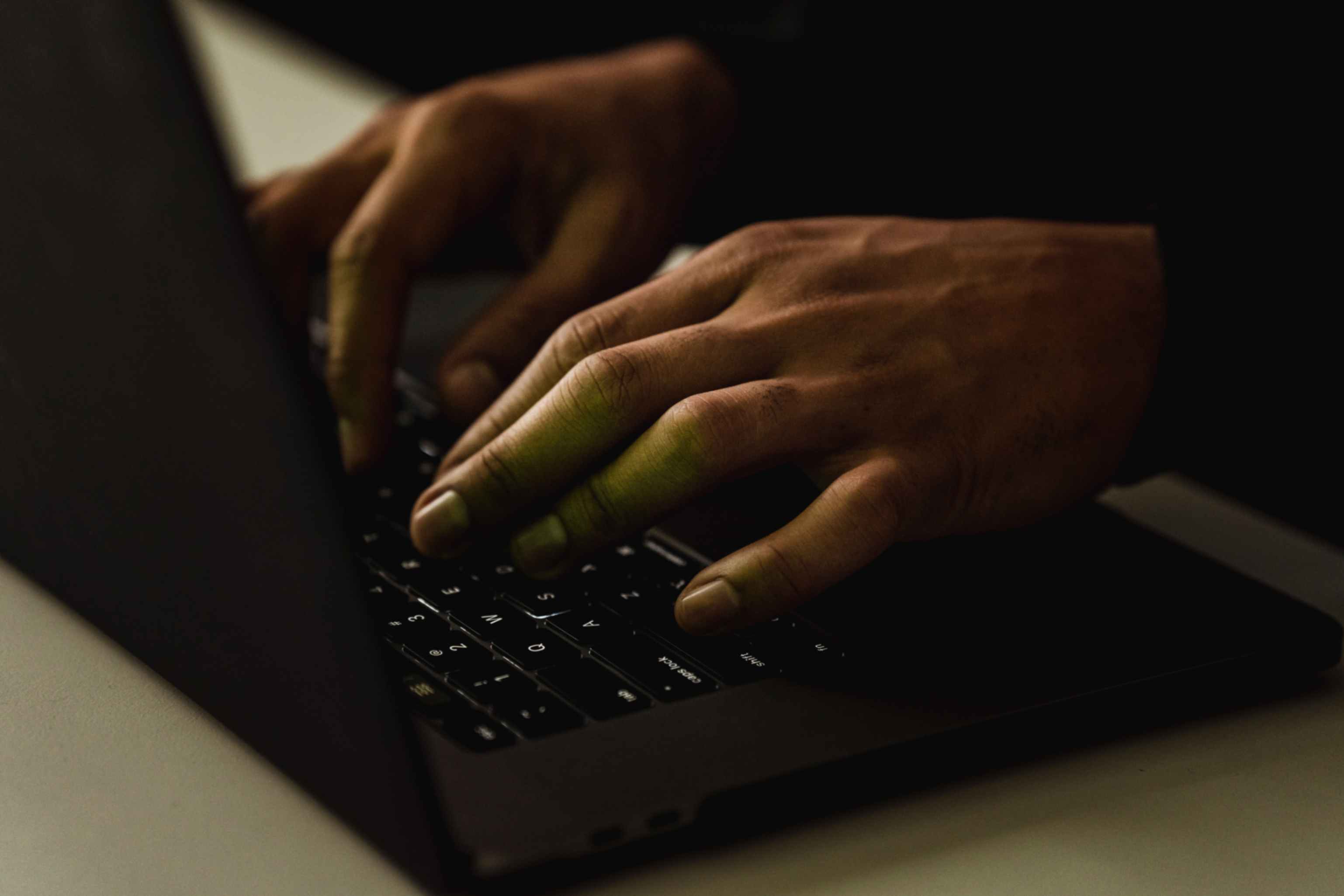How Much Text Is in a QR Code?
Sally Wright
Mar 21, 2024
Although dynamic QR codes are an amazing tool that can handle different types of content, they also have their own limits. For a single plain text QR code, they can only hold up to 7089 characters, including punctuation marks and special characters.
However, the amount of text can also vary depending on several factors. This includes the dynamic QR code version, error correction level and the type of data.
Higher versions tend to accommodate more data. However, they also require larger physical space which may affect the scanning experience.
On the other hand, correction levels may also affect the code's ability to withstand damage or distortion while considering its readability. In addition, there are also different types of data encoded which have varying lengths and character requirements. These two are what also impact the text capacity.
Optimizing Text in QR Codes
Plain text QR codes have become extremely popular among individuals and professionals. With their ability to instantly share information, it is no surprise that they have become a common sight to business establishments.
To make the most of the QR code's text capacity, it is crucial for you to keep the content concise and relevant. What do we mean by this?
Generally, longer texts can be challenging to fit within a QR code. So by using URL shorteners or redirects can help reduce the character count. Thus, maintaining the intended destination without affecting the scanning experience.
Sample Use Cases for Plain Text QR Codes
Looking to employ QR codes for your business? Let us help you with that.
Plain text QR codes offer a streamlined and efficient way to share various types of information. Here are some ways you can employ plain text dynamic QR code solutions to your everyday needs:
Contact Information
Incorporating QR codes into contact information facilitates effortless networking. By including a person's name, phone number, email address, and website URL in a QR code, you eliminate the hassle of manual data entry. Attendees at conferences or business events can simply scan the code to instantly save or connect with new contacts.
Loyalty Cards and Coupons
Boost customer loyalty by integrating QR codes into loyalty cards and coupons. The codes enable seamless transaction tracking, allowing customers to redeem loyalty points or access promotional discounts at the point of sale. This not only enhances customer engagement but also provides businesses with valuable insights into consumer behavior.
Authentication and Two-Factor Authentication
Elevate security protocols by implementing QR codes in authentication systems, especially for two-factor authentication. Users can enhance their account security by scanning the QR code with a smartphone app to obtain a one-time password or verification code. This adds an extra layer of protection against unauthorized access.
Instant Web Access
Simplify the process of directing users to specific web pages by encoding website addresses into plain text QR codes. This eliminates the need for users to manually input long and cumbersome URLs. Whether for marketing campaigns or sharing information, users can effortlessly access the linked web page by scanning the QR code using a smartphone app or camera.
Wi-Fi Network Configuration
Streamline the setup of Wi-Fi networks by embedding network information, including SSID, password, and encryption details, into a dynamic QR code. Users can effortlessly connect to the internet by scanning the QR code, eliminating the need for manual entry and ensuring a seamless and secure connection experience.
Implementing plain text QR codes in these diverse scenarios not only enhances user convenience but also demonstrates a commitment to leveraging technology for streamlined operations and enhanced security measures.
How to Create Dynamic QR Codes for Plain Text?
To create QR codes, you can check out QR Code Generator Hub. This is a free dynamic QR code generator that allows unlimited customization, updates and downloads. Here's how you an create your own plain text QR code for free:
Access the QR Code Generator Tool
Open your web browser on a desktop or mobile device. Navigate to the website of a reliable QR code generator tool like QR Code Generator Hub.
Select Plain Text as Content Type
On the main page of the QR code generator tool, you'll find a section to input your content. Choose "Plain Text" or a similar option from the content type dropdown menu. This indicates that you want to create a QR code for plain text.
Input Your Text
Click within the text box provided and type or paste the plain text content you want to encode into the QR code. Ensure that the text is accurate and includes any necessary information you want to share.
Customize QR Code (Optional)
QR Code Generator Hub offers customization options to make your QR code visually appealing and aligned with your brand. Take note that this is an unlimited feature that comes with no charge. You can customize the design by selecting colors, adding a logo or image, and adjusting the style, border, and text, if desired.
Generate and Download QR Code
Once you've inputted your text and customized the QR code (if necessary), click on the download button. The tool will process your request and download a dynamic QR code for the plain text you provided.
For registered users, you'll typically have the option to download it in a specific file format such as PNG, JPEG, or SVG.
For registered users, you'll typically have the option to download it in a specific file format such as PNG, JPEG, or SVG.
Integrate QR Code Into Your Materials
After downloading the QR code, you can integrate it into your marketing materials, such as posters, business cards, brochures, or digital platforms. Ensure that the QR code is placed prominently and is easily scannable by users.
You can also learn more about QR codes by visiting the free online resources in our Academy and YouTube channel.
You can also learn more about QR codes by visiting the free online resources in our Academy and YouTube channel.