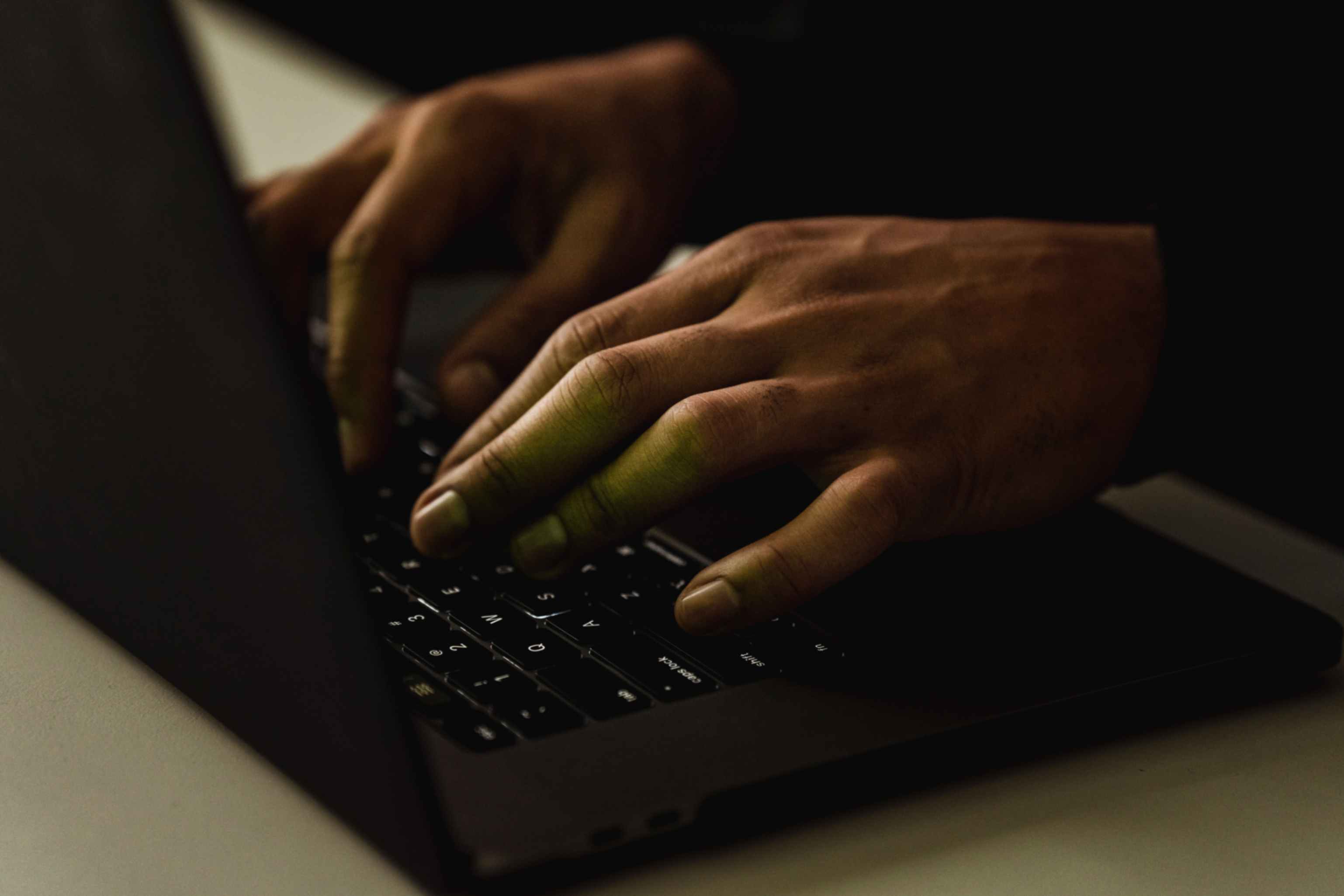What do you do with a QR code text?
Jonathan Palley
Mar 21, 2024
There are many ways to use plain text QR codes once you have generated them. You can use them for your individual, professional or business needs. Keep in mind that QR codes are versatile tools which means that they can cater to all your needs.
If you are a business owner, here are some ideas to use:
Text-Based URLs
Instead of inputting long URLs, you can encode website addresses using plain text QR codes. Users can visit the linked web page by scanning the dynamic QR code with a scanner app or their smartphone's camera.
Wi-Fi Network Configuration
You may include Wi-Fi network information in a dynamic QR code, such as the SSID, password, and encryption technique. Instead of entering information manually, consumers can connect to the internet by scanning the QR code. Unlike static QR codes, you can use dynamic QR codes anytime there is a need to update without changing their design.
Contact Information
Add custom QR codes on contact details such as a person's name, phone number, email address, and website URL. By eliminating the need for manual input, a custom QR code helps to simplify the process of exchanging contact information.
Loyalty Cards and Coupons
Creating dynamic QR codes for loyalty cards and coupons to enable consumer transactions to be tracked and discounts to be provided. Customers can redeem loyalty points or take advantage of promotional offers by scanning the dynamic QR code at the point of the transaction.
Authentication and Two-Factor Authentication
A text QR code can also be used in authentication systems, especially two-factor authentication. For enhanced security, customers accessing a service can use a smartphone app or a QR code scanner to obtain a one-time password or verification code.
Personal Messages or Notes
You can employ QR codes to encode personal messages or notes. This can be beneficial for securely sending confidential information or leaving messages that the intended recipient can quickly view using a QR code scanner.
Product Information
Plain text QR codes can be used on product packaging to provide additional product information. Ingredients, nutritional information, manufacturing date, and expiration date are examples of such information. Customers can easily obtain the information by scanning the QR code.
Event Tickets
QR codes are often used for authentication on event tickets. Rather than using standard paper tickets, organizers can use plain text QR codes with unique identification information. Attendees can gain entrance to the event by scanning the QR code with their smartphones.
Steps to Creating Plain Text QR Codes
There are many ways to create high-quality and visually appealing QR codes. One tool that can help you with these is QR Code Generator Hub.
Here's how you can use this free QR code generator tool:
Step 1: Visit QRCodeGeneratorHub.com
Open your preferred browser on either your desktop or mobile device and go to QRCodeGeneratorHub.com. This well-known QR code generator enables you to create dynamic QR codes at no charge.
Step 2: Input Your URL or Text of Choice
Dynamic QR codes cater to various needs. If you intend to direct users to a specific webpage or profile, opt for the URL option. Paste the relevant text or link into the provided box.
Above the box, you'll find choices for different digital content types such as PDFs, images, vCards, and applications. Note that the fields may differ based on the chosen content type.
For instance, creating a vCard QR code prompts a form for entering contact details, while an application QR code allows you to attach a download link. A major advantage of QR Code Generator Hub's dynamic QR codes is their adaptability — you can modify their functionality even after printing.
Step 3: Personalize Your Dynamic QR Code
Leverage the free customization options provided by QR Code Generator Hub. Use this dynamic QR code generator to tweak the logo, colors, style, border, and text to align with your brand and specific use case.
Step 4: Download Your Customized Dynamic QR Code
For non-registered users, click the download button to save the dynamic QR code to your computer. If you're a registered user, choose the appropriate file format for compatibility with your device.
Step 5: Integrate the QR Code Into Your Marketing Materials
Seamlessly incorporate your QR Code into your marketing materials, whether in print or digital format. Ensure it's prominently displayed for easy visibility by your customers or audience.
A notable advantage is the ease with which you can modify the functionality of your dynamic QR codes by logging in, eliminating the need for reprinting and adapting to evolving marketing priorities.
Don't forget to scan the code after you create and customize it. This is a great practice to ensure that your QR codes are ready to work anytime once distributed.
Conclusion
By leveraging tools like QR Code Generator Hub, creating dynamic QR codes becomes a straightforward process with endless customization options. From personalized designs to real-time updates, these QR codes empower users to stay connected and access relevant content effortlessly.
As technology continues to evolve, incorporating QR codes into marketing strategies and daily operations proves to be a valuable asset. Don't hesitate to explore the diverse applications of plain text QR codes and unlock their full potential to elevate your business or personal endeavors.
As technology continues to evolve, incorporating QR codes into marketing strategies and daily operations proves to be a valuable asset. Don't hesitate to explore the diverse applications of plain text QR codes and unlock their full potential to elevate your business or personal endeavors.
If you'd like to learn more about the benefits of QR codes for your business, feel free to visit our Academy and YouTube channel for more.