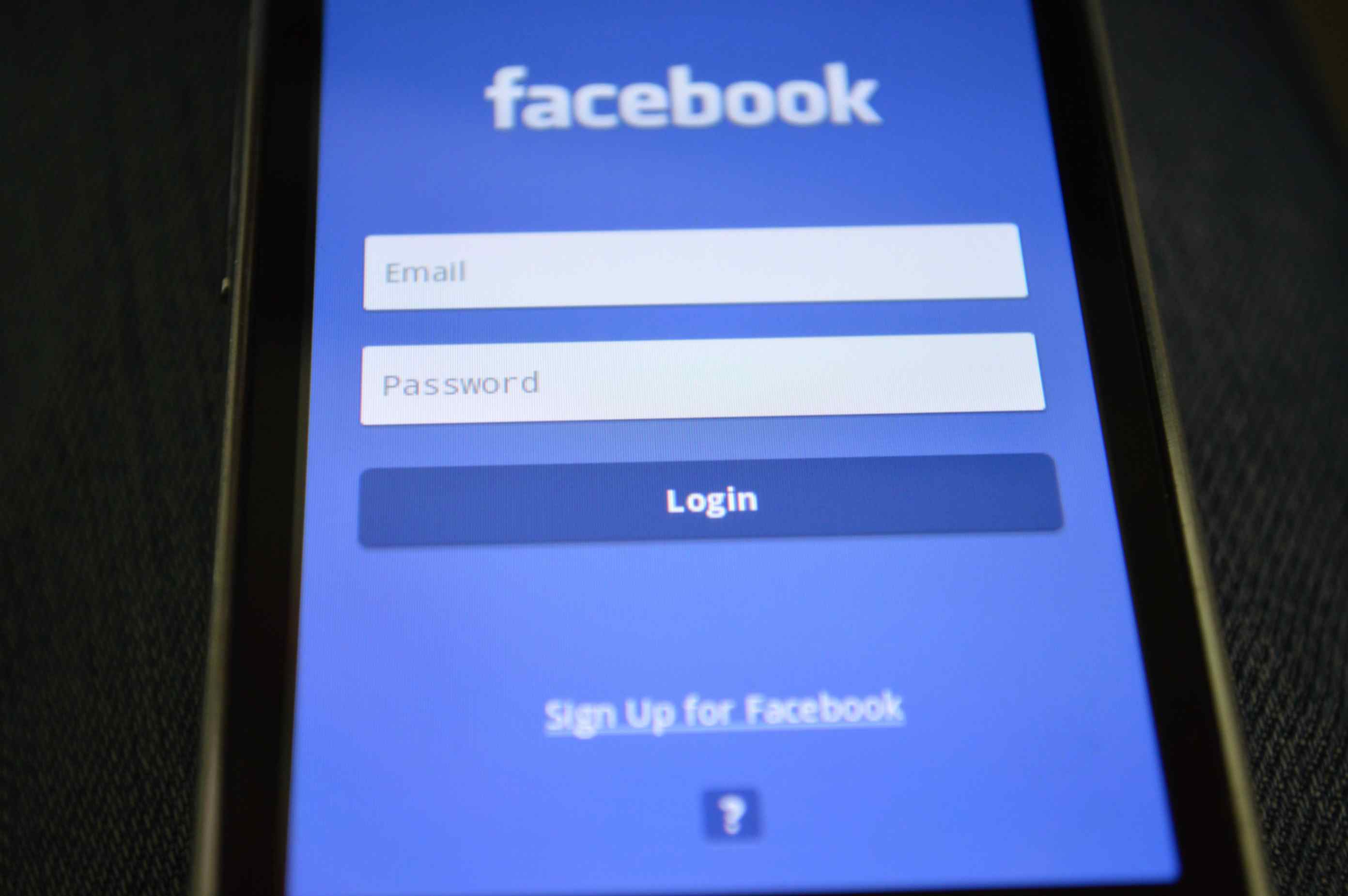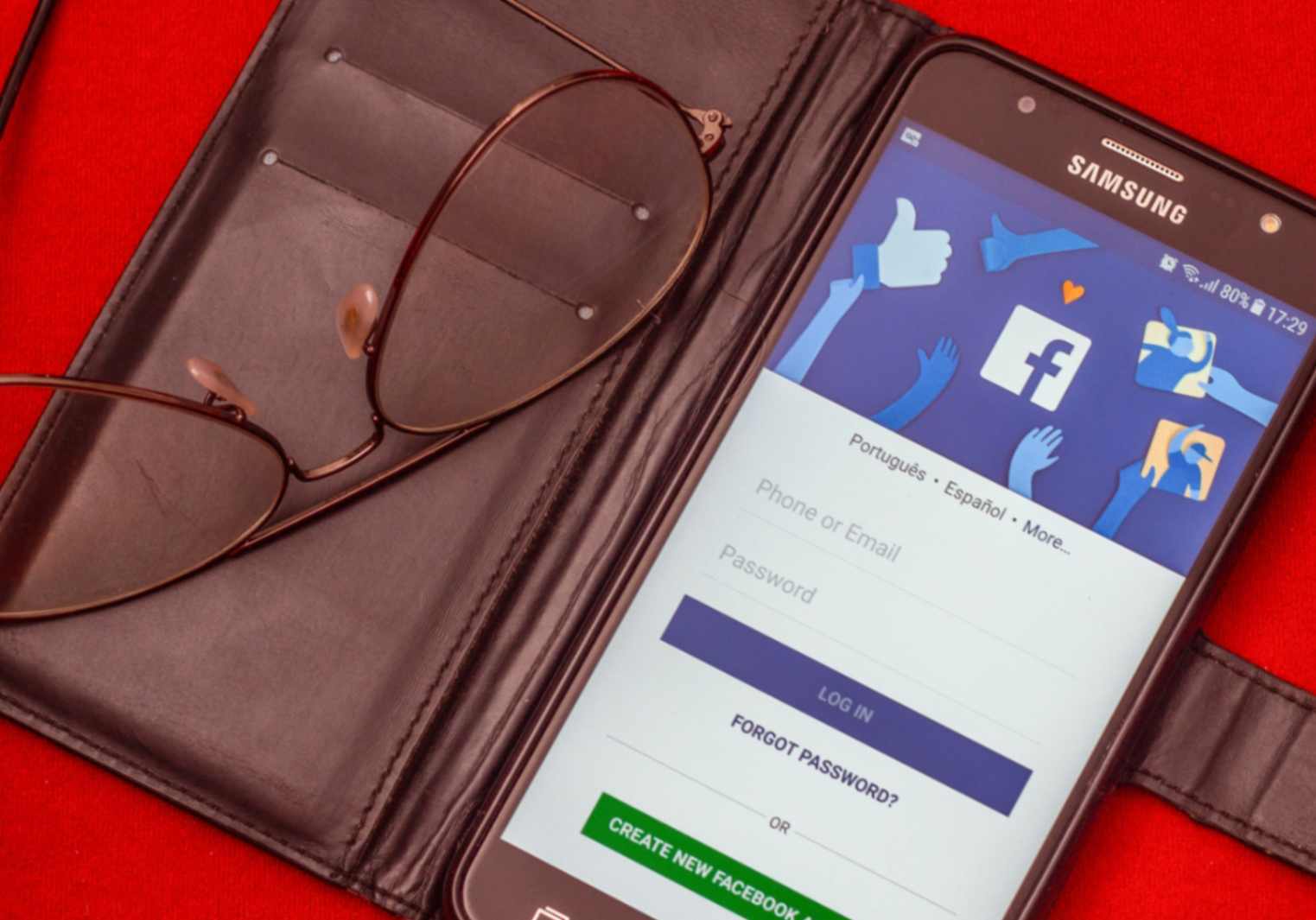How to Scan a QR Code on Facebook?
Jonathan Palley
Mar 18, 2024
QR codes have become increasingly popular for every business establishment and online platform, including the social networking site Facebook. Although scanning a QR code with the Facebook app sounds convenient, the platform has yet to offer this built-in feature.
So what can you do to scan a Facebook QR code? The perfect alternative that you can choose is with the help of QR code scanner apps.
There are tons of scanner apps available for iOS and Android devices, sometimes some mobile phones have their own feature integrated. Moreover, you do not have to worry about extra costs, most scanner apps are free to use and user-friendly.
What is a Facebook QR code?
Whether you are looking to connect with friends, explore events or discover new business, scanning Facebook QR codes is one of the efficient ways to access information.
Essentially, QR codes are two-dimensional barcodes that are used to store various information in a machine-readable format. They can contain URLs, contact information, apps, and Facebook pages or profiles.
To decode this stored information, all you need is a smartphone camera and a scanner app.
If you would like to explore more about QR codes, feel free to visit the QR Code Generator Hub's Academy and YouTube channel. QR Code Generator Hub is a free QR code generator online that you can use for unique Facebook QR code designs. They also provide unlimited scanning and built-in tracking features with NO CHARGE.
Tips for Successful Dynamic QR Code Scanning on Facebook
To ensure a smooth and seamless scanning experience, here are some tips that you should consider:
Choose Optimal Lighting
Adequate lighting is paramount for successful QR code scanning. Ensure that you are in well-lit surroundings to enhance the visibility of the code. Avoid overly harsh or dim lighting, as it can impede the scanner's ability to capture the code accurately.
Steady Hand and Proper Distance
Maintain a steady hand while scanning to prevent blurriness. Hold your mobile phone at a comfortable distance from the QR code, allowing the camera to focus properly. Avoid extreme angles, and ensure that the entire code is within the frame for efficient scanning.
Clean and Undamaged Codes
Dynamic QR codes should be clean, undamaged, and free from any obstructions. Ensure that there are no smudges, tears, or distortions on the code, as these can hinder the scanning process. If the code is on a printed material, make sure it is not crumpled or torn.
Update Your Facebook App
To benefit from the latest advancements in dynamic QR code scanning technology, keep your Facebook app up to date. App updates often include improvements to scanning capabilities, ensuring a smoother experience for users.
Be Mindful of Reflections and Glare
Watch out for reflections and glare on the dynamic QR code surface, especially if it's printed on glossy materials. Adjust the angle of your device to minimize reflections and make the code more readable for the camera.
Check Internet Connectivity
A stable internet connection is crucial, especially if the QR code directs you to a webpage or a specific section within the Facebook app. Ensure that your data or Wi-Fi connection is strong to facilitate a seamless transition from the scanned code to the desired content.
Follow Instructions and Prompts
Pay attention to any instructions or prompts provided before and after scanning. Some dynamic QR codes may require specific actions, such as tapping on the screen to reveal additional content. Following these instructions ensures that you get the full intended experience from the QR code.
Keep Privacy Settings in Mind
Be mindful of your privacy settings on Facebook. Some QR codes may lead to pages or content that require certain permissions. Double-check your privacy settings to ensure that you can access the information seamlessly.
Common Use Cases for Facebook QR Codes
QR codes are extremely popular for every business establishment today. It became a common sight that businesses use to promote and advertise their products and services.
Listed below are some of the known use cases of QR codes:
- Events and Invitations: Elevate your event planning by utilizing dynamic QR codes that evolve as your event unfolds. Update event details in real-time, such as schedule changes or additional attractions, ensuring that attendees always have the latest information at their fingertips.
- Business Cards and Marketing Materials: Take personal branding to the next level with dynamic QR codes on business cards. Tailor the experience for different contacts—whether it's directing them to specific product pages, promotions, or company updates on your Facebook profile. Dynamically adapt your digital handshake to leave a lasting impression.
- Restaurant Menus: Leverage dynamic QR codes on restaurant menus to showcase seasonal specials and promotions. Update the QR code content to reflect changes in the menu, highlight limited-time offers, or share chef's recommendations on your Facebook page, keeping patrons engaged with the latest culinary delights.
- Non-Profit Organizations: Utilize dynamic QR codes to connect donors and supporters to real-time updates on your organization's Facebook page. Showcase the impact of their contributions, share success stories, and provide immediate avenues for involvement, creating a dynamic and transparent relationship between the organization and its community.
- Customer Service and Support: Enhance customer support materials by incorporating dynamic QR codes. Link these codes to your Facebook page where users can find troubleshooting videos, FAQs, and community discussions. Update the content dynamically to address common queries and provide ongoing support, fostering a proactive customer service approach.
- Sponsored Promotions: Collaborate with influencers or partners to create dynamic QR codes for sponsored promotions. These codes can adapt to changes in promotions, ensuring that users always have access to the latest discounts, freebies, or joint content on your Facebook page. Keep campaigns fresh and engaging with dynamic updates.
- Networking Events: Make networking events more dynamic by using QR codes that lead to personalized Facebook connections. Update contact information dynamically and allow attendees to engage in ongoing discussions or collaborations. This ensures that the networking experience extends beyond the event itself.
Conclusion
Incorporating dynamic QR codes into your Facebook strategy not only enhances user engagement but also provides a platform for real-time updates and personalized interactions. The dynamic nature of these codes empowers businesses and organizations to stay agile, adapting to changing market trends and user preferences.