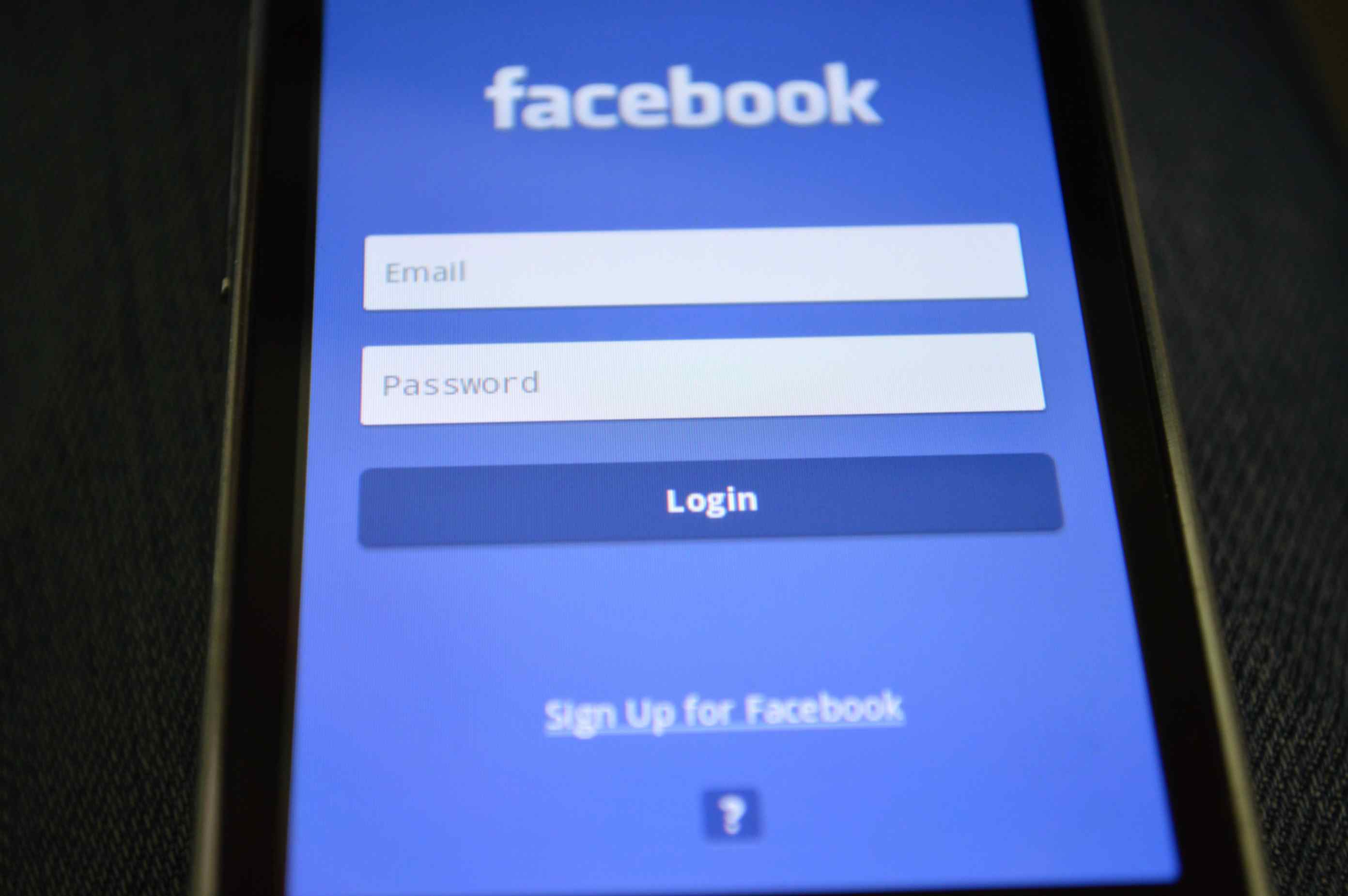How to Generate a QR Code on Facebook?
Sally Wright
Mar 20, 2024
There has been a growing demand for the use of QR codes in business establishments today. Despite these, Facebook has yet to offer a built-in generator tool within its platform. This means that it is impossible to either create or customize your own QR code on Facebook.
Fortunately, QR code generator tools are now available online and are widely accessible. They also come for free which means that you can create dynamic QR codes without spending a dime.
One great tool that you can use for this purpose is QR Code Generator Hub. It is a free generator tool that you can use to customize and create compelling Facebook QR code designs. They also offer unlimited scanning and free tracking for all their registered users.
Why Use Dynamic QR Codes on Facebook?
There are many reasons why QR codes become an invaluable tool for businesses and individuals on Facebook.
Aside from its ability to share information, dynamic QR codes can also serve as a bridge between both the physical and digital space. Thus, QR Code Generator Hub offers numerous benefits such as increased engagement and streamlined marketing campaigns.
Here's how you can create a Facebook QR code for your needs:
Step 1: Go to QRCodeGeneratorHub.com
Visit QRCodeGeneratorHub.com using any browser on your mobile device or desktop. This widely-utilized QR code generator allows the creation of dynamic QR codes at no cost.
Step 2: Enter your Facebook Page or Profile URL
Dynamic QR codes serve various purposes. If you intend to direct users to a specific page or profile, select the URL option in the digital content types and paste your Facebook link.
Above the text box, various options for digital content types, such as PDFs, images, vCards, and applications, are available. Note that the fields may differ depending on the chosen digital content type.
For instance, creating a vCard QR code will prompt a form for entering contact information, while an application QR code will allow you to attach a download link. A significant advantage of dynamic QR Codes from QR Code Generator Hub is their flexibility—you can modify their functionality even after printing.
Step 3: Personalize the design of your Dynamic QR Codes
QR Code Generator Hub offers free customization options. Utilize this dynamic QR code generator to adjust the logo, colors, style, border, and text to align with your brand and use case.
Step 4: Download your customized Dynamic QR codes
If you're not registered, click the download button to save the dynamic QR code to your computer. For registered users, select the appropriate file format for compatibility with your device.
Step 5: Integrate the QR code into your marketing materials
Incorporate your QR Code into your marketing materials, whether in print or digital form. Ensure it's prominently placed for easy visibility by your customers or audience.
So whether you are a business owner, marketer or individual user, employing QR codes to link your Facebook page or profile helps to add new possibilities for online interactions.
Creative Ways to Use Facebook QR Codes
Now that you have a QR code prepared, let's explore some creative ways to employ this technology. Here are some use-case examples that you can try:
Business Promotions
Elevate your promotional efforts by integrating QR codes seamlessly into your Facebook advertisements, posts, or even traditional printed materials. Make it enticing by offering exclusive discounts, access to limited-time promotions, or special deals. This not only captures attention but also drives traffic to your Facebook page, fostering a stronger online presence.
Event Marketing
Transform your event marketing strategy by incorporating QR codes into your promotional materials. Generate dynamic QR codes that enable attendees to register seamlessly on your Facebook events page. Enhance the overall experience by providing instant access to event details, schedules, and exclusive content, creating a buzz around your brand.
Social Media Engagement
Facilitate effortless social media engagement by encouraging users to scan QR codes for instant interactions. Whether it's liking your Facebook Page, following your profile, or sharing your content, these QR codes act as a direct gateway to increased visibility and organic growth. Make the process seamless, enticing users to become active participants in your online community.
Non-Profit Organization
For non-profit organizations, leverage QR codes to direct supporters to your Facebook page. This creates a centralized hub where individuals can immerse themselves in your cause, learn more about ongoing initiatives, donate directly, and actively engage with your community. Use QR codes to amplify the impact of your mission and connect with a wider audience.
Customer Support
Simplify the customer support journey by incorporating QR codes on support documents and materials. Link these codes to your Facebook page, where users can access tutorials, troubleshooting guides, and community forums. This not only streamlines the support process but also enhances the user experience, fostering a positive brand perception.
Sponsored Promotions
Collaborate with influencers or strategic partners to infuse creativity into your sponsored promotions. Develop QR codes that link to unique Facebook content, exclusive discounts, or collaborative campaigns. This not only adds a layer of excitement but also extends the reach of your promotions through diverse and engaged audiences.
Conclusion
While Facebook currently lacks a built-in QR code generator tool, the availability of online QR code generator tools like QR Code Generator Hub has made it effortless for businesses and individuals to create dynamic QR codes for their Facebook pages or profiles. The process is straightforward, free, and offers extensive customization options, allowing users to personalize their QR codes to align with their brand identity and marketing goals.
Dynamic QR codes on Facebook serve as a powerful bridge between the physical and digital worlds, offering numerous benefits such as increased engagement, streamlined marketing campaigns, and enhanced customer interactions.
Dynamic QR codes on Facebook serve as a powerful bridge between the physical and digital worlds, offering numerous benefits such as increased engagement, streamlined marketing campaigns, and enhanced customer interactions.
Want to learn more about the benefits of QR codes for your business? Check out the free online resource found in our Academy and YouTube channel to get started!