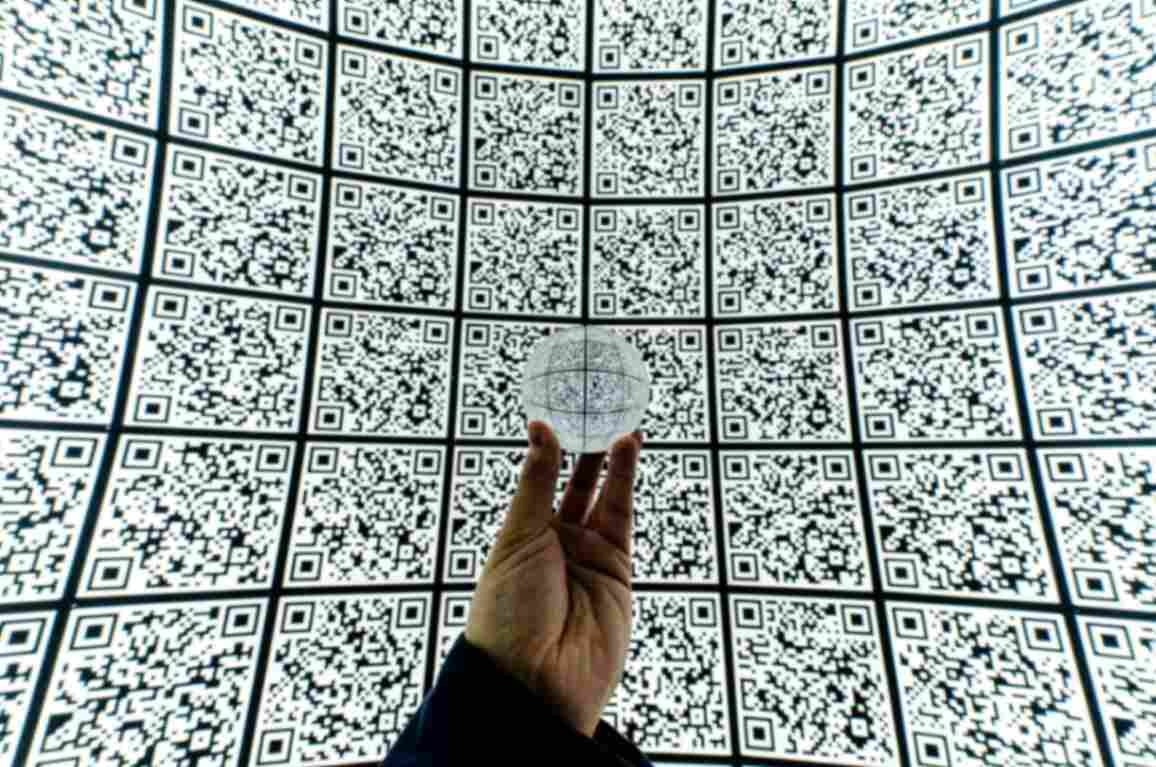Can I Automatically Apply Discount Codes with QR Codes?
Sally Wright
Aug 22, 2023
Integrating discounts with QR codes is intriguingly simple yet powerful.
Imagine you want to grant your customers an exclusive discount as they scan a QR code.
The QR Code Generator Hub app allows you to define exactly what happens when someone scans that code.
You can direct them off to the product page or checkout page and ensure they're just a click away from accomplishing the transaction.
You can even load up their cart with tempting offers.
And remember, the power of a discount code isn't just in the savings – it's in the customer experience.
In this blog post, let’s take a look at how to integrate discounts with QR Code Generator Hub app for Shopify and explore its benefits for your store.
Understanding QR Code Generator Hub app for Shopify
Think of this free QR code Shopify app as your gateway to creating and managing QR codes with precision and ease.
Using this app is particularly beneficial for online businesses, especially those in the eCommerce industry.
Leveraging this tool opens the door to creating a range of customized dynamic QR codes seamlessly.
So how can you apply discount codes?
It’s actually really simple. Here’s a step-by-step guide that you can follow:
Step 1: Let's begin by logging into your Shopify admin panel and accessing the App Store. You have two choices: search for "QR Code Generator Hub" within the store or directly download the app using the link provided.
Step 2: On the download page, take the initiative to click the "Add App" button to initiate the installation process. Follow the app's instructions carefully to seamlessly integrate it with your Shopify store. This integration will simplify the creation and management of custom QR codes for your products.
Step 3: Moving forward, within your Shopify store's interface, locate "QR Code Hub" within the apps section on the left-hand side.
Step 4: Within the app's interface, identify the "Create New" button. Select the option that aligns with your objective. For instance, if you're looking to create a QR code for your homepage, choose that specific option.
Step 5: Once the creation panel loads, you can input the name of the QR code – this is optional. Under it, click the tick box for discount codes. This will trigger a text box where you can input your store’s discount code. Scanning this QR code will automatically apply a discount on your customer’s purchase to your store.
Step 6: For a personal touch, feel free to explore the customization options available below. These encompass aspects like logos, color schemes, and even shapes, giving you the ability to ensure the QR code visually represents your brand's identity.
Step 7: With your design perfected, it's time to save your work. Locate the download button situated on the right side just below the QR code preview.
Give it a click to save the QR code in formats like PNG, JPEG, or SVG, based on your preferences. Also, note the shortened URL provided for easy copying if needed.
Benefits of Automatic Discount Code Application
Why should you consider this approach?
By automating discount code applications through QR codes, you're not only streamlining the checkout process but also enhancing user engagement.
Listed below are some of its benefits:
Streamlined Checkout Process
No more fumbling for coupon codes or manually typing them in.
With a quick scan, the discount is seamlessly applied, making the entire purchasing experience smoother and more efficient.
This streamlined checkout doesn't just save time; it can also reduce cart abandonment rates, giving your customers fewer reasons to change their minds.
Enhanced User Engagement
Imagine the delight of your customers as they scan a QR code and witness an instant price drop.
This interactive engagement can evoke positive emotions and a sense of exclusivity.
Your customers feel like they're part of an exciting journey, increasing their attachment to your brand.
Remember that engagement isn't just about likes and shares.
It's about building genuine connections that convert visitors into loyal customers.
Targeted Promotions for Personalization
One-size-fits-all promotions are becoming a thing of the past.
Automatic discount codes through QR codes allow you to tailor your offers to specific segments of your audience.
Whether it's loyal customers, first-time buyers, or those who've abandoned their carts, QR codes enable you to deliver precisely targeted promotions that resonate with individual preferences and behaviors.
Boost in Conversions
The goal of any marketing strategy is to boost conversions.
Here's where automatic discount QR codes can truly shine.
The combination of user-friendly convenience and tailored offers can significantly influence buying decisions.
As customers experience a hassle-free checkout with added incentives, the likelihood of completing a purchase increases.
Happier Customers, Stronger Loyalty
Happy customers are more likely to become repeat customers.
The satisfaction that stems from a seamless shopping experience and an unexpected discount can create a lasting positive impression.
The result? Customer loyalty.
When your customers feel valued and appreciated, they're more inclined to return for future purchases and even recommend your brand to friends and family.
Conclusion
Leveraging the power of QR codes for automatic discount QR code applications is a strategic move.
QR codes aren't just static patterns – they're dynamic gateways to enhanced user experiences.
By integrating them into your marketing strategy, particularly in automatically applying discount codes, you're embracing its potential to revolutionize customer engagement.
From capturing attention to sealing the deal, QR codes are your companions in the journey of customer satisfaction and brand growth.