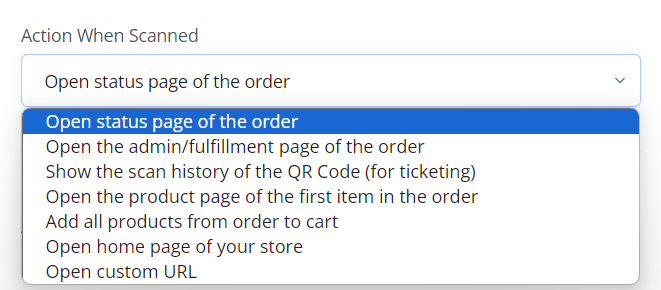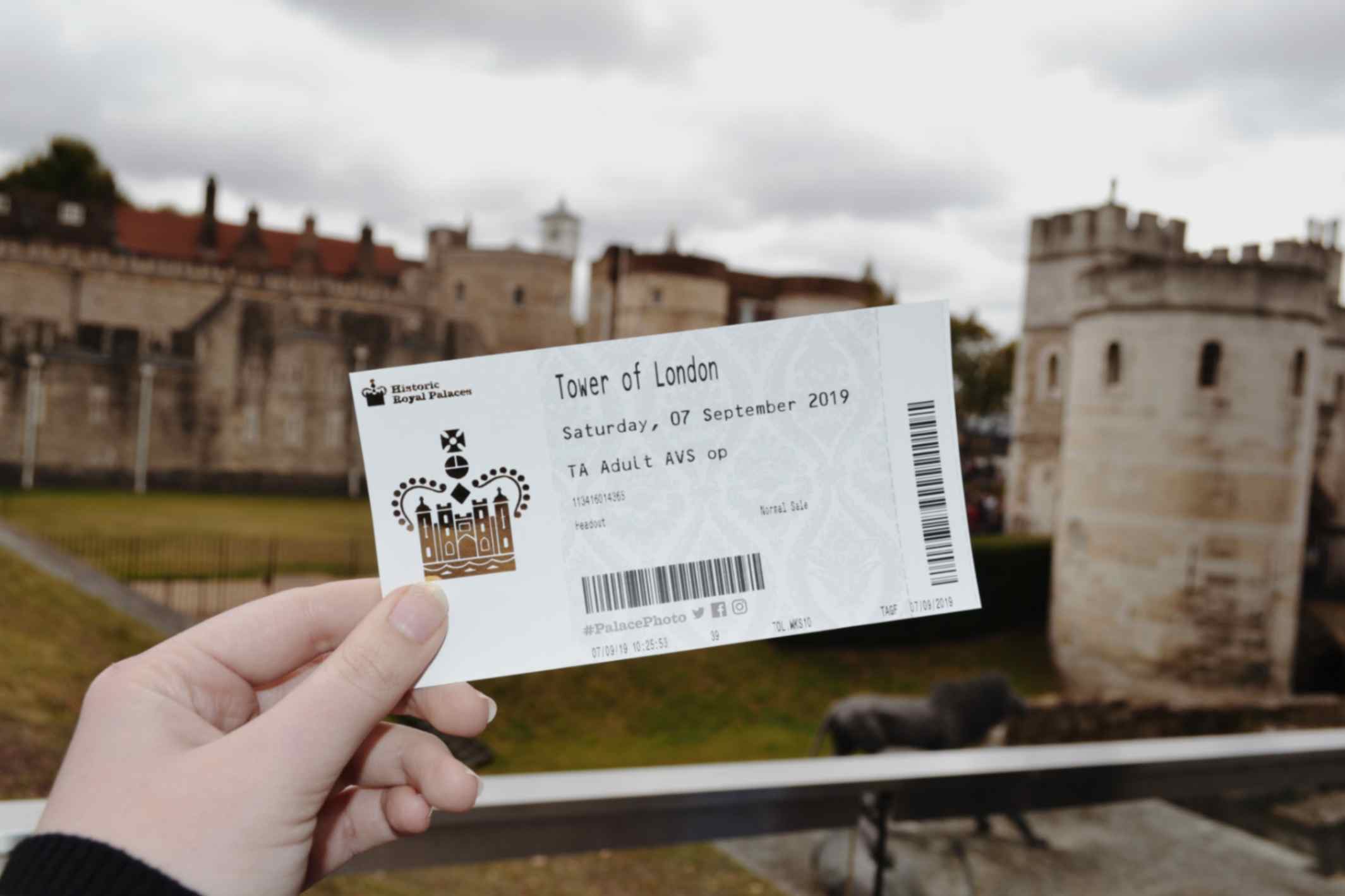How Can I Set Up Unique QR Codes for Each Order to Serve as Tickets or Admission Passes?
Jonathan Palley
Aug 3, 2023
You don’t have to be an IT pro to set up the QR Code Generator Hub Shopify app for your ticket orders.
Just a few clicks and you can already get started in creating unique QR codes.
Keep reading as we discuss the steps to implement unique QR codes and email integration for cost-effective and efficient ticket management.
Not only will this streamline the check-in process at your events, but it will also enhance data tracking and ensure a seamless experience for you and your customers.
Let's start!
Step-by-Step Guide to Setting Up QR Codes for Tickets
Whether you're looking to track inventory or offer exclusive promotions, this QR Code Generator Hub Shopify app has got you covered!
This Shopify app not only generates QR codes but also offers other impressive features to boost your ticket sales.
Step 1: Begin by accessing your Shopify store admin and navigating to the "Apps" section.
Use the search bar to find and install the "QR Code Generator Hub" app from the Shopify app store by clicking "Add app."
Step 2: Inside the app, click on "QR Code Hub" on the left side. Go to "Order QR Codes" to generate unique QR codes for each ticket. Customers will receive their QR code tickets via the order confirmation email.
Step 3: Customize your QR codes by accessing the "Setup Wizard."
Opt for "Show the Scan History of QR Code (for ticketing)" and set the number of allowed scans per ticket. Get creative with colors, styles, logos, and embedded order information.
Step 4: Effortlessly paste the generated QR code into the order confirmation email template for easy ticket distribution and provide clear event entry instructions to your guests.
Step 5: Seamlessly integrate the customized QR codes into your Shopify store by clicking the "Start generating" button.
In case you are experiencing issues, you can reach our support via hello@qrcodegeneratorhub.com or call +1-415-223-1327
Benefits of QR Code Ticketing System
Gone are the days of long queues and manual verification; a quick scan is all it takes for entry!
Here are five benefits of employing a dynamic QR code ticketing system:
- Streamlined Check-In Process: QR code ticketing enables a quick and hassle-free check-in process for events or admissions. Attendees can simply present their QR codes for scanning, eliminating the need for manual verification and reducing entry wait times.
- Enhanced Validation and Fraud Prevention: Each QR code is unique to a specific order, making it difficult for counterfeit tickets to pass through. As a result, event organizers can maintain better security and control over attendance.
- Seamless Data Tracking: With every scan, event organizers can track attendance numbers, peak entry times, and customer preferences. This data can be leveraged to make informed decisions, improve future events, and enhance the overall event planning process.
- Cost-Effective Ticketing Solution: Implementing a QR code ticketing system is cost-effective compared to traditional paper-based ticketing methods. There are no printing or physical distribution costs involved, as the dynamic QR codes are delivered electronically via email. Additionally, QR code ticketing reduces the need for manual ticket handling, saving time and resources for both event organizers and attendees.
- Flexibility for Various Event Types: For one-time events, organizers can set the QR code usage to one, ensuring each code is valid for a single entry. Alternatively, for events with multiple uses like memberships or rentals, dynamic QR codes can be set to allow multiple scans, catering to diverse ticketing needs.
Conclusion
With the QR Code Generator Hub app for Shopify, managing your events has never been easier.
Take advantage of this cost-effective and user-friendly ticketing system to create seamless experiences for your customers and elevate your business to new heights!
So, what are you waiting for? This is your sign to integrate, scan and succeed!