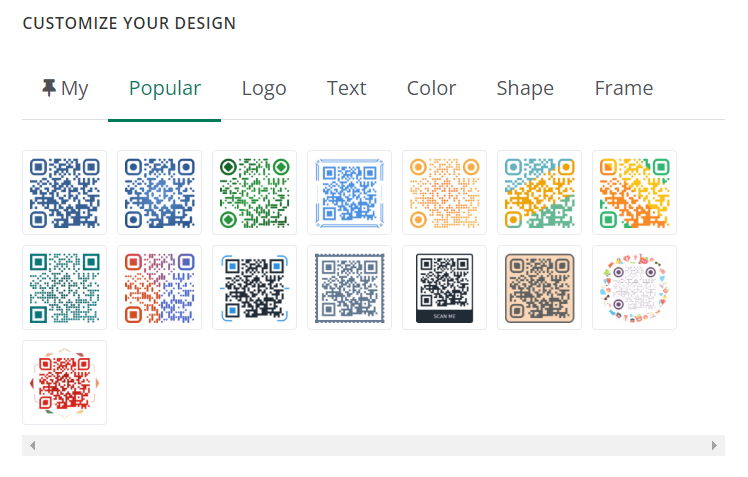How do I specify the number of times a QR code can be used?
Sally Wright
Aug 3, 2023
Whether it is for one-time admission or multiple uses, the QR Code Generator Hub Shopify app can cater to all your event needs.
How can you do this? All you have to do is to follow these five easy steps!
Now don’t get too worried about the cost, QR Code Generator Hub app is completely free to use for all merchants in Shopify.
Step 1: Log in to your Shopify store admin and go to the "Apps" section.
Step 2: Click the QR Code Hub app to open the dashboard.
Step 3: Go to the "Order QR Codes" section within the app and click the “Setup Wizard”.
Step 4: In the QR code settings, choose "Action with Scan" and then select "QR Code Scan History."
Specify the number of times the QR code can be used (e.g., "1" for single-use or a desired limit for multi-use).
Step 5: Save your settings to apply the specified usage limit. You can now generate QR codes with defined access restrictions for your events or services.
Benefits of Using QR Code Ticketing
QR codes, or Quick Response codes, are two-dimensional barcodes that can be scanned by smartphones or specialized scanning devices.
They have gained popularity due to their ease of use, speed, and ability to store large amounts of information.
Thus, making them a reliable choice for issuing and validating tickets and admission passes.
Implementing QR code ticketing offers several advantages for both event organizers and attendees. This includes the following:
- Seamless Ticket Access for Customers: Customers can access their tickets directly on their smartphones, eliminating the need for physical passes or printed tickets. With a simple scan, they have their ticket ready for entry, making the process swift and efficient.
- Real-Time Attendance Tracking: Each time a QR code is scanned, the system records the entry, enabling organizers to monitor event participation as it happens. This data can help in making informed decisions during the event and evaluating its success afterward.
- Enhanced Security and Fraud Prevention: The unique and encrypted nature of each QR code makes it difficult to duplicate or counterfeit tickets, reducing the risk of fraud. This enhanced security instills confidence in customers, knowing that their tickets are genuine and protected.
- Eco-Friendly and Cost-Effective Solution: By going digital, you contribute to a greener environment while saving on printing and distribution costs. For both small-scale events and large gatherings, this eco-friendly approach can lead to significant cost savings.
- Versatility and Flexibility for Different Events: Whether it's a single-day concert, a week-long festival, or a recurring series of workshops, QR codes can be customized to suit the specific needs of each event. The ability to set usage limits on a per-product basis allows event organizers to cater to different admission scenarios.
- Instant Check-In and Reduced Wait Times: With QR code ticketing, event check-in becomes a breeze. Attendees can simply present their smartphones for scanning, and entry is immediately granted.
- Data-Driven Insights for Future Planning: The QR code scan history feature of the QR Code Generator Hub app offers valuable data insights for event organizers. By analyzing attendance patterns, peak entry times, and popular ticket types, organizers can make data-driven decisions for future event planning and marketing strategies.
- Improved Customer Engagement: Beyond ticketing, organizers can use QR codes to provide event-specific information, direct attendees to interactive experiences, or offer exclusive perks and rewards, enhancing the overall event experience.
Conclusion
QR codes have revolutionized the ticketing industry, providing a seamless and efficient way to manage admissions for various events.
Whether it is for one-time admission or multiple uses, leveraging QR codes can enhance your event management process.
Beyond ticketing, the QR Code Generator Hub app offers additional features to explore.
Consider using dynamic QR codes for marketing purposes, such as offering exclusive discounts, redirecting users to promotional content, or even creating digital loyalty cards.
Consider using dynamic QR codes for marketing purposes, such as offering exclusive discounts, redirecting users to promotional content, or even creating digital loyalty cards.
Take advantage of this modern ticketing solution today, and take your Shopify store to the next level of convenience and customer satisfaction.