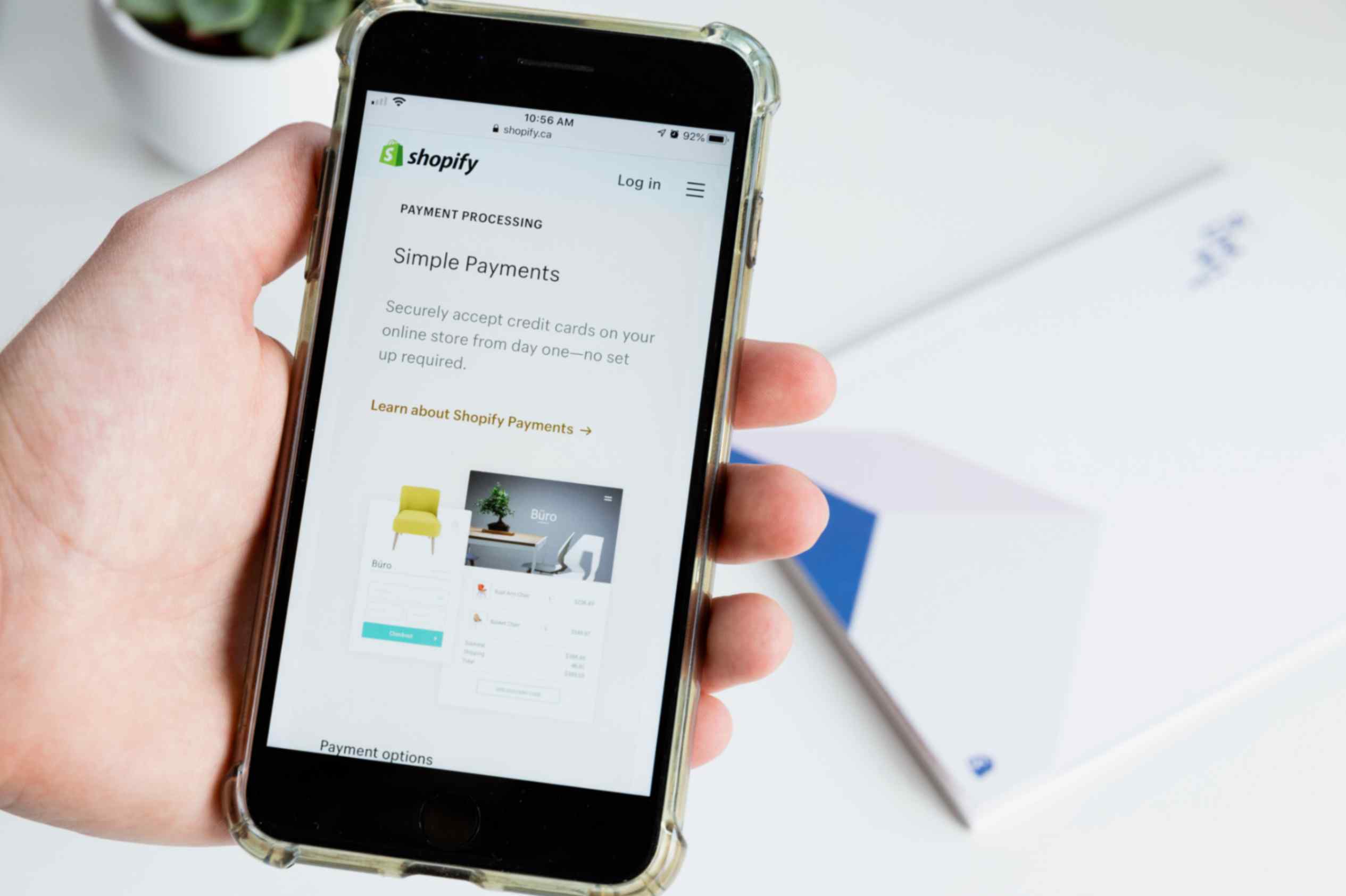What Are the Advanced Features of the QR Code Generator Hub app for E-commerce stores?
Jonathan Palley
Sep 14, 2023
If you're in the e-commerce game, particularly Shopify, and you are looking for the perfect companion to upscale your marketing effort then the QR Code Generator Hub app might be what you are looking for.
Now, it's not just any QR code generator; it's the top-rated QR code app in the Shopify App Store. With this free Shopify app, you can easily generate dynamic QR codes that align with your brand and easily promote your products.
But what makes it stand out are its advanced features for tracking QR code scans.
Tracking QR Code Scans: Why it Matters
Before we dive into the advanced features, let's identify why tracking QR code scans is essential for e-commerce success.
Imagine you've put QR codes on your product packaging or marketing materials. They're driving traffic and sales, but do you know which ones are performing the best?
This is where tracking comes in.
Tracking dynamic QR codes is not just for monitoring the number of scans. It also serves as your guide in analyzing which areas of your campaign you are falling short with.
Identifying these key areas allows you to optimize your QR code campaign and achieve better results.
Key Tracking Features of QR Code Generator Hub app for Shopify
So what are the key tracking features of the QR Code Generator Hub app? Well, it’s not a lot but take note, they are extremely powerful and helpful in scaling your Shopify store.
Let’s start with the basic features:
Statistics Overview
Within the QR Code Generator Hub app, you'll find a dashboard that offers a snapshot of your QR code performance.
It tells you how many scans you've had today, the total scans in the last two weeks, and even how many orders have come from your QR codes. This overview is your first step in gauging their effectiveness.
Delving Deeper into Data
But that's not all. Click on "view all," and you'll unlock more detailed statistics. You can see where these scans are happening geographically, which types of devices and browsers are being used, and even specifics about the orders generated from QR codes.
Advanced Features of QR Code Generator Hub app Tracking Feature
Now, let's talk about the main feature of the QR Code Generator Hub app that you should definitely use:
Downloadable Reports
One of the standout features is the ability to download reports. These reports include gross sales and other essential totals, enabling in-depth analysis. It's not just about tracking; it's about turning that data into actionable insights.
Integration with Google Analytics and Shopify
Want to take your tracking to the next level?
Integrate your QR codes with Google Analytics. This integration makes your QR codes appear as distinct campaigns in Google Analytics and allows you to attribute scans to specific QR codes within Shopify. This is good for understanding your customer's journey.
Creating New QR Codes
Need to generate more QR codes?
It's easy. Just go to "create new" and choose the type of QR code you want. To unlock advanced features, enable UTM attribution tracking. This feature ensures that your QR codes show up as different campaigns in Google Analytics and accurately attribute scans.
How to Access the QR Code Analytics on the Shopify Admin Page?
Step 1: Start by installing the QR Code Generator Hub app from the Shopify store. Once the installation is complete, head to your admin panel. On the left-hand side, locate the "Apps" section, and then click on "QR Code Hub" to activate the application.
If you need assistance with downloading the app and creating Shopify QR codes, please refer to our detailed guide.
Step 2: After launching "QR Code Hub," you will be presented with various options within its interface. Choose "Scans" from these options, which will lead you to the dashboard. Here, you will gain access to comprehensive analytics related to the QR code scans within your inventory.
Step 3: Inside the Shopify QR code generator dashboard, you will find detailed insights, including scan ratios per day, month, year, and even segmented by country. Additionally, you can differentiate between orders resulting from dynamic QR code scans and those associated with specific products.
Conclusion
The QR Code Generator Hub for E-commerce is a powerful tool for types of online sellers, especially those using Shopify.
With its advanced features for tracking QR code scans, you can gain valuable insights into their performance, optimize your marketing efforts, and ultimately drive more sales.
Don't miss out on the opportunity to harness the potential of QR codes in the digital age. Start tracking, start optimizing, and start succeeding in the e-commerce space.