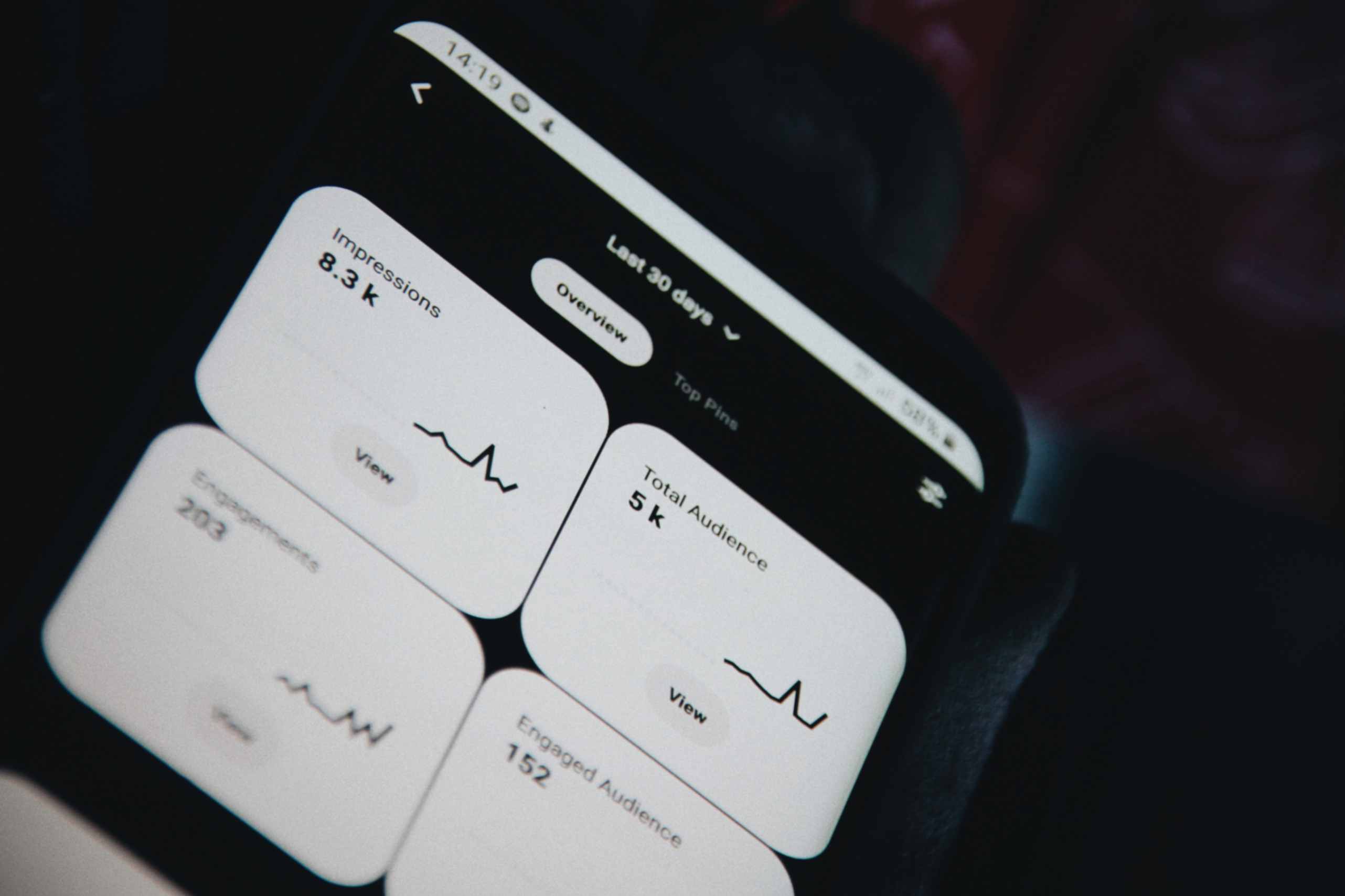What Insights Can I Gain from Geographic Location Data in QR Code Analytics?
Sally Wright
Sep 13, 2023
QR code tracking and analytics are some of the most prominent and valuable features offered by the QR Code Generator Hub app for Shopify.
Using this free Shopify app allows you to better harness the power of dynamic QR codes. Aside from the apps’ comprehensive QR code creation feature, QR code analytics also provide users with valuable insights into how their QR codes are performing.
Keep reading to learn more about the QR Code Generator Hub app’s tracking feature and how you, as a Shopify store owner, can get started using it.
9 Valuable Insights You Should Look into from Geographic Location QR Code Data
Geographic location data in QR code analytics empowers you to make data-driven decisions. It helps you understand where your audience is, how they engage with the QR codes, and how to optimize your marketing efforts for maximum impact.
By leveraging these insights, you can refine your strategies, target the right audience, and ultimately boost your online business's performance. Here are some key insights to consider:
Audience Targeting
Geographic location data allows you to pinpoint where your QR code scans are occurring. This insight is invaluable for targeting specific geographic regions with tailored marketing campaigns.
For instance, if you notice a high number of scans in a particular city or region, you can create localized promotions to cater to that audience.
Effective Campaign Assessment
By knowing where your QR code scans are happening, you can assess the effectiveness of your marketing campaigns in different regions. This information helps you understand which areas are responding positively to your QR codes and which may need adjustments.
Localization Opportunities
Understanding geographic location data can highlight opportunities for localization.
If you discover that scans are concentrated in areas where you don't have a strong physical presence, it may be an indicator that expanding your local presence in those regions could yield positive results.
Demographic Insights
Geographic location data can also provide indirect insights into the demographics of your audience.
For example, if you notice a higher concentration of scans in urban areas, it might suggest a younger, tech-savvy audience. This information can help you fine-tune your marketing strategies to better match your audience's characteristics.
Seasonal Trends
Geographic location data can reveal seasonal trends. For instance, you might notice an uptick in scans during holiday seasons or special events in specific regions. This insight can inform your marketing calendar and help you plan promotions around peak times.
Competitor Analysis
Analyzing geographic location data can also provide insights into your competitors' activities. If you observe increased QR code scans in regions where your competitors are strong, it may indicate areas where you need to intensify your efforts to stay competitive.
Resource Allocation
By understanding which regions yield the most scans and conversions, you can allocate your resources more effectively. This includes optimizing your advertising budget, focusing on regions with high potential, and reducing expenditures where QR code engagement is lower.
Localized Content
Knowing where your scans are coming from can inspire the creation of region-specific content. You can tailor your marketing materials, product offerings, and even language choices to better resonate with audiences in different locations.
Fraud Detection
Geographic data can also be used for fraud detection.
If you notice scans happening in unexpected or high-risk areas, it can signal potential fraudulent activities that need investigation.
Where to View QR Code Geographic Location Data?
Step 1: Begin by installing the QR Code Generator Hub app from the Shopify store. Once the installation is complete, navigate to your admin panel. On the left-hand side, find the "Apps" section and then click on "QR Code Hub" to activate the application.
For detailed instructions on how to download the app and create Shopify QR codes, please read our guide.
Step 2: After launching "QR Code Hub," you'll encounter a range of options within its interface. Select "Scans" among these choices, which will seamlessly lead you to the dashboard. Here, you'll have access to extensive analytics related to the QR code scans in your inventory.
Step 3: Inside the Shopify QR code generator dashboard, you'll discover detailed insights, including scan ratios per day, month, year, and even segmented by country. Furthermore, you can differentiate between orders resulting from dynamic QR code scans and those associated with specific products.
A valuable feature of this QR code generator is the ability to download each analysis, allowing you to review and analyze the data even when offline.
Monitoring the scans of free QR codes in your Shopify store is essential for gaining a deep understanding of customer behavior, evaluating the effectiveness of your marketing strategies, and optimizing your overall business performance.
Conclusion
Geographic location data in QR code analytics is a valuable strategic asset for your online business.
By leveraging the insights provided by the QR Code Generator Hub for Shopify, you can make informed decisions, optimize your campaigns, and ultimately stay ahead in the competitive online marketplace.
Ready to unlock the power of QR code analytics? Start tracking your scans today with the QR Code Generator Hub app and take your online business to new heights.