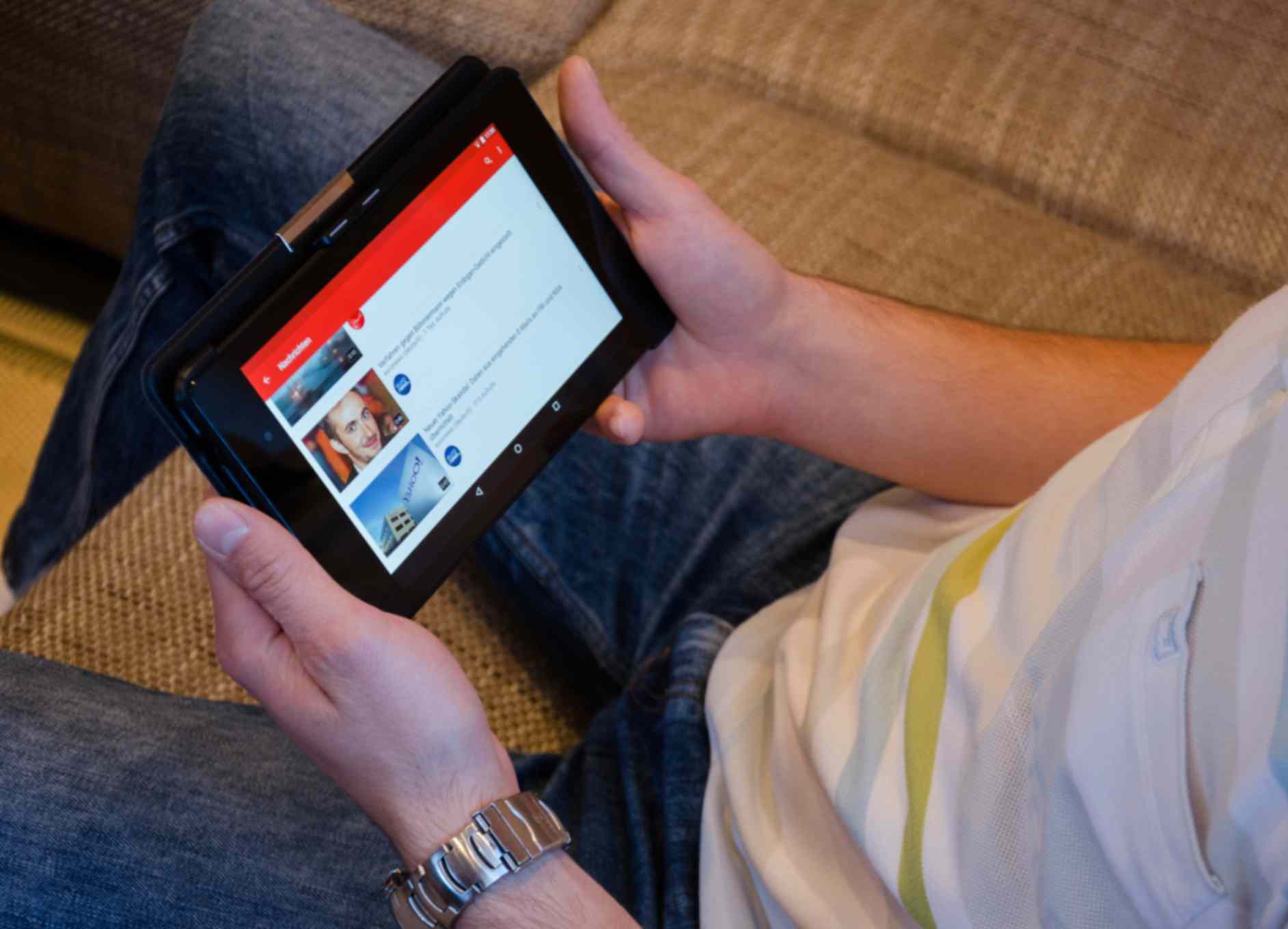How to Get QR Code for a YouTube Video?
Sally Wright
Mar 23, 2024
If you are a content creator or a vlogger, you are probably wondering how you can use them to share your videos. Fortunately, generating a QR code does not require any skills – all you need is a powerful QR code generator tool.
There are tons of free alternative QR code generator tools that you can find online. Some of them are user-friendly and offer built-in features that can cater to your other needs.
And by that, we are actually referring to QR Code Generator Hub. It is a simple but powerful tool that offers unlimited scanning and tracking features all for free to their users.
Steps to Create Free Dynamic QR codes for YouTube
In today’s digital age, QR codes play a crucial role in connecting offline to the online space. It is a convenient tool that promotes accessibility for viewers to access digital content with ease.
To help you get started, you can follow these steps to generate a personalized YouTube QR code using this tool:
Step 1: Go to QRCodeGeneratorHub.com to access the free tool for creating dynamic QR codes.
Step 2: Input Your YouTube Video Link by choosing the URL option and paste the link to your YouTube video in the provided box. This link will be embedded in the QR code for users to access the video by scanning.
Step 3: QR Code Generator Hub allows customization such as logo, colors, style, border, and text. While optional, customization can enhance the QR code's visual appeal and brand alignment.
Step 4: After customizing your dynamic QR code, click download to save the dynamic QR code to your device in the preferred format.
Step 5: Incorporate the QR code into your video thumbnails, descriptions, promotional materials, business cards, or other digital and print media to promote your YouTube videos effectively.
Example Use Cases for YouTube QR Codes
Listed below are some of the QR codes’ use cases:
Promotional materials: Put QR codes on flyers, posters, or brochures to direct people to your YouTube channel or individual videos for promotional purposes.
Social media profiles
Create QR codes that link directly to your YouTube channel so that your followers on social media platforms may simply view and subscribe to your material.
Event promotion
Incorporate QR codes on event tickets, banners, or signs to lead attendees to YouTube videos with event highlights, previews, or exclusive content.
Product demonstrations
Add QR codes on product packaging or displays that lead to YouTube videos that show how to utilize a product successfully.
Educational resources
You can also use QR codes in textbooks, workbooks, or educational materials to give students complimentary YouTube videos that build on the lesson or provide further explanations.
Educational institutions
Employ QR codes to direct prospective students and parents to your YouTube channel, where they may learn more about the school, campus life, or academic programs.
Conclusion
Leveraging QR codes for YouTube video sharing opens up new possibilities for content creators. With the steps outlined above, they can easily get a YouTube video QR code and seamlessly promote their videos through different online channels.
If you’d like to learn more about the benefits of QR codes, feel free to check out our Academy and YouTube channel for more.