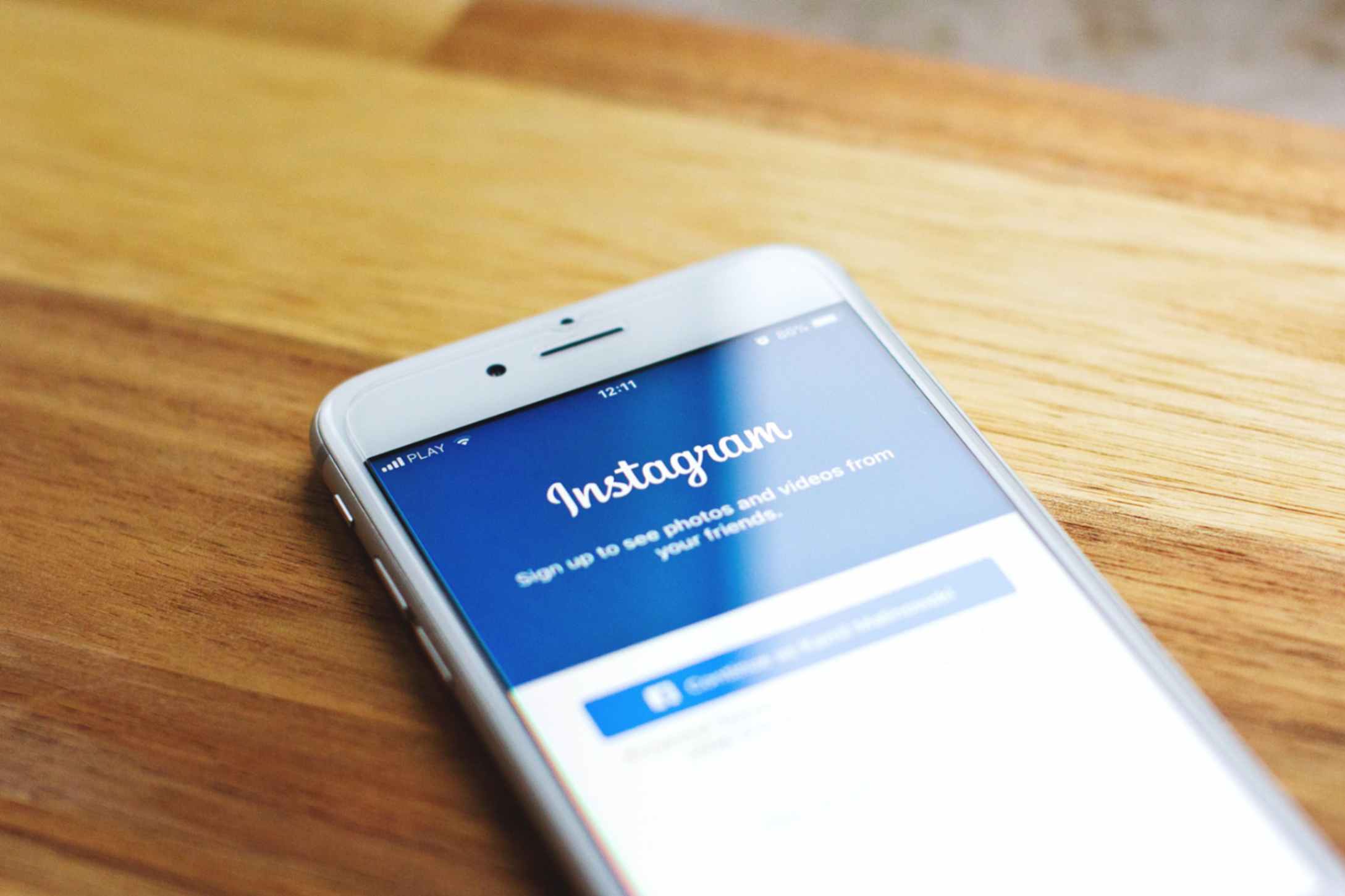How to Make QR Code for a YouTube Video?
Sally Wright
Mar 23, 2024
Dynamic QR codes are a powerful tool to easily promote and simplify digital content consumption. Creating a QR code for a YouTube video is a simple and straightforward process. All you need to do is to choose a powerful QR code generator tool and you are ready to get started.
Now, don’t get too intimidated about the costs. Unlike other marketing tools, dynamic QR codes are relatively cheaper and sometimes cost-free.
Generating Dynamic QR Codes for YouTube Videos
There are tons of free options available for you to use online like QR Code Generator Hub. Aside from its instant dynamic QR code generation feature, it also provides unlimited scanning and a built-in tracking feature that you can use at no charge.
Yes, you read that right. It is completely free! Just follow these simple steps to get started with this powerful tool:
Step 1: Visit QR Code Generator Hub
Open your preferred web browser and go to QRCodeGeneratorHub.com, the platform where you can generate dynamic QR codes for free.
Step 2: Enter Your YouTube Video Link
Once on the QR Code Generator Hub website, select the URL option and paste the link to your YouTube video in the provided box. This link will be encoded into the QR code, allowing users to access your video by scanning the code.
Step 3: Customize Your Dynamic QR Code (Optional)
QR Code Generator Hub offers customization options for your dynamic QR code. You can adjust the logo, colors, style, border, and text to match your branding or make the QR code more visually appealing. This step is optional but can enhance the QR code's attractiveness.
Step 4: Download Your Dynamic QR Code
After customizing the QR code (if desired), click the download button to save your dynamic QR code to your computer. I you are a registered user, you will also have the option to choose the appropriate file format for compatibility with your device.
Step 5: Integrate Your QR Code into Your YouTube Marketing
Once you have downloaded the QR code, you can integrate it into your YouTube marketing materials. This can include adding the QR code to video thumbnails, video descriptions, promotional materials, business cards, or any other digital or print media.
Example Use Cases for YouTube QR Codes
Here are some ways to employ YouTube QR codes:
Music releases
Include QR codes on album covers, posters, or promotional materials to connect fans to music videos, behind-the-scenes footage, or interviews on your YouTube channel.
Video tutorials
Create QR codes that link to instructional films or tutorials on your YouTube channel, allowing users to easily access step-by-step instructions on a variety of topics.
Travel vlogs
You can also try to print QR codes on travel brochures, tourist maps, or city guides to direct travelers to your YouTube channel, where they can watch your travel vlogs and be encouraged to embark on their own trips.
Testimonials and product reviews
Add QR codes in customer testimonials or product reviews to provide potential customers with simple access to video footage that highlights other people's positive experiences.
Educational institutions
Use QR codes to guide potential students and parents to your YouTube channel, where they can learn more about the school, campus life, or academic programs.
Conclusion
Incorporating YouTube videos into QR codes is undeniably an effective strategy to improve user experience. Adding QR codes helps to eliminate the need for manual data and promotes a simplified process to view your content.
Now that you have complete knowledge of how to create QR codes, make sure to be creative in using them to promote your YouTube videos.
Remember that QR codes are versatile tools that you can use across different platforms. So if you are looking to use them, feel free to explore integrating other forms of digital content into it and unlock new possibilities.