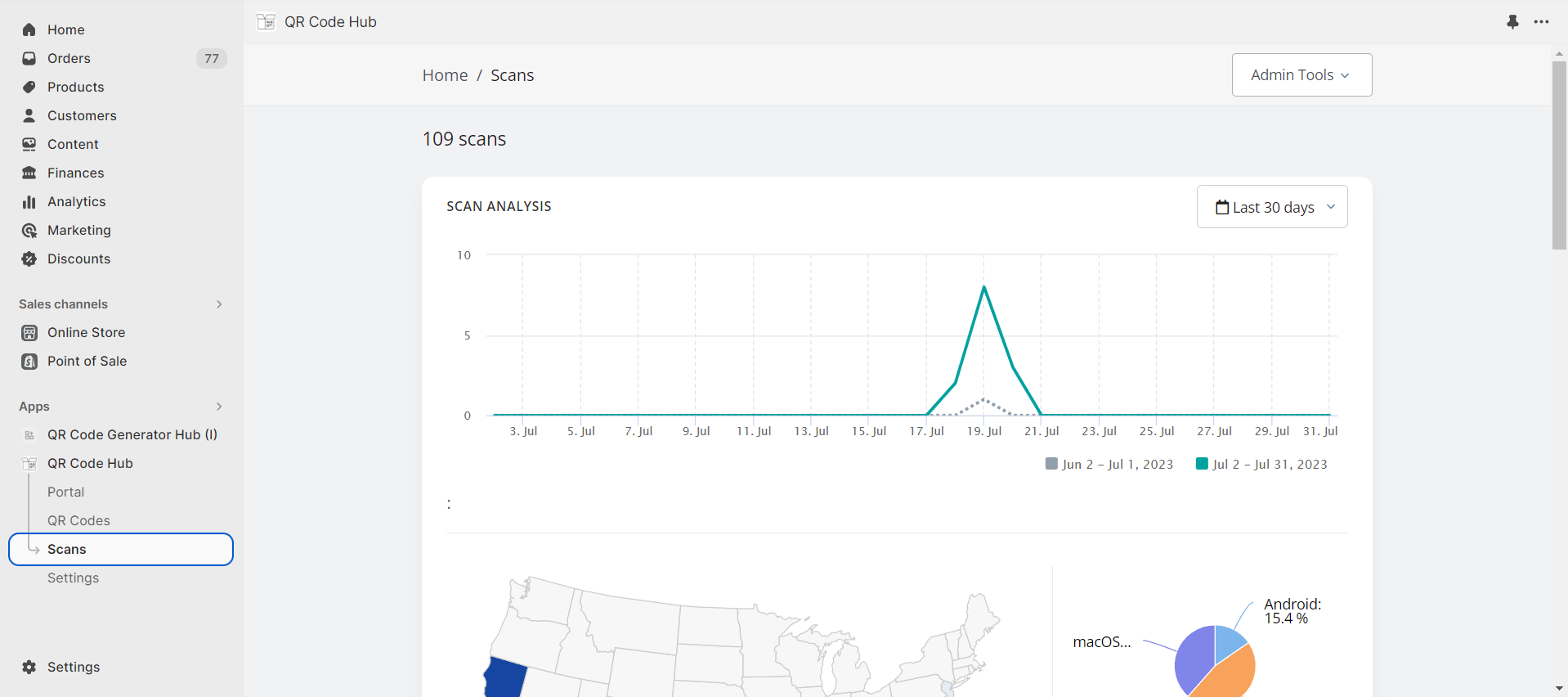Implementing Unique QR Codes for Order Tracking and Customer Support
Sally Wright
Aug 24, 2023
Are you a Shopify store business owner? If you've been looking for a smart way to streamline your order tracking and enhance your customer support, you're in for a treat.
QR code for order tracking has been a secret ingredient used by many businesses and marketers to supercharge their e-commerce game. You can also do the same for your store.
And with the help of the QR Code Generator Hub Shopify app, you can unlock a world of possibilities in no time.
Why Use QR Code Generator Hub app for Shopify?
Primarily, one of the main and important features of the QR Code Generator Hub Shopify app is the dynamic QR codes.
Why? Unlike their static counterparts, dynamic QR codes offer flexibility and versatility. With just a single QR code, you can change its destination or attributes even after it has been printed or distributed.
But beyond this, dynamic QR codes are trackable which makes them perfect for elevating your marketing efforts and customer support.
Implementing Unique QR Codes for Order Tracking
Keeping your customers informed about the status of their orders is crucial for maintaining a great shopping experience.
With the help of this free QR code generator, you can finally make it happen -- and make it easier.
Here's how dynamic QR codes can help you:
- Invoices and Order Confirmation Emails: You can generate QR codes for your invoices or order confirmation emails. So when customers scan these QR codes, they'll be redirected to a personalized page showing the real-time status of their orders. It's like having a dedicated tracking portal, and it's just one scan away!
- Packaging Materials: It's a small addition that can have a big impact on customer satisfaction. Print or create a QR code dedicated to your packaging materials. Customers can scan these using a QR code scanner to access detailed shipping information and track their orders hassle-free.
- Real-Time Order Status Updates: Create QR codes that you can update in real-time with the latest tracking information. Now your customers can stay in the loop throughout the entire shipping process, ensuring they know exactly when to expect their package.
Utilizing QR Codes for Customer Support
Great customer support is what sets your store apart from the competition in the market. With a Shopify QR code, you can provide convenient access to helpful resources and assistance anytime your customers need it:
- Product Manuals and Packaging: Think of it as having a virtual assistant at hand. Attach generated QR codes to product manuals or packaging. Customers can scan the code and instantly access FAQs, troubleshooting guides, and how-to videos.
- Physical Products: Using Shopify QR code generators, you can embed QR codes directly on your physical products. When scanned, customers are directed to a support page tailored to that specific item. This helps them find relevant resources or even contact your support team.
- Personalized QR Codes for Each Order: Take customer support to the next level with unique QR codes for each order. You can create Shopify QR codes to provide personalized support, updates, and exclusive offers, making your customers feel valued and cared for.
All of these can be done by simply integrating the QR Code Generator Hub Shopify app into your store!
Aside from these, the app also comes with bulk creation, tracking and more advanced features that can help scale your business.
If you don't have the app yet, you can visit our step-by-step guide or watch this video to learn more.
Conclusion
Congratulations! You're now equipped with the knowledge to implement free QR codes for order tracking and customer support in your Shopify store.
The QR Code Generator Hub app will be your support along the journey, allowing you to create a dynamic QR code effortlessly.
So whether it's keeping customers updated on their orders or providing top-notch support, QR codes are the key to taking your e-commerce venture to new heights.