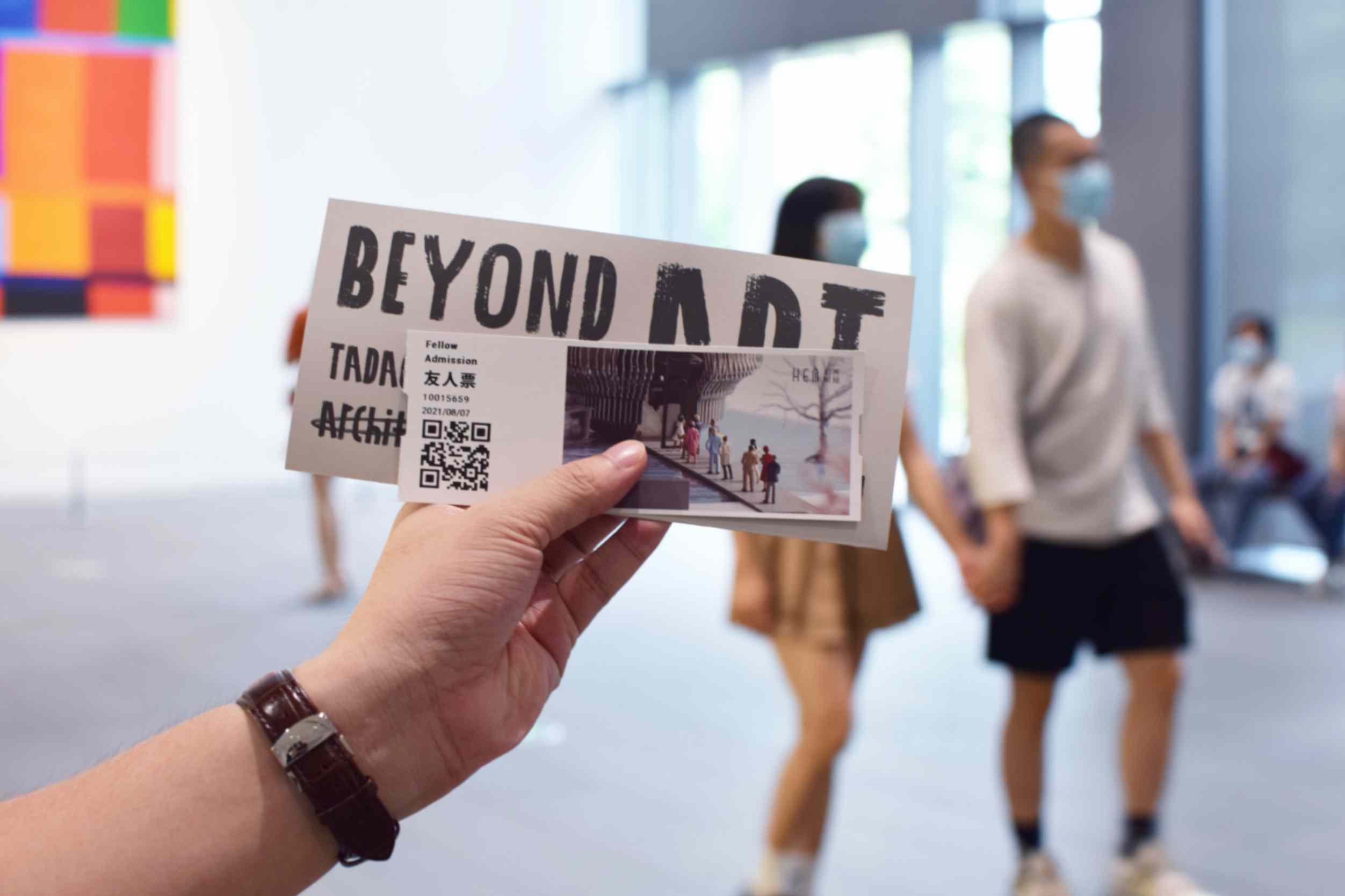What Tools and Equipment Do I Need to Scan Event QR Code Registration and Check History?
Sally Wright
Jul 16, 2024
As a Shopify store owner getting ready for your event, you have probably set up the steps needed to create QR codes with the QR Code Generator Hub app.
Nevertheless, you may still be asking yourself, “Now what should I do next?”
After you have properly integrated the QR Code Generator Hub Shopify app and followed the steps we provided, the only thing you have to worry about is your equipment. Obviously, you need scanning tools to verify the authenticity of the QR codes presented by event attendees.
In this blog post, we will look into the tools that you need to prepare for a smooth QR code ticket verification and history monitoring.
Tools and Equipment for Scanning Registration QR Codes
You don't need to bring large computers to verify QR codes. In fact, QR codes are compatible with a lot of mobile devices which makes it convenient.
Listed below are the two common tools that you will need to ensure a seamless event QR code registration system and ticketing process:
QR Code Scanners
There are two primary types of QR code scanners—handheld scanners and mobile apps. Handheld scanners offer quick and precise scanning but require a separate device.
On the other hand, mobile apps turn smartphones or tablets into dynamic QR code scanners, providing portability and cost-effectiveness. Some popular scanner brands include Scanova, i-nigma, and QR Droid.
Mobile Devices
Aside from scanners, you can also use your mobile devices.
Keep in mind that dynamic QR codes are flexible which makes them compatible for all smartphones, as long as they have a camera. All you have to do is install a free QR code scanner app and you are already good to go.
TIP: Ensure that all scanners, whether handheld or mobile, are fully charged before the event. This prevents any disruption during the ticket scanning process and helps maintain a smooth entry experience.
Other Uses of Dynamic QR Codes Ticketing for Registration Process
Aside from events, here are other popular ways to use QR codes for ticketing:
- Enhancing Networking Opportunities: Generate QR code on attendee badges to enable easy exchange of contact information. Create personalized QR codes for networking purposes, linking to social media profiles or business websites.
- Interactive Scavenger Hunts and Games: Integrate QR codes into a scavenger hunt, guiding participants to various locations or activities. Implement QR codes in interactive games, offering clues or rewards when scanned.
- Instant Access to Event Information: Place QR codes on event signage, providing quick access to event schedules, maps, and speaker details. Utilize QR codes on promotional materials, linking to event websites with additional information.
- Mobile Payments and Cashless Transactions: Generate QR codes for in-event purchases or donations, streamlining cashless transactions. Enable attendees to scan QR codes at vendor booths to make secure and contactless payments.
- Post-Event Surveys and Feedback: Use QR codes on exit signs or follow-up emails, encouraging attendees to participate in post-event surveys. Gather valuable feedback on event experiences, catering to attendee preferences for future improvements.
Tips for a Smooth Registration QR Code Experience
Optimize QR Code Size and Resolution
Ensure QR codes are large enough for easy scanning while maintaining sufficient resolution for clarity. Test QR codes in various lighting conditions and distances to guarantee readability.
Clear Instructions for Attendees
Provide concise and straightforward instructions on how to use QR codes at the event entry points. Include visual cues, such as arrows or footprints, to guide attendees to QR code scanning areas.
Backup Scanning Solutions
Have backup scanners or alternative entry methods ready in case of technical issues with QR codes. Train staff to manage such situations and assist attendees without causing delays.
Conduct QR Code Promotion
Generate anticipation by promoting QR code ticketing in pre-event marketing materials. Offer exclusive perks, discounts, or early access to encourage attendees to embrace QR codes.
Monitor Real-time Analytics
Regularly monitor the "QR Code Scan History" data during the event to analyze entry flow and trends. Use insights to adjust event logistics and address any bottlenecks promptly.
Conclusion
Implementing a QR code ticketing system for your events can transform the way you manage admissions and track attendance. By investing in the right tools and equipment, you can streamline the ticket scanning process and provide attendees with a seamless entry experience.
These are everything you need to know about the tools you need to scan QR codes for events.
If you want to learn more about QR codes for tickets, feel free to watch this video or visit our Academy.
Frequently Asked Questions
Can I use my existing smartphone to scan QR codes for event registration?
Yes, you can use your existing smartphone to scan QR codes by installing a free QR code scanner app. This eliminates the need for additional hardware and provides a cost-effective solution. Ensure your phone’s camera is functional and the battery is fully charged.
How do I ensure that my QR codes are easily scannable at the event?
To ensure easy scanning, use QR codes with high resolution and a large enough size. Test them in different lighting conditions and from various distances. Clear instructions and proper signage will also help attendees scan QR codes efficiently.
What should I do if my QR code scanner stops working during the event?
Have backup scanners or alternative entry methods ready to manage such situations without causing delays. Train your staff to handle technical issues and assist attendees promptly. This ensures a smooth and uninterrupted entry process.
Can QR codes be used for more than just ticket scanning at events?
Yes, QR codes from QR Code Generator Hub can enhance networking, guide scavenger hunts, provide event information, facilitate mobile payments, and gather post-event feedback. They offer versatile applications that can improve attendee engagement and streamline event logistics.
How can I promote QR code ticketing to my attendees before the event?
Promote QR code ticketing in your pre-event marketing materials, such as emails, social media posts, and your event website. Highlight the benefits and offer exclusive perks or discounts for attendees who use QR codes. This will generate anticipation and encourage adoption.
How do I monitor QR code scan history during the event?
Use the analytics feature provided by QR Code Generator Hub to monitor scan history. This data can help you analyze entry flow, identify trends, and make real-time adjustments to event logistics. Regular monitoring ensures a smooth and efficient event experience.