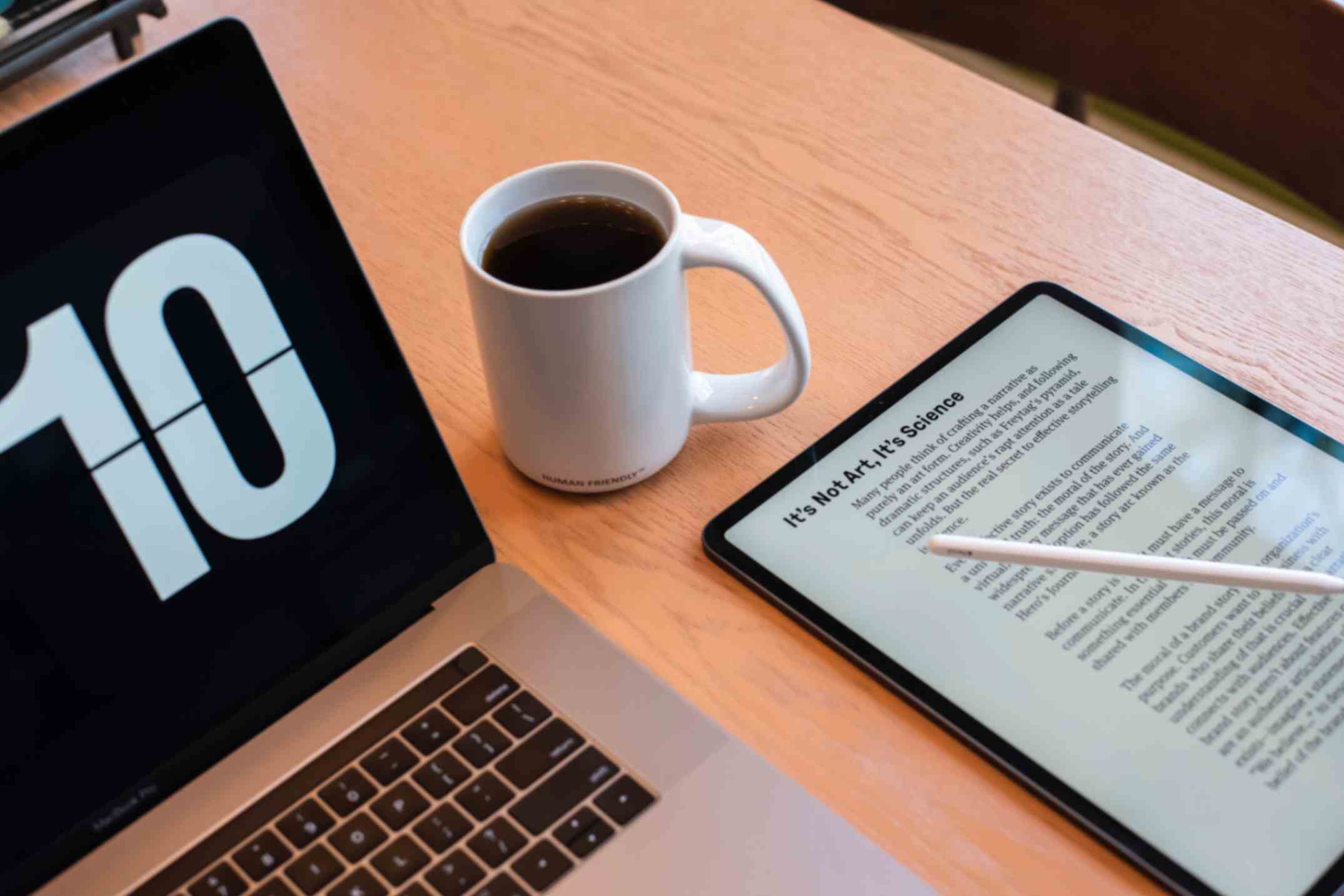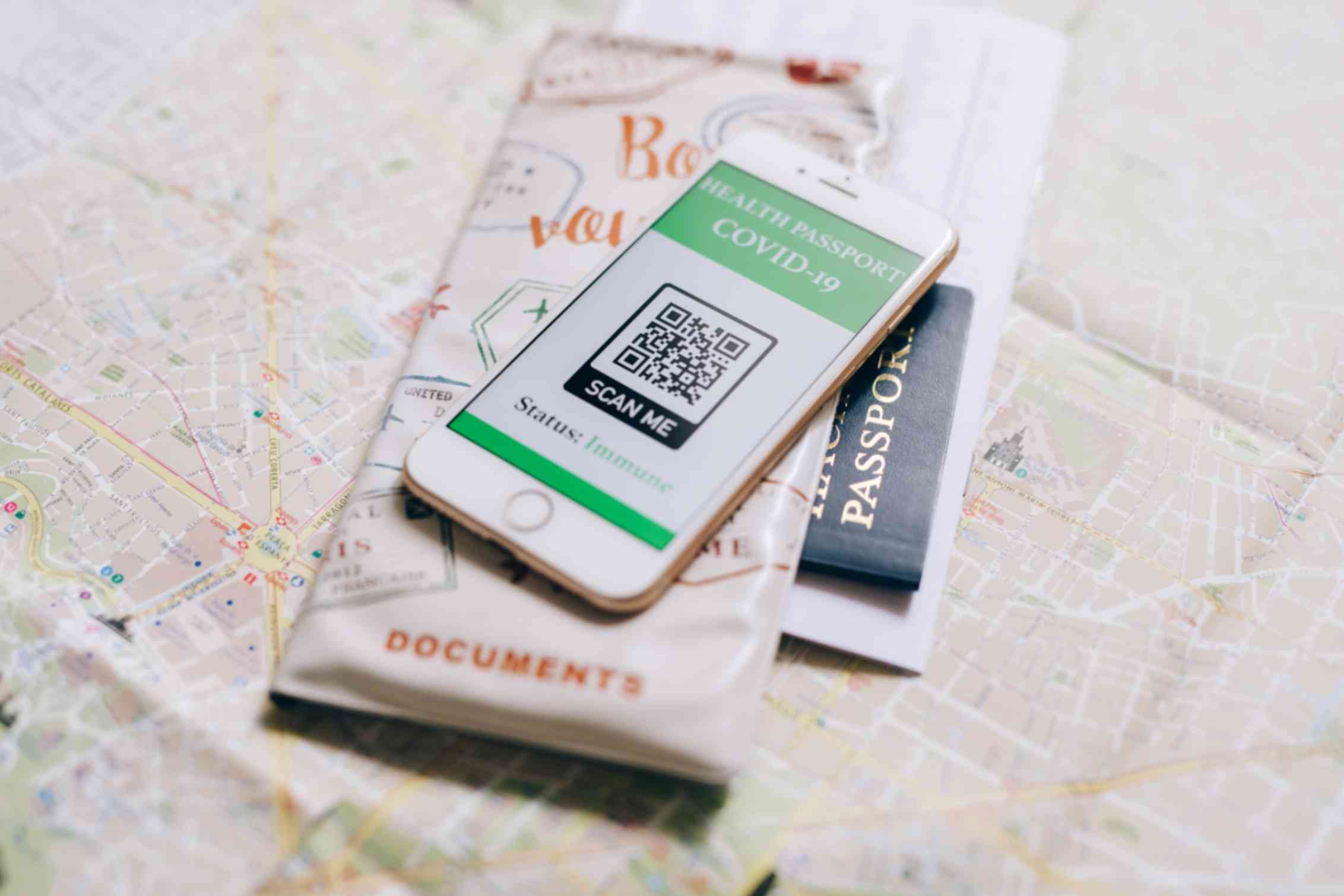How to Get a QR Code for PDF?
Jonathan Palley
Mar 14, 2024
Wondering how you can create a PDF QR code for free? Well, this blog knows exactly what you are looking for!
The best and easiest way to create a QR code is with an online QR code generator tool like QR Code Generator Hub. This beginner-friendly tool allows you to fully customize the design and create a PDF QR code in just a matter of seconds.
How to Create a Dynamic QR Code for PDF?
QR Code Generator Hub is an intuitive online platform designed to streamline the process of creating customized QR codes for various content types. This includes URLs, text, and PDF files. With its user-friendly interface, individuals and businesses can easily generate unlimed dynamic QR codes in just a few simple steps.
Step 1: To begin, open your web browser on your mobile device or computer. Navigate to QRCodeGeneratorHub.com, a platform designed for hassle-free QR code generation.
Step 2: On the main page of QRCodeGeneratorHub.com, you'll find a designated text box where you can input your content. Just above the text box, select "PDF" as the content type. This choice indicates that you want to create a QR code specifically for a PDF file.
Step 3: Click within the text box to either upload your existing PDF file or input the URL link to the exact PDF document you wish to convert into a QR code. It's crucial to ensure that the PDF contains the precise information or content you want to share.
Step 4: If desired, you have the option to customize the QR code's design to align it with your brand identity or personal preferences. You can modify colors, incorporate your logo, and fine-tune design elements such as style, border, and text.
Step 5: Move forward by generating your PDF QR code. Click the "Generate" button to initiate the creation process. After successfully generating the QR code, click "Download" to save it to your device.
Step 6: With your PDF QR code ready, you have two primary options for effective sharing. You can choose to print the QR code on physical materials like brochures, posters, or flyers for offline use. Alternatively, you can easily share the digital QR code online through your website, social media platforms, or distribute it via email.
Tips to Better Optimize PDF QR Codes
PDF QR codes have become an increasingly popular tool due to their ability to store and share information instantly. But beyond that, QR codes can also enhance accessibility by allowing you to share PDFs either through print or digital form.
To help you better optimize the effectiveness of QR codes, we have listed some best practices that you can follow:
- Consider the strategic placement of the QR code. You should attach it in a prominent area to ensure it is visible and stands out.
- Before sharing the PDF QR code, make sure to test it with multiple mobile devices and scanner apps to verify its functionality.
- Determine a balanced size and resolution for clear scanning. Avoid a QR code that is too small which may result in a poor user experience.
- Provide clear and concise instructions to guide users on how to scan and use the QR code.
Example Use Cases of PDF QR Codes
Listed below are some ways to employ QR codes:
- Brochures and Flyers: Include a PDF QR code on printed brochures or flyers that enables users to instantly access further information or product catalogs.
- Manuals and Instructions: Attaching a PDF QR code to product packaging or user manuals gives users fast access to extensive instructions, troubleshooting guides, or warranty information.
- Event Programs: Create a PDF QR code for event programs so that attendees can simply download and view the full schedule, speaker bios, and session descriptions.
- Educational Materials: Use PDF QR codes to provide supplementary materials such as study guides, handouts, or reference sheets, giving students instant access to additional resources.
- Product documentation: Print PDF QR codes on product packaging to link to digital copies of user manuals, safety guidelines, or assembly instructions.
- Resumes and Portfolios: Include a PDF QR code on your resume or portfolio so that future employers or clients may immediately download and evaluate your full qualifications or sample works.
Conclusion
Optimizing PDF QR codes for maximum effectiveness involves strategic placement, testing across multiple devices, and providing clear instructions for users. With the versatility and convenience offered by PDF QR codes, the possibilities for enhancing accessibility and sharing information are virtually limitless. So, the next time you need to share a PDF, don't forget to utilize a dynamic QR code to streamline the process and engage your audience effectively.